Installation Of Studio 3T On Windows.
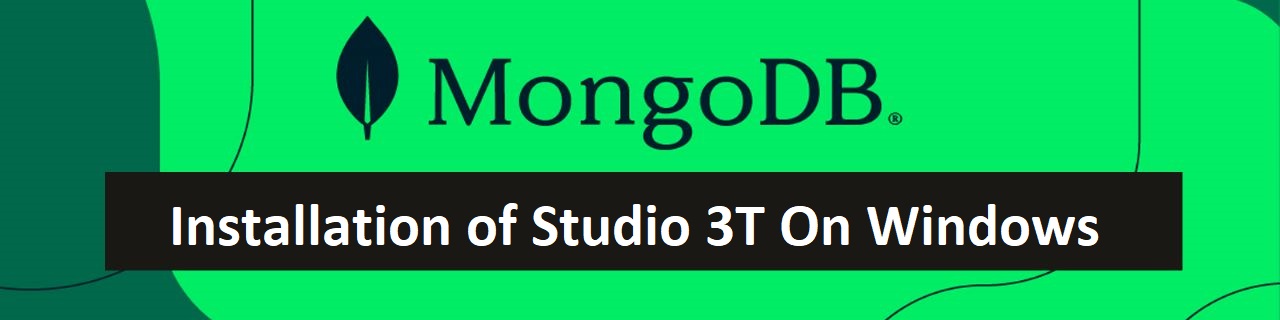
Studio 3T: Studio 3T is a professional GUI and IDE for MongoDB that allows developers to manage and analyze data quickly and efficiently.
With Studio 3T developers can import and export data to and from MongoDB with ease, visualize complex data sets, and debug code using advanced query profiling and monitoring tools.
Steps to install studio 3T on windows operating system.
1 – Click on the link given below or search studio 3T in your browser Link: https://studio3t.com/free/
2 – Then you get the window as shown below click on download.
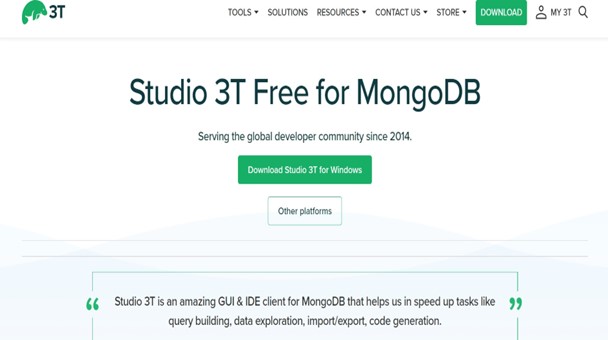
3 – Click on download studio 3T for windows. This will download a studio 3T Zip file into your system.
4 – After the zip file downloaded then click on open the file.
5 – Then you get a window as shown below to set up.
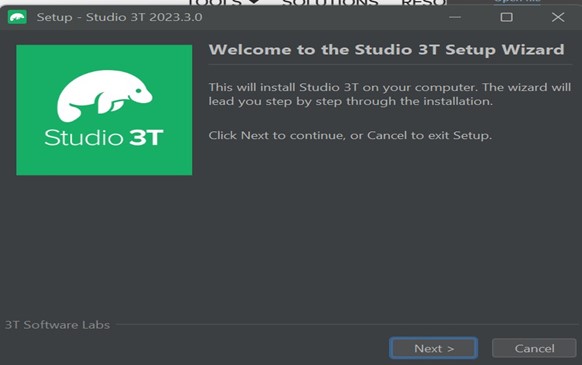
6 – Click on next.
7 – Select the required destination directory and click on next.it will take some time to extract the files.
8 – After the files get extracted, you get a window as shown below click on finish.
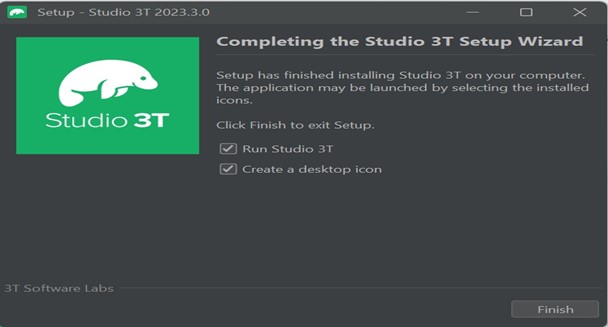
9 – Then you get the user agreement policy click on I agree and click on next.
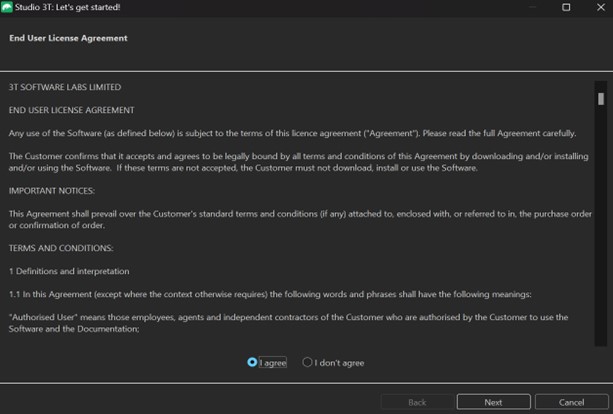
10 – Then it will ask to set up the active encryption. You can choose any one from the given two types.
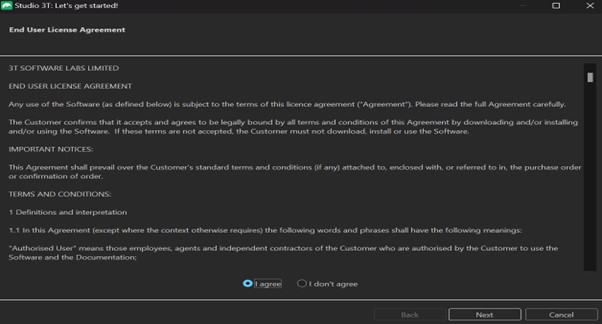
11 – If you choose to use studio 3T’s default encryption then you don’t need to enter the password otherwise you have to enter the password and click on next.
12 – Then click on finish.
13 – Then you get the window as shown below. Click on next that will take you to create an account in studio 3T, if you have an account then sign in otherwise signup.

14 – Enter your credentials and click on signup to create a new studio 3T account.
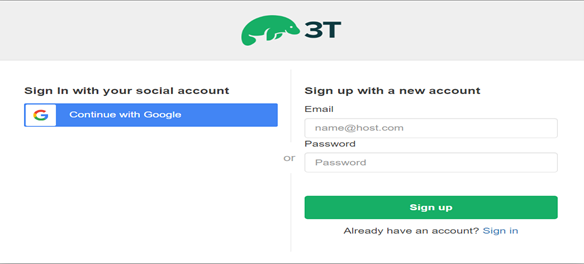
15 – Choose the type of network you want to choose and click on allow access.
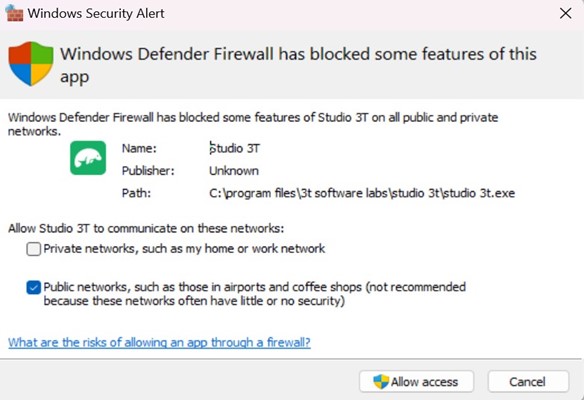
16 – Enter your credentials and click on next to create an account.
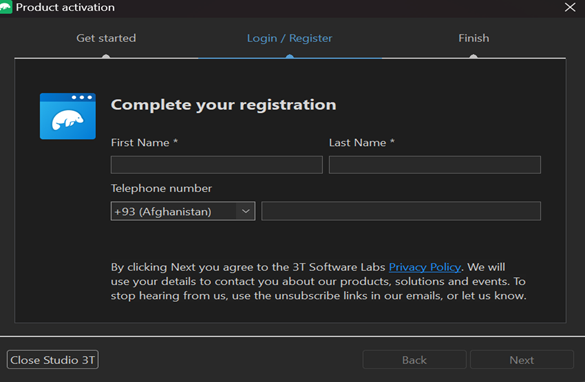
17 – This will create an account which is free to use for 30 days.
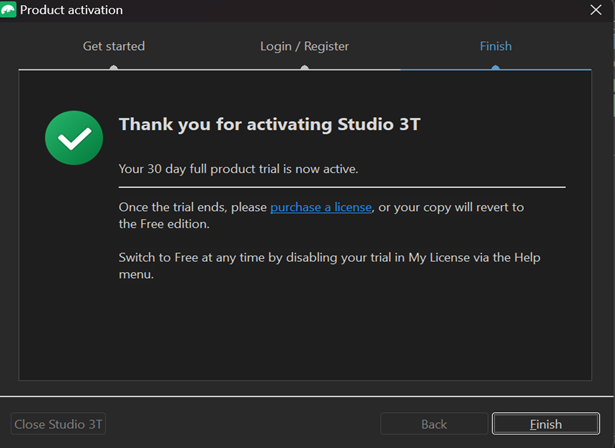
18 – Click on finish.
19 – This will set up the studio 3T in your system.
Author : Teja |
LinkedIn : https://www.linkedin.com/in/teja-sai-nadh-reddy-tatireddy-048882201
Thank you for giving your valuable time to read the above information. Please click here to subscribe for further updates
KTExperts is always active on social media platforms.
Facebook : https://www.facebook.com/ktexperts/
LinkedIn : https://www.linkedin.com/company/ktexperts/
Twitter : https://twitter.com/ktexpertsadmin
YouTube : https://www.youtube.com/c/ktexperts
Instagram : https://www.instagram.com/knowledgesharingplatform


