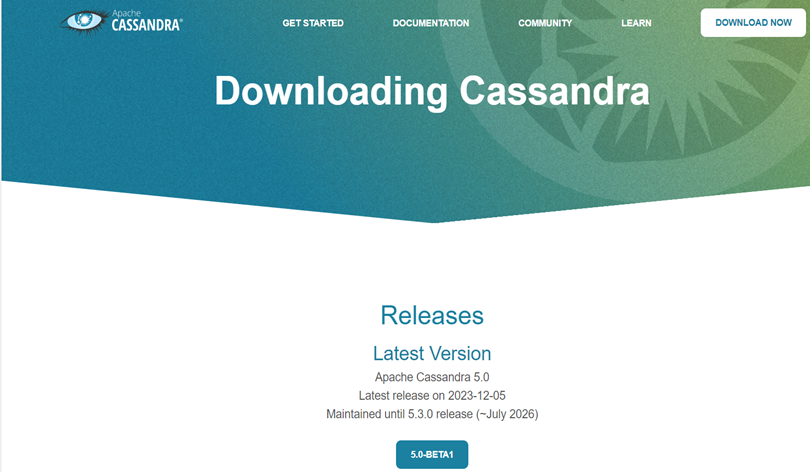CASSANDRA INSTALLATION USING

TARBALL BINARY FILE
▪️ We have 3 methods of installing Cassandra. In that this one is the one of the methods.
▪️ This will be installing in the Linux terminal only.
▪️ Follow the steps accordingly to install Apache Cassandra in Linux operating systems.
Tarball:
▪️ It is a set of files packaged together into a single file, then compressed using the gzip compression program.
Why tarball:
▪️ The tarball unpacks all its contents into a single location with binaries and configuration files located in their own subdirectories.
STEP-1: Installing Java
▪️ First of all, make sure that you have installed java in your system. Because Apache Cassandra requires Java to run.
▪️ Type $ java -version in cmd to check the version of java installed in your system otherwise try to install the java.
STEP-2: Installation of Tarball file.
▪️ First of all, install the latest version of Cassandra from the Apache Cassandra Tarball official site.
https://cassandra.apache.org/_/download.html
▪️ Click on the above to redirect to the Apache Cassandra tarbal file download link.
▪️ The available version is 5.0 latest one.
▪️ Or install using mirrors of the Apache Cassandra
$ curl -OL http://apache.mirror.digitalpacific.com.au/cassandra/4.0.0/apache-cassandra-4.0.0-bin.tar.gz
STEP-3: Checking Integrity
▪️ Now verify the integrity of the downloaded tarbal file using any method we used gpg here.
|
1 |
$ gpg --print-md SHA256 apache-cassandra-4.0.0-bin.tar.gz |
STEP-4: Compare the signature.
▪️ Now compare the signature with the SHA256 file from the official site.
|
1 |
$ curl -L https://downloads.apache.org/cassandra/4.0.0/apache-cassandra-4.0.0-bin.tar.gz.sha256 |
STEP -5: Extract the Tarball
▪️ Unpack the Tarball
|
1 |
$ tar -xvzf apache-cassandra-4.0.0-bin.tar.gz |
STEP-6: Allocating location.
▪️ Move the Cassandra to desired location
|
1 |
$ sudo mv apache-cassandra-<version> /opt/cassandra |
STEP-7: Environmental variables.
▪️ Configure Environmental variables.
|
1 2 |
$ export JAVA_HOME=/path/to/java $ export PATH=$PATH:/path/to/cassandra/bin |
STEP-8: Starting Cassandra
▪️ Start Cassandra
|
1 |
$ cd apache-cassandra-4.0.0/ && bin/cassandra |
STEP-9: Verification
▪️ Verify that Cassandra is running or not
|
1 |
$ bin/nodetool status |
STEP-10: Launching Cassandra shell.
▪️ Now connect to the Cassandra shell as the final step
|
1 |
$ bin/cqlsh |
Watch Demo here: Tarball installation in cassandra (youtube.com)
Author : Neha Kasanagottu |
LinkedIn : https://www.linkedin.com/in/neha-kasanagottu-5b6802272
Assisted and Designed by: Angala Sandeep Kumar
Connect me on Linkedin à https://www.linkedin.com/in/a-sandeep-kumar-061263237
Thank you for giving your valuable time to read the above information. Please click here to subscribe for further updates.
KTExperts is always active on social media platforms.
Facebook : https://www.facebook.com/ktexperts/
LinkedIn : https://www.linkedin.com/company/ktexperts/
Twitter : https://twitter.com/ktexpertsadmin
YouTube : https://www.youtube.com/c/ktexperts
Instagram : https://www.instagram.com/knowledgesharingplatform
Note: Please test scripts in Non Prod before trying in Production.