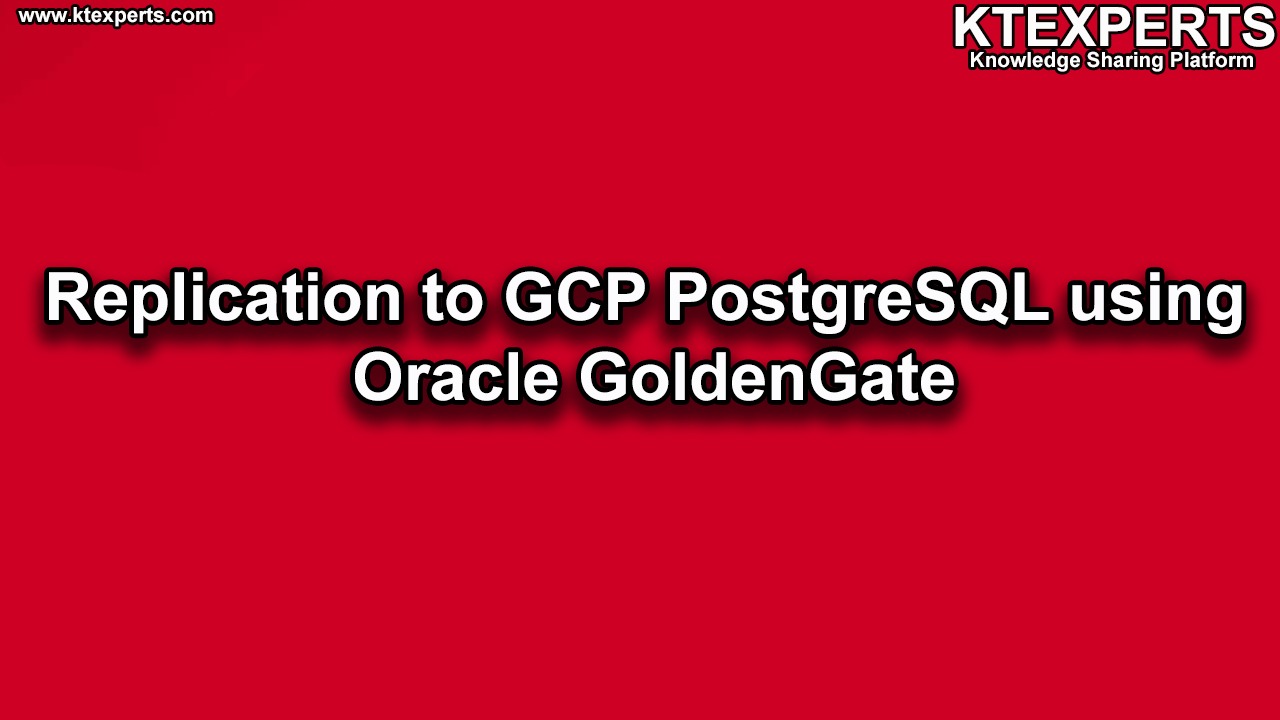Dear Readers,
In this article we will see the sub-directories of Oracle GoldenGate
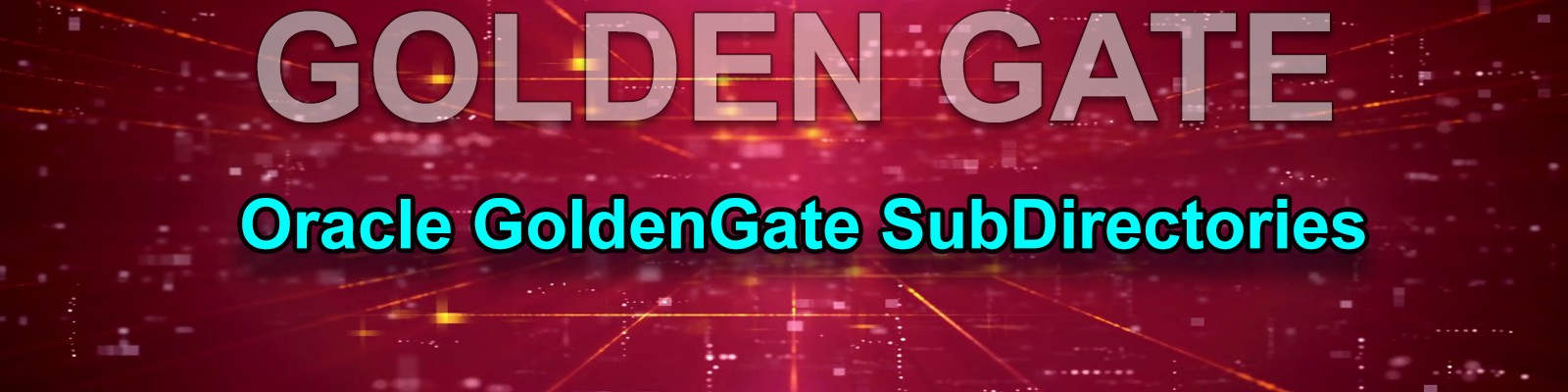
we have totally 11 subdirs available in Oracle GoldenGate.
List of directories :
dirdat –> Extract data files
dirchk –> Checkpoint file
dirtmp –> Temporary files
dirrpt –> Report file
dirdef –> Database definitions files
dirpcs –> Process status files
dirtmp –> Temporary files
dirsql –> SQL script files
dircrd –> Credential store files
dirwlt –> Master key wallet files
dirdmp –> Dump files
Note : In all 11 subdirs we should focus on below subdirs
dirdat :
- The default location for Oracle GoldenGate trail files that are created by Extract processes to store extracted data for further processing by the Replicat process
- Written in internal Oracle Golden Gate format.
- File name format is a user-defined two-character prefix followed by either a six digit sequence number (trail files)
- Do not edit these files.
- Examples:
et000000
et000001
rt000000
rt000001
dirchk :
- The default location for Oracle GoldenGate checkpoint files created by Extract and Replicat processes, which store current read and write positions to support data accuracy and fault tolerance.
- Written in internal Oracle GoldenGate format
- File name format is <group name><sequence number>.<ext> where <sequence number> is a sequential number appended to aged files and <ext> is either cpe for Extract checkpoint files or cpr for Replicat checkpoint files.
- Do not edit these files
- Examples:
ext1.cpe (extract)
rep1.cpr (replicat)
dirprm :
- The default location for Oracle GoldenGate parameter files created by Oracle GoldenGate users to store run-time parameters for Oracle GoldenGate process groups.
- Written in external ASCII format.
- File name format is <group name/user-defined name>.prm or mgr.prm.
- These files may be edited to change Oracle GoldenGate parameter values after stopping the process. They can be edited directly from a text editor or by using the EDIT PARAMS command in GGSCI.
- Examples:
defgen.prm
finance.prm
dirrpt :
- The default location for process report files created by Extract, Replicat, and Manager Processes to report statistical information relating to a processing run.
- Written in external ASCII format
- File name format is <group name><sequence number>.rpt where <sequence number> is a sequential number appended to aged files.
- Do not edit these files.
- Examples:
fin2.rpt
mgr4.rpt
dirdef :
- The default location for data definitions files created by the DEFGEN utility to contain source or target data definitions used in a heterogeneous synchronization environment.
- Written in external ASCII.
- File name format is a user-defined name specified in the DEFGEN parameter file.
- These files may be edited to add definitions for newly created tables.
- Example:
defs.dat
dirpcs :
- Default location for process status files.
- File name format is <group>.<extension> where <group> is the name of the group and <extension> is either pce (Extract), pcr (Replicat), or pcm (Manager). These files are only created while a process is running. The file shows the program name, the process name, the port number, and the process ID.
- Do not edit these files.
- Examples:
mgr.pcm
ext.pce
dirtmp :
- The default location for storing transaction data when the size exceeds the memory size that is allocated for the cache manager.
- Do not edit these files.
Thank you for giving your valuable time to read the above information. Please click here to subscribe for further updates
KTEXPERTS is always active on below social media platforms.
Facebook : https://www.facebook.com/ktexperts/
LinkedIn : https://www.linkedin.com/company/ktexperts/
Twitter : https://twitter.com/ktexpertsadmin
YouTube : https://www.youtube.com/c/ktexperts