SET TERMOUT OFF;
COLUMN current_instance NEW_VALUE current_instance NOPRINT;
SELECT rpad(sys_context(‘USERENV’, ‘INSTANCE_NAME’), 17) current_instance FROM dual;
SET TERMOUT ON;
SET ECHO OFF
SET FEEDBACK 6
SET HEADING ON
SET LINESIZE 256
SET PAGESIZE 50000
SET TERMOUT ON
SET TIMING OFF
SET TRIMOUT ON
SET TRIMSPOOL ON
SET VERIFY OFF
COLUMN disk_group_name FORMAT a20 HEAD ‘Disk Group Name’
COLUMN disk_path FORMAT a50 HEAD ‘Disk Path’
COLUMN reads FORMAT 999,999,999,999 HEAD ‘Reads’
COLUMN writes FORMAT 999,999,999,999 HEAD ‘Writes’
COLUMN read_errs FORMAT 999,999,999 HEAD ‘Read|Errors’
COLUMN write_errs FORMAT 999,999,999 HEAD ‘Write|Errors’
COLUMN read_time FORMAT 999,999,999,999 HEAD ‘Read|Time’
COLUMN write_time FORMAT 999,999,999,999 HEAD ‘Write|Time’
COLUMN bytes_read FORMAT 999,999,999,999,999 HEAD ‘Bytes|Read’
COLUMN bytes_written FORMAT 999,999,999,999,999 HEAD ‘Bytes|Written’
BREAK ON report ON disk_group_name SKIP 2
COMPUTE sum LABEL “” OF reads writes read_errs write_errs read_time write_time bytes_read bytes_written ON disk_group_name
COMPUTE sum LABEL “Grand Total: ” OF reads writes read_errs write_errs read_time write_time bytes_read bytes_written ON report
SELECT
a.name disk_group_name
, b.path disk_path
, b.reads reads
, b.writes writes
, b.read_errs read_errs
, b.write_errs write_errs
, b.read_time read_time
, b.write_time write_time
, b.bytes_read bytes_read
, b.bytes_written bytes_written
FROM
v$asm_diskgroup a JOIN v$asm_disk b USING (group_number)
ORDER BY
a.name;
Sample Output:
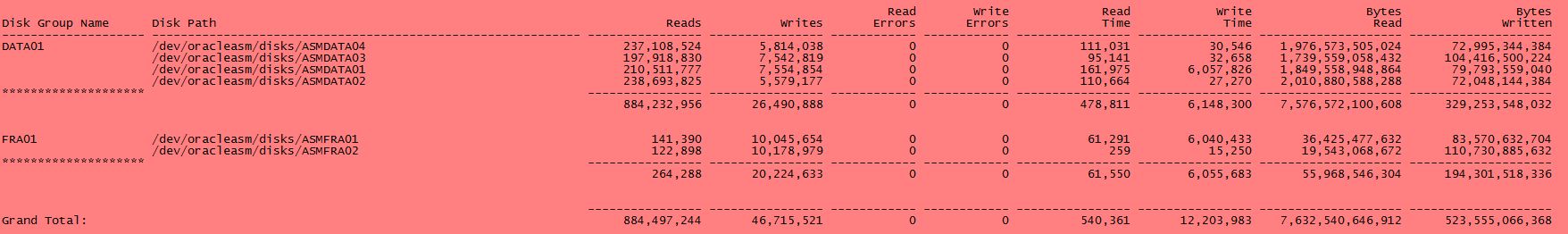





Kumar
Nice Article
Jithendra Kothuru
Good one…
Aditya
So nice article
Naredra kumar
This article has very useful information