Dear Readers,
In this article,we will see How to Create an Account on GitHub.

What is GitHub
GitHub is a website that host Git repositories online, making it easier for developers to share code.
GitHub is a software development and collaboration platform for software developers.
It is a subsidiary of Microsoft that allows developers to store and review source code for the project.
It enables developers to modify, adopt and enhance or improve software functionalities from its free of cost public repositories.
However, its private repositories are chargeable.
This will be helpful when multiple people work on the same Project(Software) and they need a central place to keep the code.
GitHub is not just storing the code in a central place but they allow
- Tracking of changes done in the source code along with time and who is the developer who made the change.
- Allows us to create and manage versions, so that if the latest version fails, we can always go back to older version(s).
- Two or more developers may add code to the same file and a centralized SCM enables us to combine these lesser conflicts.
GitHub essentials are
- Repositories
- Branches
- Commits
- Pull Requests
- Git
Features of GitHub
- It enables developers to review the source code and can track the changes made to the code by other developers.
- It provides developers with the following tools and features tools to manage the project effectively:
GitHub Gist
It enables users to share code or other notes.
GitHub Flow
It is a branch-based workflow for regularly updated deployments.
GitHub Pages
It is a static web page used for project hosting, extracting information directly from an organization’s or individual’s GitHub repository.
GitHub Desktop
By using GitHub Desktop we can access GitHub from Mac desktops or Windows, instead of going to GitHub’s website.
Create GitHub Account
First,we need to go GitHub main page by using below link.
Provide your Personal Details
Enter Username, Email and Password then click on Sign up for GitHub.
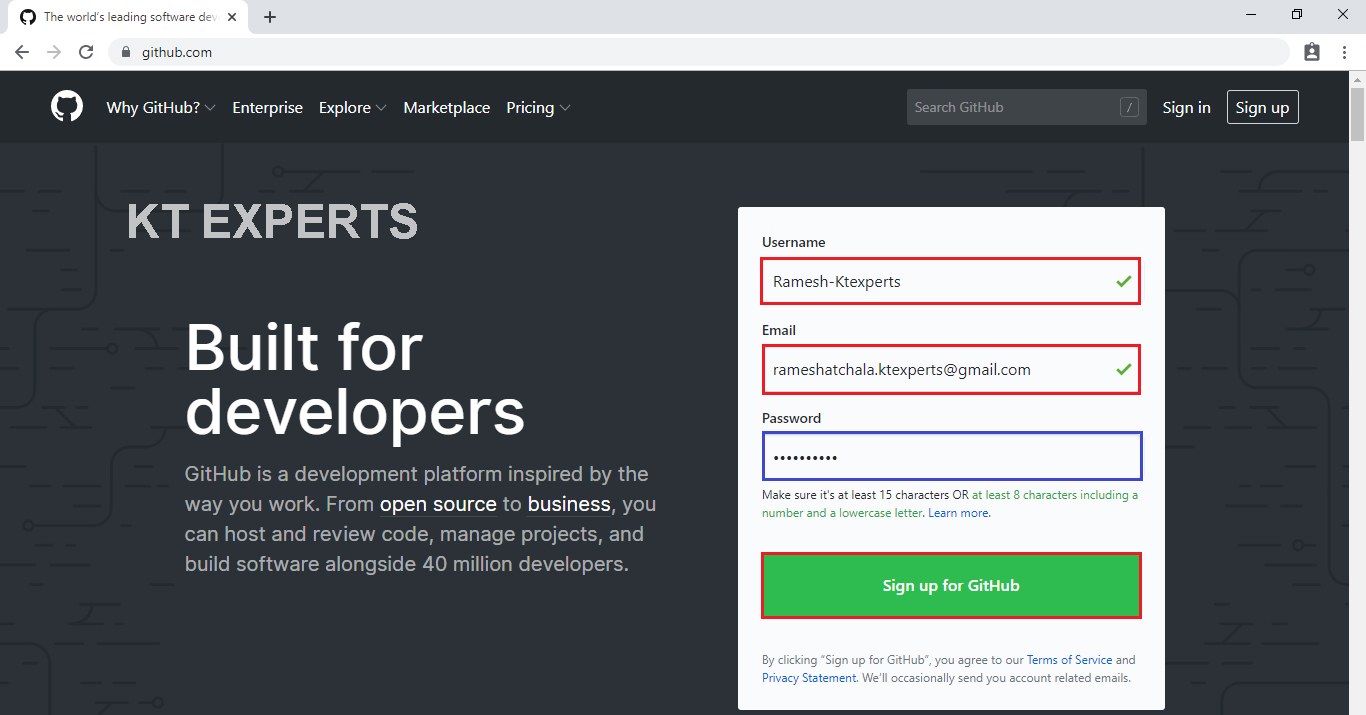
Complete the Puzzle
Click on Verify to start Puzzle.
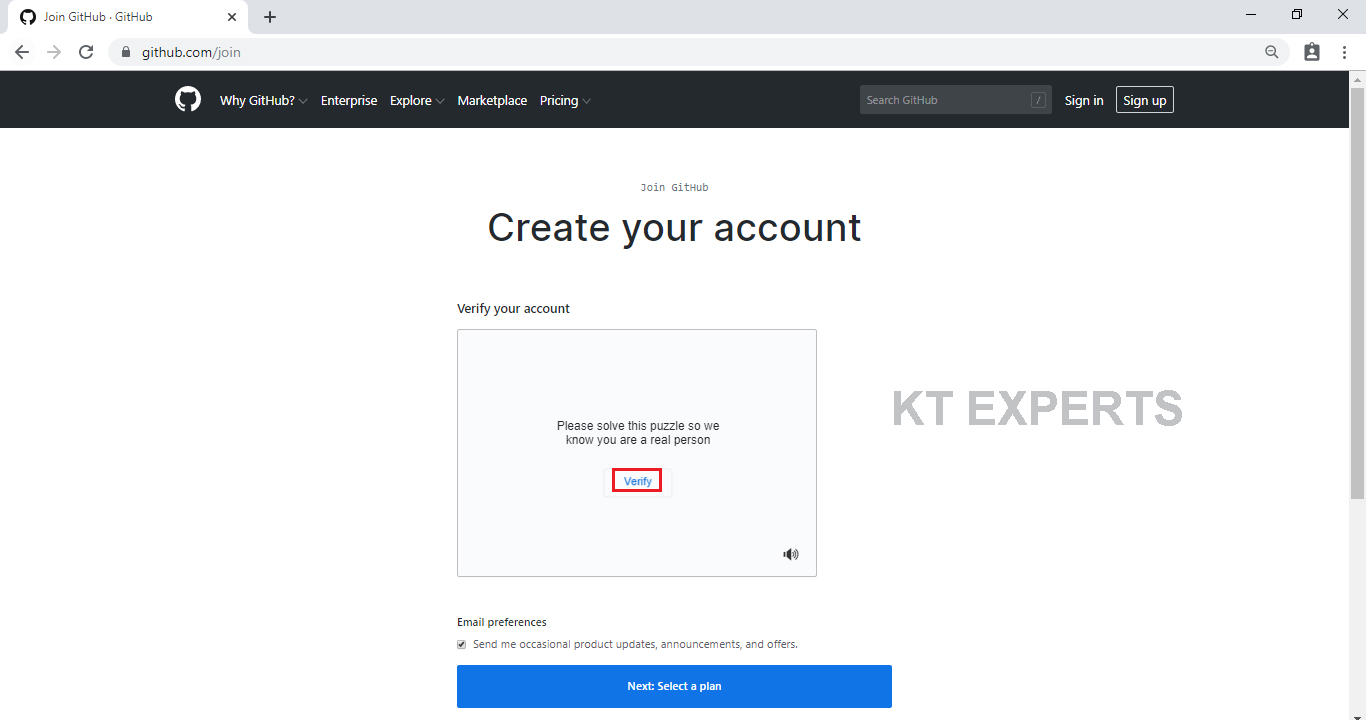
Click on Arrows then complete the puzzle.
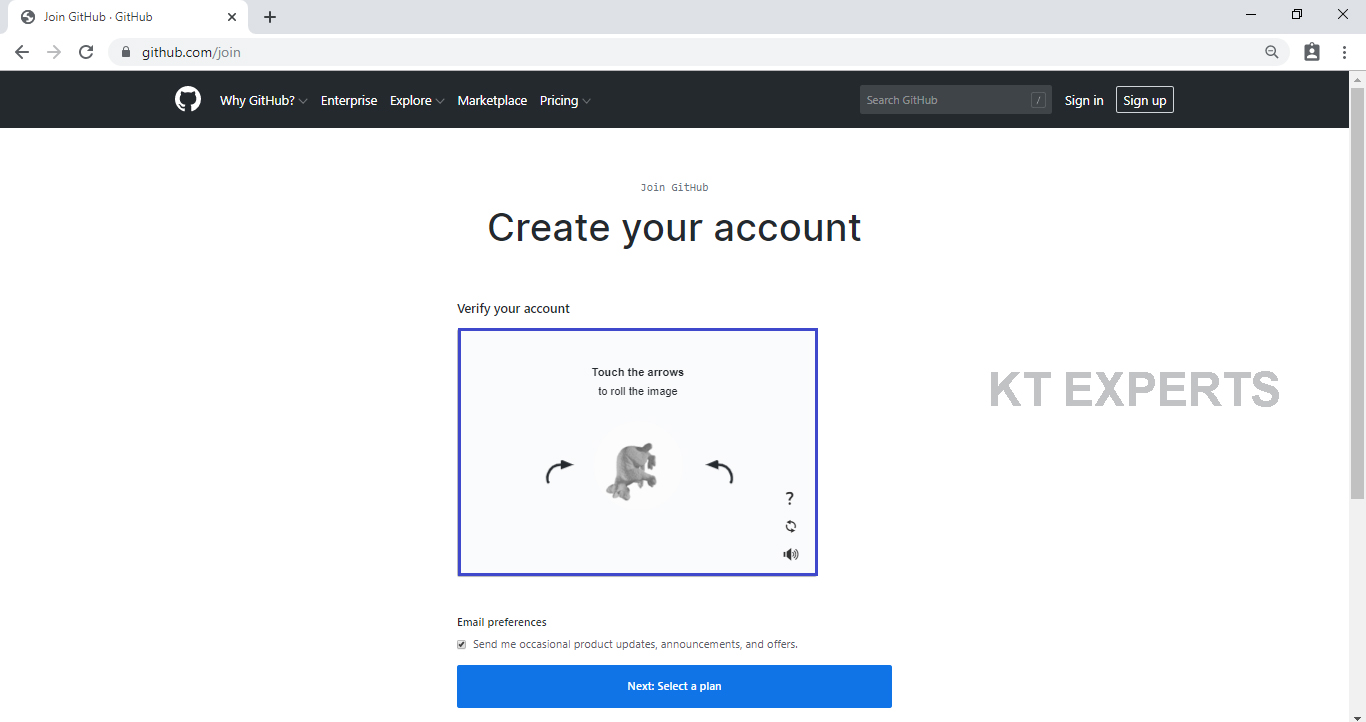
Once complete the puzzle you will get confirmation with right tick and click on Select Plan.
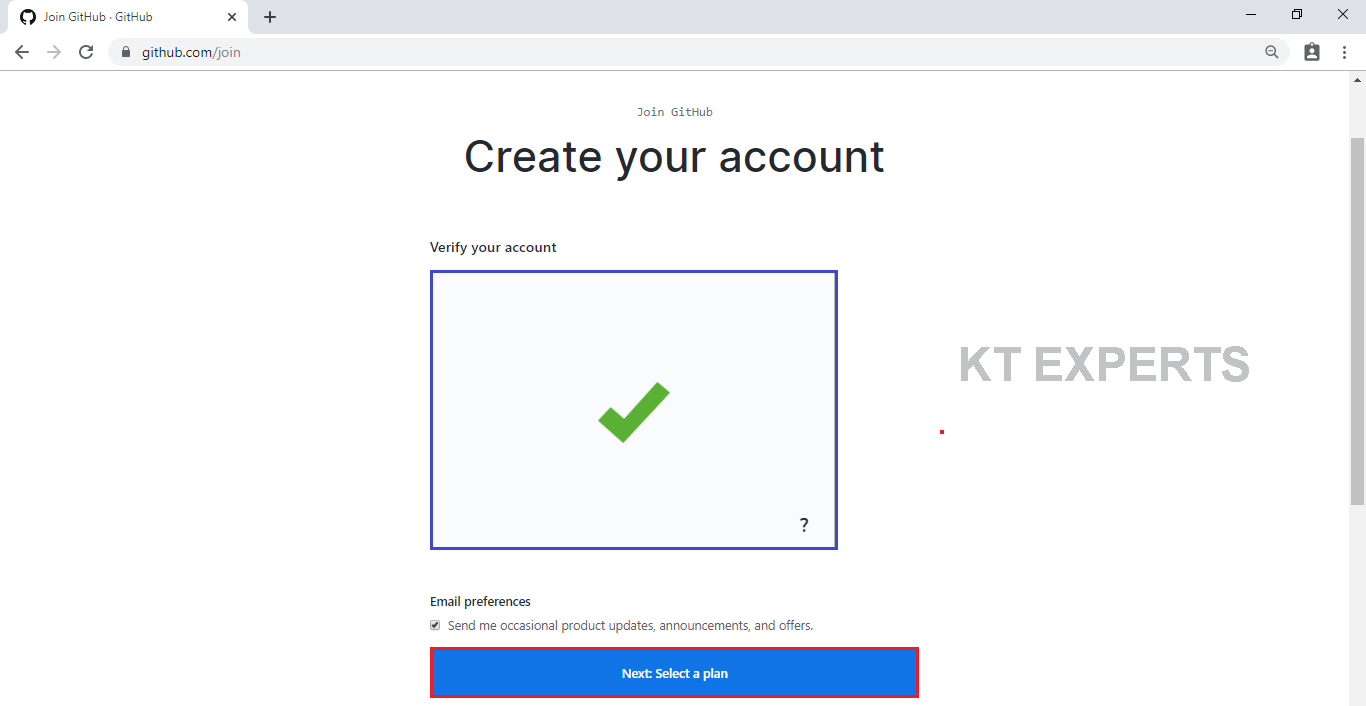
Choose your subscription
Click on choose Free subscription.
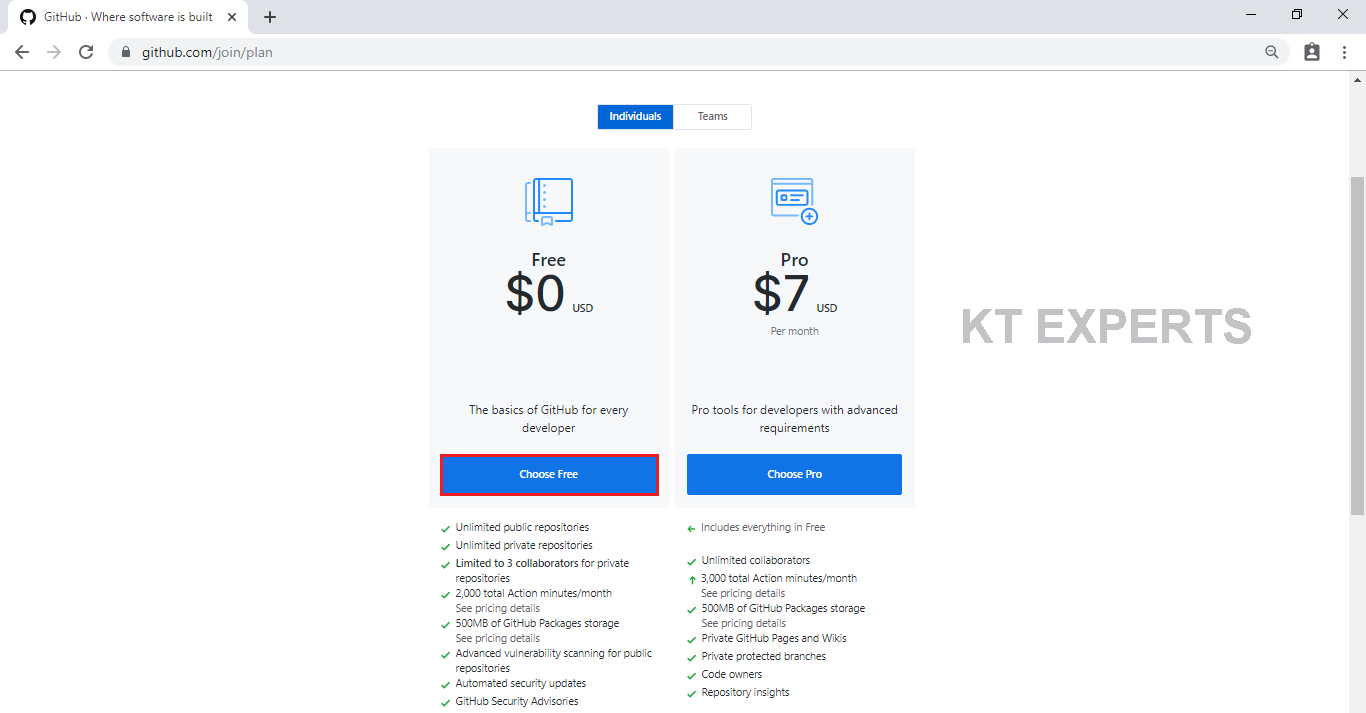
Click on Complete Setup to forward.
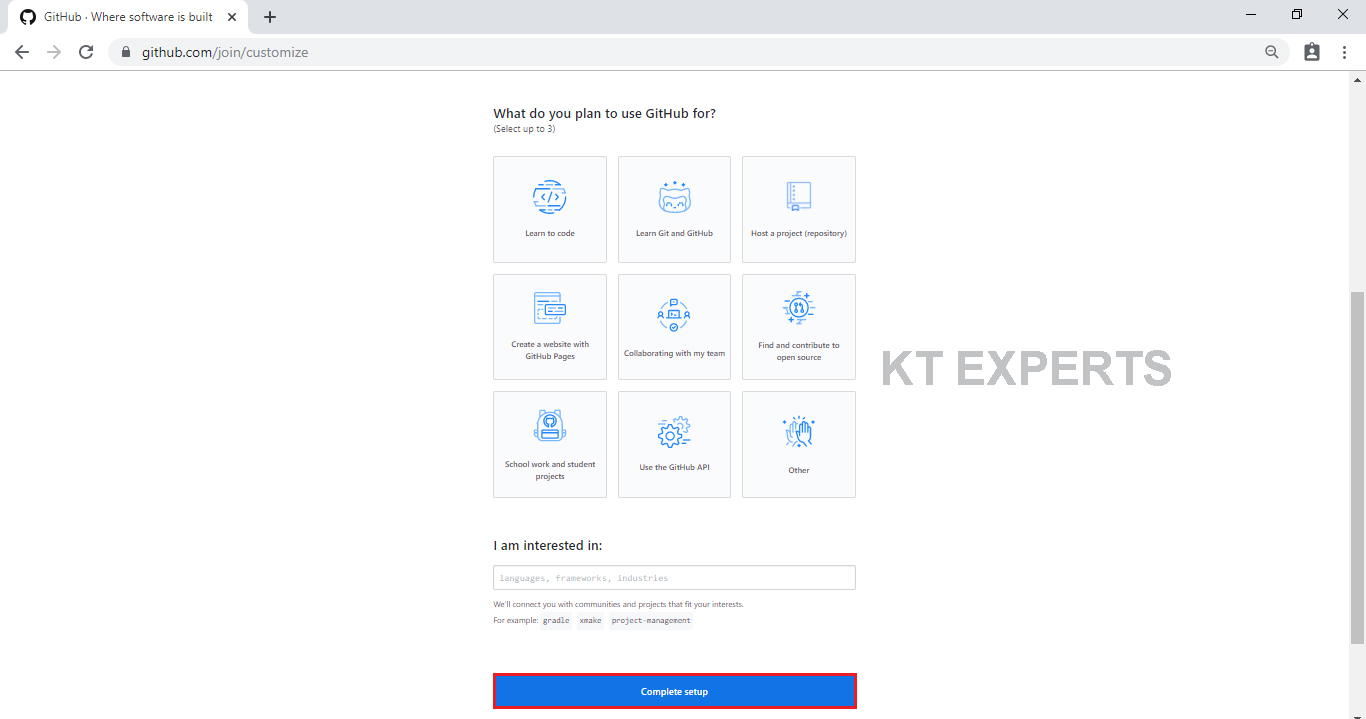
Verify your email address
One you select a plan, GitHub will send an email confirmation message to your email.
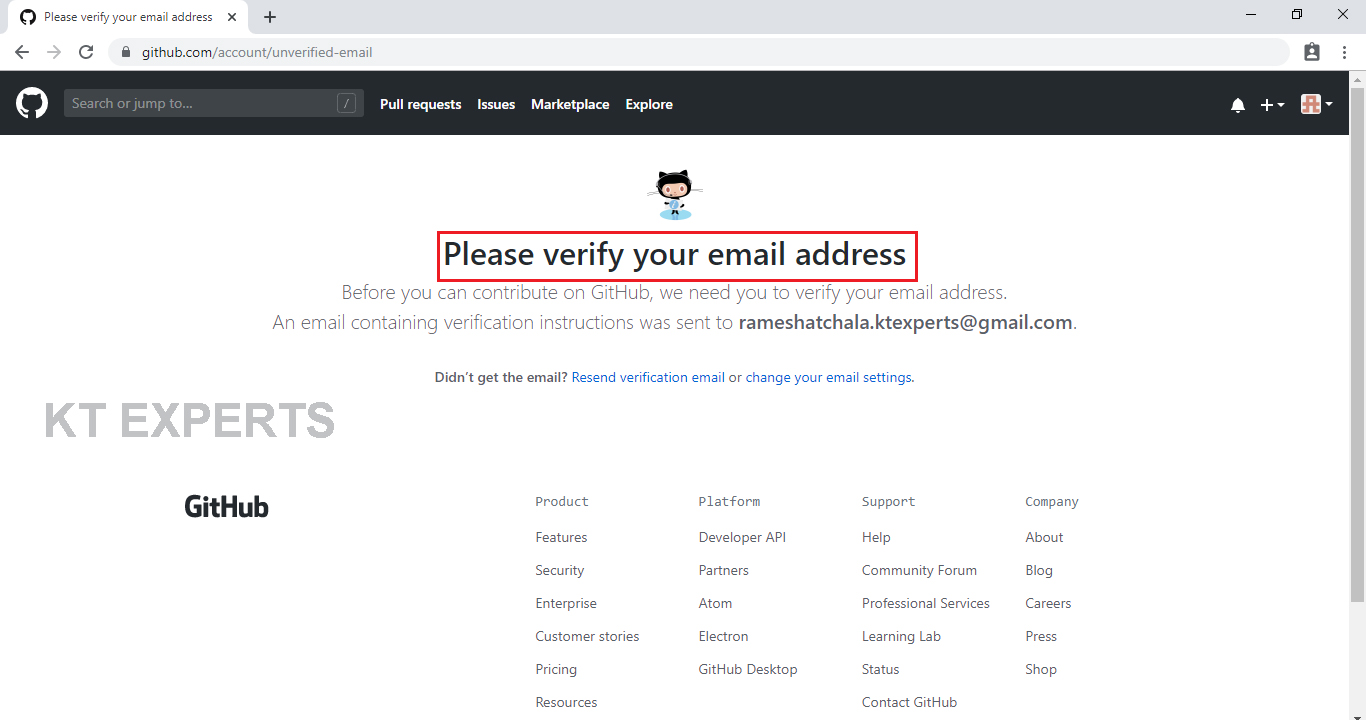
Go to your email and click on Verify email address.
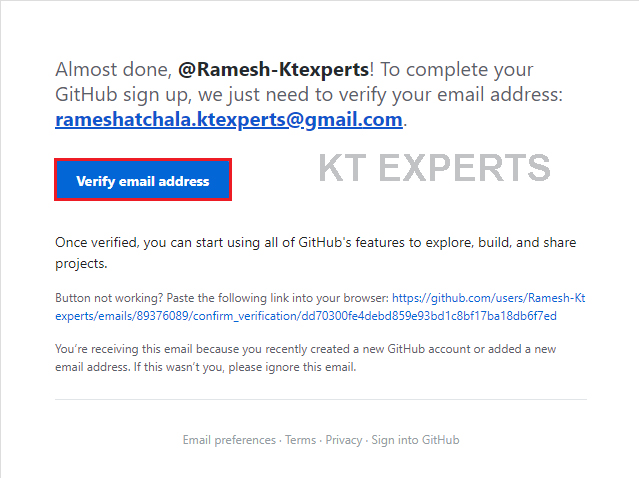
Once has been done account verification, We can see GitHub main page of our account.
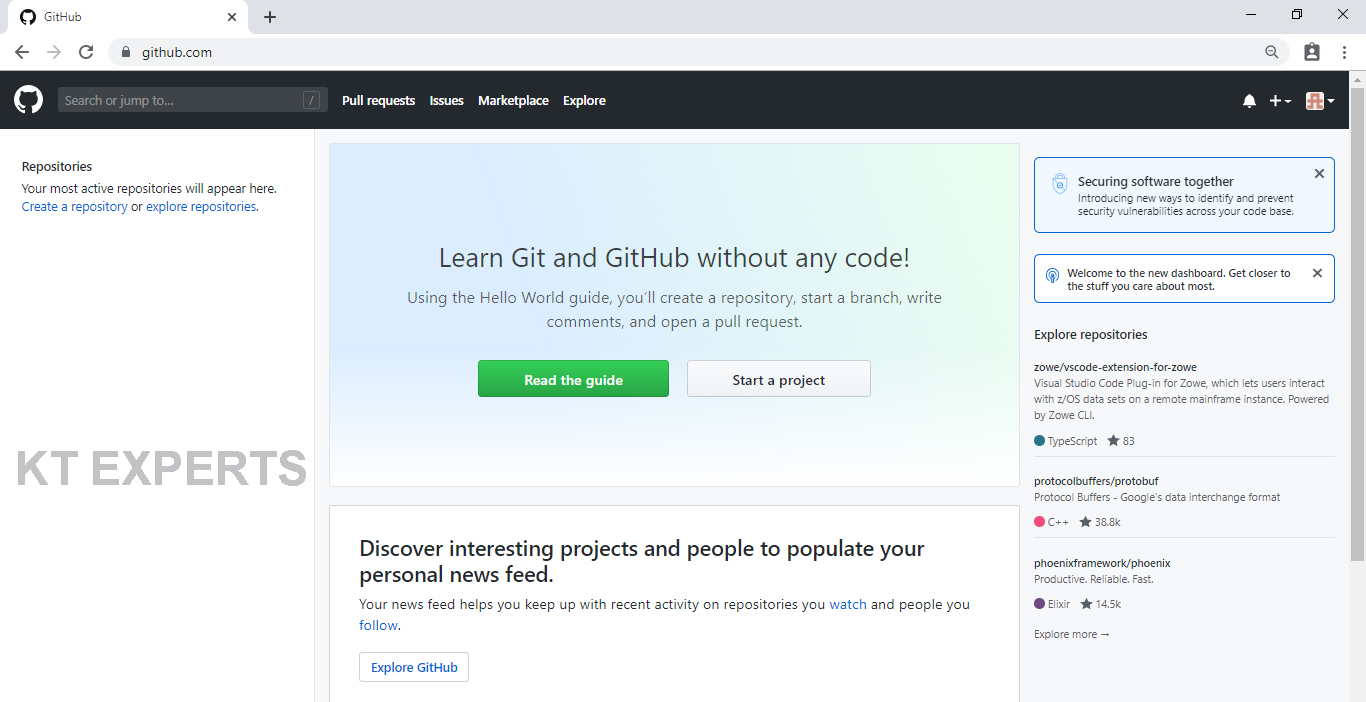
Thank you for giving your valuable time to read the above information. Please click here to subscribe for further updates
KTEXPERTS is always active on below social media platforms.
Facebook : https://www.facebook.com/ktexperts/
LinkedIn : https://www.linkedin.com/company/ktexperts/
Twitter : https://twitter.com/ktexpertsadmin
YouTube : https://www.youtube.com/c/ktexperts
Instagram : https://www.instagram.com/knowledgesharingplatform
Follow Me
Ramesh’s Linkedin : https://www.linkedin.com/in/ramesh-atchala/





Priya
GREAT content and feeling awesome while reading, i could say thank you for the AWESOME article thanking you…
santhi
By seeing this article I came to know lot of things…Great Ramesh Atchala
Your info is really amazing with impressive content..Excellent article with informative concept. Really I feel happy to see this useful Article, Thanks for sharing such a nice article …