AlwaysOn SQL Agent Alerts

Please find below script to create SQL Server Agent Alerts. Please note that operator name should be changed according to your SQL operator. The below script will provide one output, you will have to execute the out again to create the alerts.
SET NOCOUNT ON
— first create a temporary table to store your target error numbers
DECLARE @errorNumbers TABLE ( ErrorNumber VARCHAR(6) )
INSERT INTO @errorNumbers
VALUES (‘35273’),(‘35274’),(‘35275’),(‘35254’),(‘35279’),(‘35262’),(‘35276’),(‘983’)
— get the correct DB context
PRINT ‘USE [msdb]’
PRINT ‘GO’
PRINT ‘/* *************************************************************** */ ‘
— use a cursor to iterate over each error number (yes, I know)…
DECLARE @thisErrorNumber VARCHAR(6)
DECLARE cur_ForEachErrorNumber CURSOR LOCAL FAST_FORWARD
FOR SELECT ErrorNumber FROM @errorNumbers
OPEN cur_ForEachErrorNumber
FETCH NEXT FROM cur_ForEachErrorNumber INTO @thisErrorNumber
WHILE @@FETCH_STATUS = 0
BEGIN
PRINT
‘EXEC msdb.dbo.sp_add_alert @name=N”HA Error – ‘ + @thisErrorNumber + ”’,
@message_id=’ + @thisErrorNumber + ‘,
@severity=0,
@enabled=1,
@delay_between_responses=0,
@include_event_description_in=1,
@job_id=N”00000000-0000-0000-0000-000000000000”
GO
EXEC msdb.dbo.sp_add_notification @alert_name=N”HA Error – ‘ + @thisErrorNumber + ”’,
@operator_name=N”Paul”, @notification_method = 1
GO ‘
PRINT ‘/* *************************************************************** */ ‘
FETCH NEXT FROM cur_ForEachErrorNumber INTO @thisErrorNumber
END
CLOSE cur_ForEachErrorNumber
DEALLOCATE cur_ForEachErrorNumber
Thank you for giving your valuable time to read the above information. Please click here to subscribe for further updates
KTEXPERTS is always active on below social media platforms.
Facebook : https://www.facebook.com/ktexperts/
LinkedIn : https://www.linkedin.com/company/ktexperts/
Twitter : https://twitter.com/ktexpertsadmin
YouTube : https://www.youtube.com/c/ktexperts
Instagram : https://www.instagram.com/knowledgesharingplatform


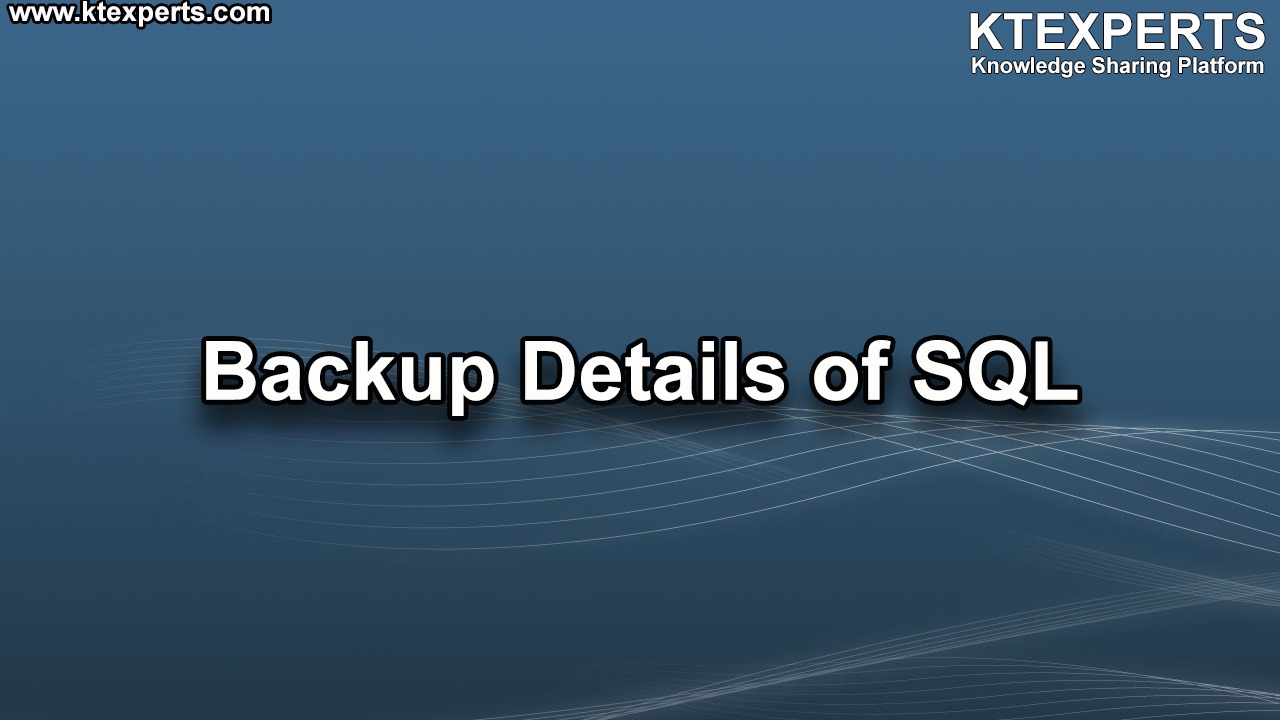
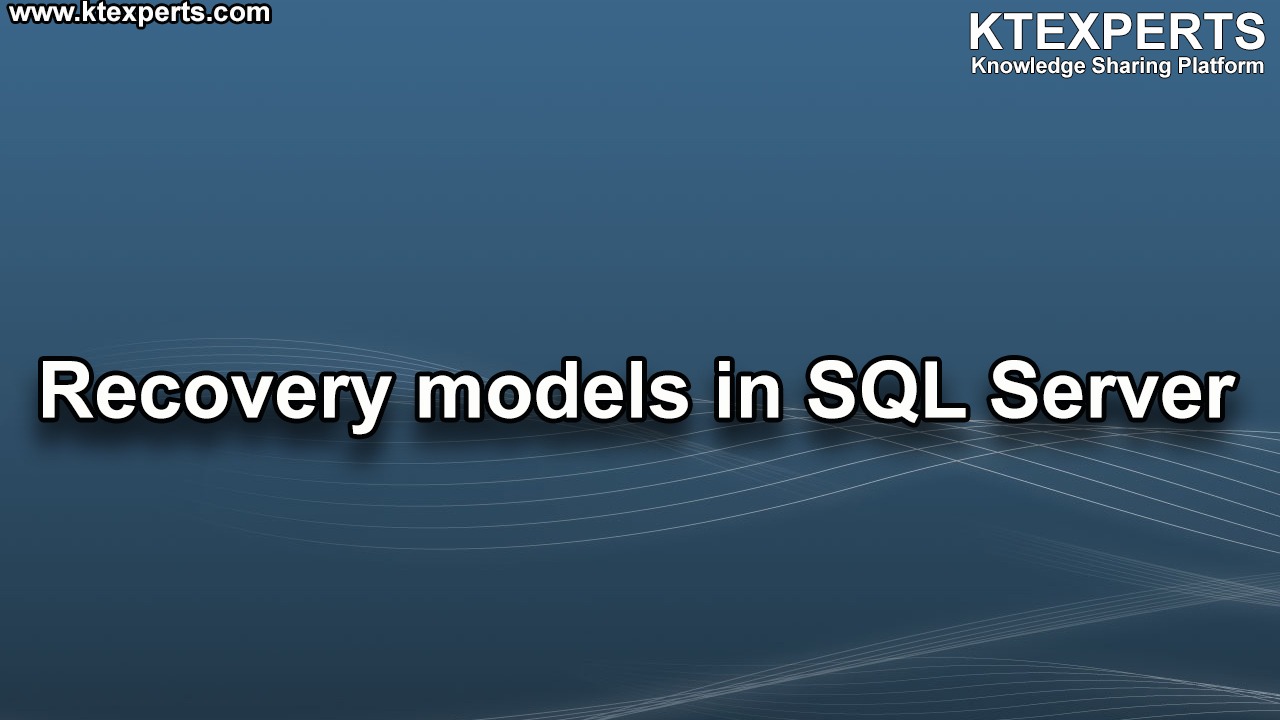

Manikanta
Good Article