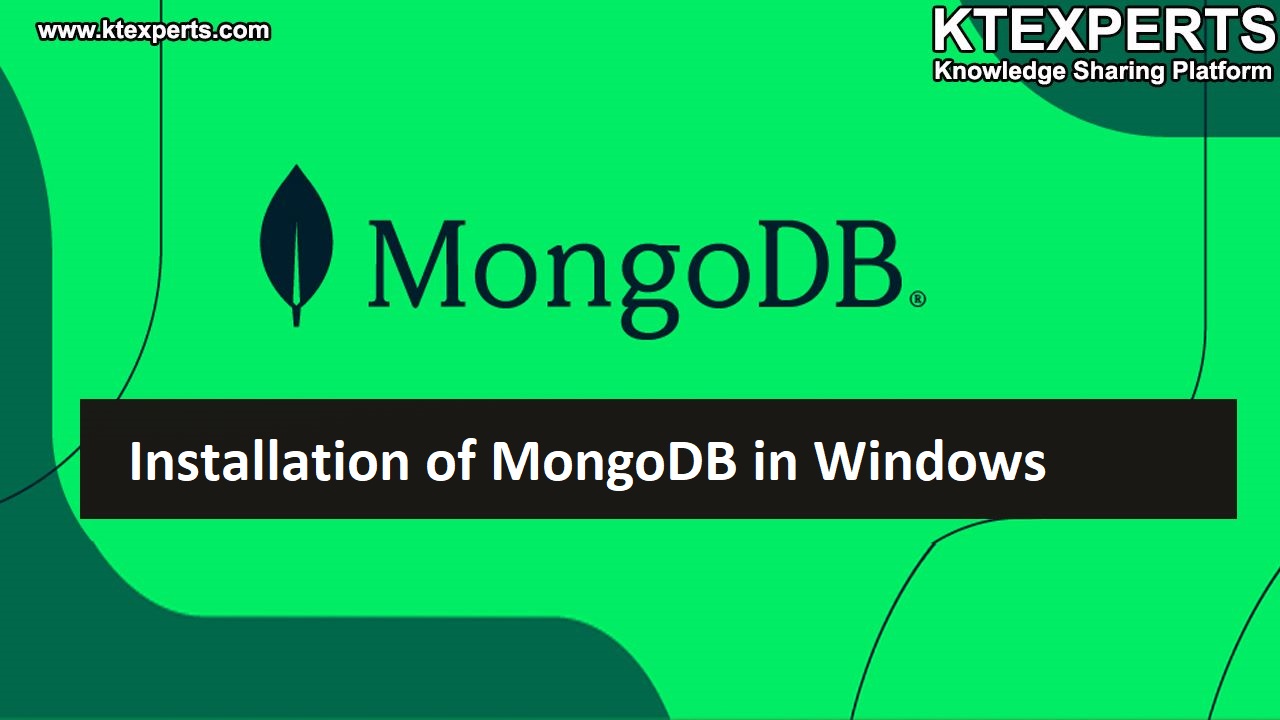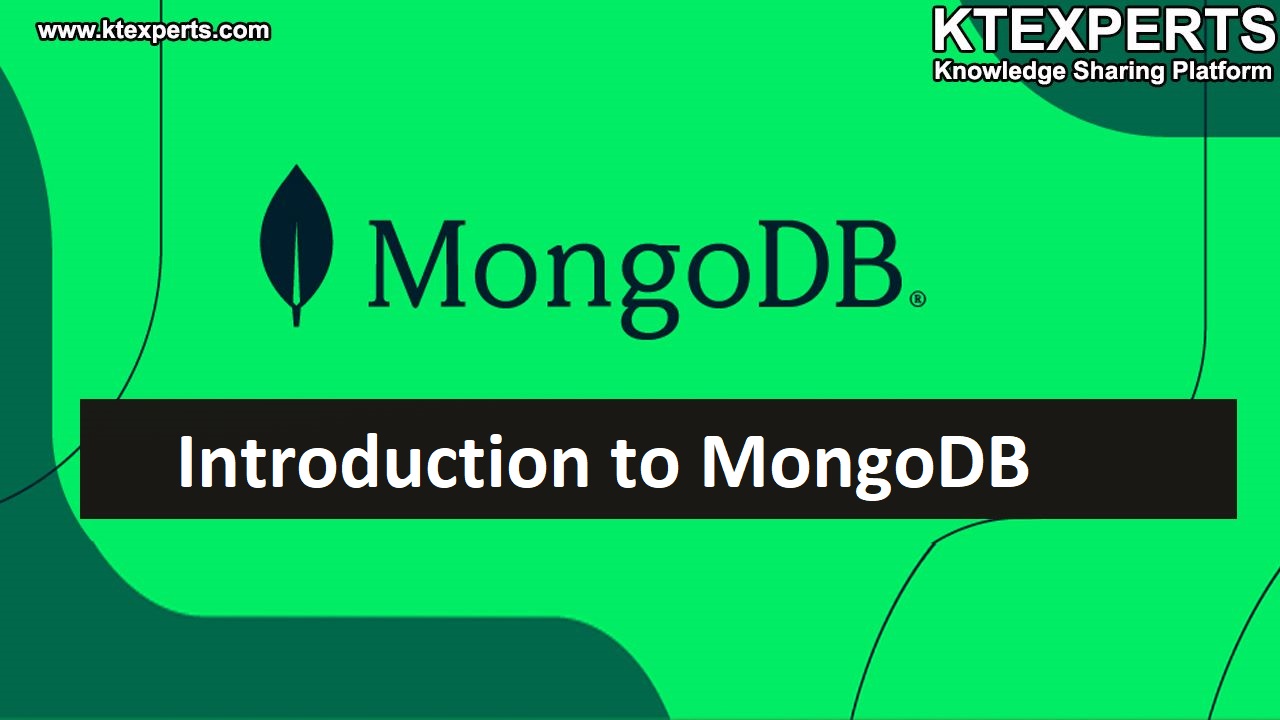Ask Doubts & Learn! (Oracle Snapshot Standby Database)
In the below article, you can find all questions and answers regarding our upcoming session Oracle Snapshot Standby Database on (🕘28th Nov 2021 09:00 PM IST / 07:30 AM PST).
Note: New Q&A will be updated every day,
1 – What kind of standby issues do we see?
2 – Why we use snapshot standby in real-time, while we have logical standby
1. First apply the patch On the standby site.
2. Analyze the patch on the standby site.
3. Before Applying the patch to the primary database site, switch over to standby.
3 – During patching when primary database remains in shutdown state that time do standby becomes primary.
Snapshot and Logical standby databases have different uses:
In Logical standby, database is opened in READ, WRITE mode and apply mode is on at the same time. So we can use for reporting purpose.
Logical Database provides data protection as physical corruptions are not disseminate to Logical Standby Database through redo data.
While we use snapshot standby database in the situation where we want to clone a production database for testing purpose, we can convert existing physical standby database to snapshot standby database which is as close as to the production database. Snapshot standby database is updatable and it provides the replicated version of the primary database, which can be used for development, testing purposes. We can always refresh the snapshot standby database to be in sync with the primary by converting it to physical standby database.
4 – Can we create/drop a tablespace on a snapshot standby, if not why?
No due to guaranteed restore point, you cannot drop a tablespace on a snapshot database. This is due to the limitations of flashback database. You cannot use Flashback Database alone to retrieve a dropped data file. If you flash back a database to a time when a dropped data file existed in the database, only the data file entry is added to the control file. You can only recover the dropped data file by using RMAN to fully restore and recover the data file.
5 – How long can we keep the standby in snapshot mode
We can keep the standby in snapshot mode as long as we have not reached to the upper limit defined in DB_RECOVERY_FILE_DEST_SIZE and DB_FLASHBACK_RETENTION_TARGET parameter
6 – What will happen if the fra got full ?
The db will go into hung state
7 – How to restore DB if standby fs is different ?
It is possible to have primary and standby on different filesystem / asm (db_file_name_convert parameter will do its magic here)
8 – For dataguard broker do we required license ?
dgmgrl/ broker would be under oracle dataguard redo apply so doesn’t require special license.
9 – As most of time we are using dgmgrl to convert snapshot to physical and vice versa by running cmd convert from Primary or standby or any , pls confirm ?
I would recommend to run the convert command from dgmgrl after connecting to standby
Thank you for giving your valuable time to read the above information. Please click here to subscribe for further updates
KTEXPERTS is always active on below social media platforms.
Facebook : https://www.facebook.com/ktexperts/
LinkedIn : https://www.linkedin.com/company/ktexperts/
Twitter : https://twitter.com/ktexpertsadmin
YouTube : https://www.youtube.com/c/ktexperts
Instagram : https://www.instagram.com/knowledgesharingplatform