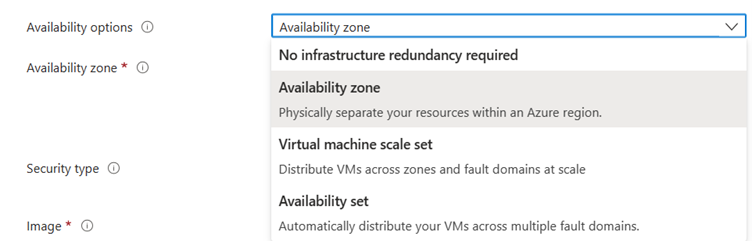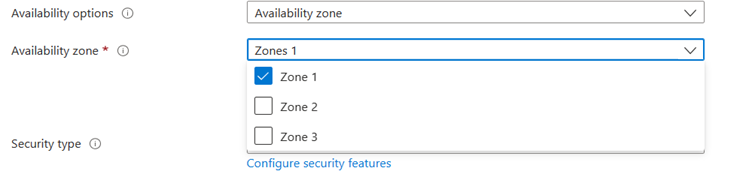Different types of availability options
Azure offers different types of availability options which includes.
1. No infrastructure redundancy required.
2. Availability zone
3. Virtual machine scale set
4. Availability set
1. No infrastructure redundancy required.
• This does not provide any redundancy.
• When you use this option while creating the VM it will be deployed in a single fault domain and update domain within a single data center.
• When failure occurs in that data center you VM will be unavailable.so this type is used so rarely.
2. Availability Zone
• It is a physically separated zone within the azure region.
• Each azure region will support three availability zones.
• Each availability zone is having its own network infrastructure, cooling and independent power which makes these zone is separated and maintain available all the time.
• When you choose the availability zone option then you can choose in how many zones you can deploy your VM.
• By deploying your VMs across availability zones, your application will remain accessible even if there is any failure in on of the data centers.
3. Virtual Machine Scale Set
• A virtual machine scale set is a collection of identical, load balanced virtual machines that are managed as a single unit.
Some features of VMSS:
→ Autoscaling: based on demand it will be scaled up or down automatically.
→ Load balancing: distributes the traffic across the VMs in VMSS
→ Health monitoring: If any VM fails, VMSS ill automatically replace it.
• VMSS is well suited for backend services and web servers.
• By default, VMSS is deployed within the same data center.
4. Availability set
• The Availability set is a logical group of multiple azure virtual machines that are deployed within the same data centre.
• This helps in improving the availability of the virtual machines by distributing them across different fault and update domains.
• You can deploy the VMs of same size in the availability set.
Different types of instance types in Azure
You can choose the instance based up on the number of CPU core, memory, processing power and some other hardware configuration.
Azure provides different types of instances which includes.
1. General purpose instance.
2. Compute optimized instance.
3. Memory optimized instance.
4. Storage optimized instance.
5. GPU optimized instances.
General purpose instance:
• This type of instances offers good balance of CPU, storage and memory resources.
• Can be used for development and testing environments and for small to medium sizes databases.
• It provides different series that includes A-series, D-series, B-series.
Compute optimized instance:
• This type of instances offers more CPU cores than general purpose instances which are designed for the workloads that require a lot of CPU power that offers high performance computing.
• Used for implementing the Machine learning Algorithms, gaming applications.
• It provides different series that includes E-series, F-series.
Memory optimized instance:
• This type of instances offers more memory than general purpose instances but has only few CPU cores and storage.
• These are designed for workloads that requires lots of memory.
• Used for big data analytics and for in-memory databases.
• It provides different series that includes M-series, Mv2-series.
Storage optimized instance:
• This type of instances offers more storage than general purpose instances but has only few CPU cores and memory.
• These instances are designed for workloads that require high throughput.
• Used for NoSQL databases, data warehousing, media streaming.
• It provides different series that includes S-series, L-series.
GPU optimized instances:
• This type of instances offers workloads that requires a high-performance graphics processing.
• These instances designed with GPUs which are required for the graphics processing.
• Used for machine learning and video rendering.
• It provides different series that includes NVv4-series, NVv5-series.
Different types of pricing offered by Azure.
Azure offers a variety of pricing options for the services they provide, some of the pricing options are as follows.
1. On demand pricing
2. Reserved instances
3. Spot instances
4. Pay-As-You-Go pricing
1. On demand pricing:
• This is the default pricing model for Azure services.
• You will get your bill based on the amount of time you use the services, and the price per hour depends on the service and region where you use it.
2. Reserved instances:
• In this it is like a prepaid pricing that offers you a discount on the price per hour.
• You can purchase it for one year or three years term.
• Reserved instances are best suited for long term, steady state workloads.
3. Spot instances:
• Azure provides access to unused VM capacity at discount price.
• Spot instances are available when azure has excess capacity.
• There is no guarantee that a spot instance will be available when you need it to purchase.
4. Pay-As-You-Go pricing
• Pricing is based on the usage of the service, transactions or some other factors depends on the service.
• With this pricing you are billed the amount of data that you transfer, the number of API calls that you make, or the number of messages that you send.
Author : Teja |
LinkedIn : https://www.linkedin.com/in/teja-sai-nadh-reddy-tatireddy-048882201
Thank you for giving your valuable time to read the above information. Please click here to subscribe for further updates
KTExperts is always active on social media platforms.
Facebook : https://www.facebook.com/ktexperts/
LinkedIn : https://www.linkedin.com/company/ktexperts/
Twitter : https://twitter.com/ktexpertsadmin
YouTube : https://www.youtube.com/c/ktexperts
Instagram : https://www.instagram.com/knowledgesharingplat
Note: Please test scripts in Non Prod before trying in Production.