Capture SQL Server Important Details

Please find the below script to capture SQL Server Important Details before upgrade, migration etc.
PRINT ‘***************** Server Name ********************’
SET NOCOUNT ON
select @@SERVERNAME
go
PRINT ‘***************** Version ********************’
SET NOCOUNT ON
select @@version
go
PRINT ‘***************** License Information********************’
SET NOCOUNT ON
SELECT SERVERPROPERTY (‘LicenseType’)
go
PRINT ‘***************** Number of Licenses********************’
SET NOCOUNT ON
SELECT SERVERPROPERTY (‘NumLicenses’)
go
PRINT ‘***************** Collation Information ********************’
SET NOCOUNT ON
SELECT SERVERPROPERTY (‘Collation’)
go
PRINT ‘***************** Clustered ********************’
SET NOCOUNT ON
IF (SELECT SERVERPROPERTY (‘IsClustered’)) = 0
BEGIN
PRINT ‘SERVER IS NOT CLUSTERED’
END
ELSE
PRINT ‘SERVER IS CLUSTERED’
go
PRINT ‘***************** Full-text catalog ********************’
SET NOCOUNT ON
IF (SELECT SERVERPROPERTY (‘IsFullTextInstalled’)) = 0
BEGIN
PRINT ‘FULL TEXT IS NOT INSTALLED’
END
ELSE
PRINT ‘FULL TEXT IS INSTALLED’
go
PRINT ‘***************** Is Full-text catalog enabled on each database??? ********************’
PRINT ‘***************** If 1 it is enabled and If 0 it is not enabled ********************’
SET NOCOUNT ON
EXEC sp_msforeachdb “USE ?; PRINT ‘?’ SELECT DATABASEPROPERTY(‘?’, ‘IsFulltextEnabled’) ”
go
PRINT ‘***************** Authentication mode ********************’
SET NOCOUNT ON
IF (SELECT SERVERPROPERTY (‘IsIntegratedSecurityOnly’)) = 0
BEGIN
PRINT ‘MIXED MODE AUTHENTICATION’
END
ELSE
PRINT ‘WINDOWS ONLY AUTHENTICATION’
go
PRINT ‘***************** xp_msver Details ********************’
SET NOCOUNT ON
exec master..xp_msver
go
PRINT ‘***************** Server Configuration ********************’
SET NOCOUNT ON
exec sp_configure
go
PRINT ‘***************** Database Information ********************’
SET NOCOUNT ON
exec sp_helpdb
go
PRINT ‘***************** Data and Log file location ********************’
SET NOCOUNT ON
SELECT * FROM sysaltfiles
go
PRINT ‘***************** Log file size information ********************’
SET NOCOUNT ON
dbcc sqlperf(logspace)
go
PRINT ‘***************** Login Information ********************’
SET NOCOUNT ON
exec sp_helplogins
go
PRINT ‘***************** Server Role Information ********************’
SET NOCOUNT ON
exec sp_helpsrvrolemember
go
PRINT ‘***************** SQL JOb information ********************’
SET NOCOUNT ON
exec msdb..sp_help_job
go
Thank you for giving your valuable time to read the above information. Please click here to subscribe for further updates
KTEXPERTS is always active on below social media platforms.
Facebook : https://www.facebook.com/ktexperts/
LinkedIn : https://www.linkedin.com/company/ktexperts/
Twitter : https://twitter.com/ktexpertsadmin
YouTube : https://www.youtube.com/c/ktexperts
Instagram : https://www.instagram.com/knowledgesharingplatform


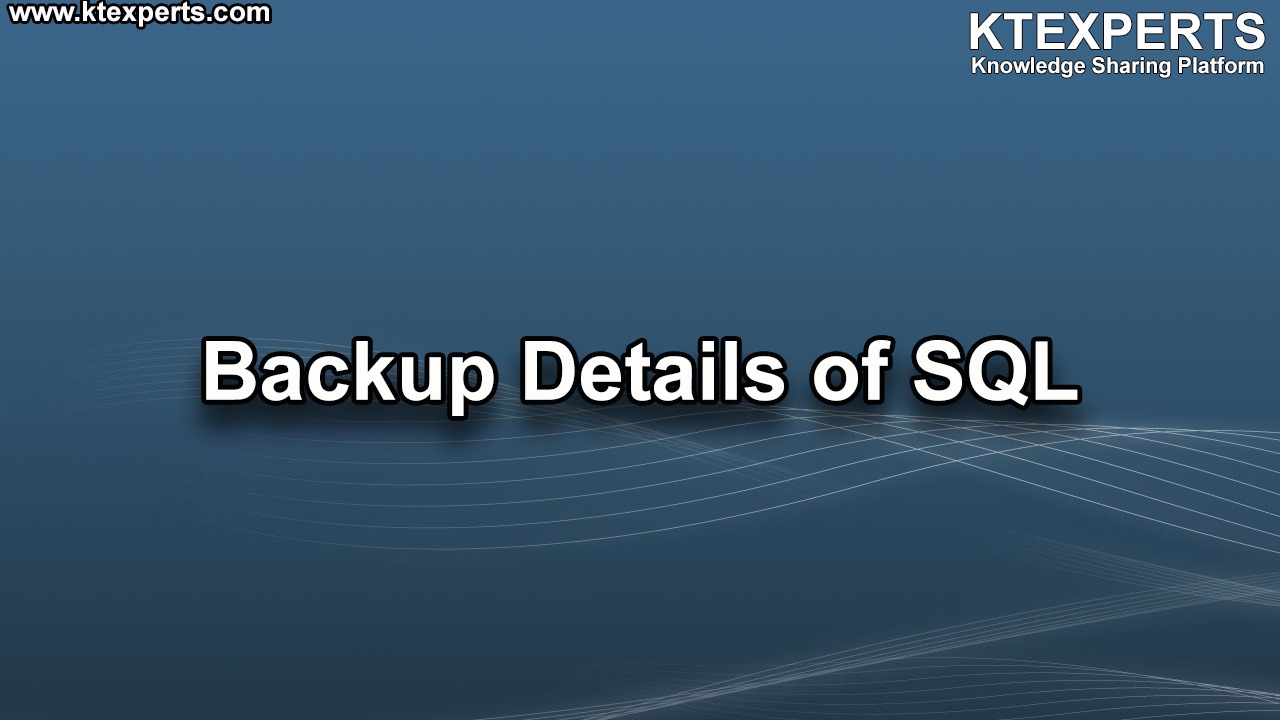
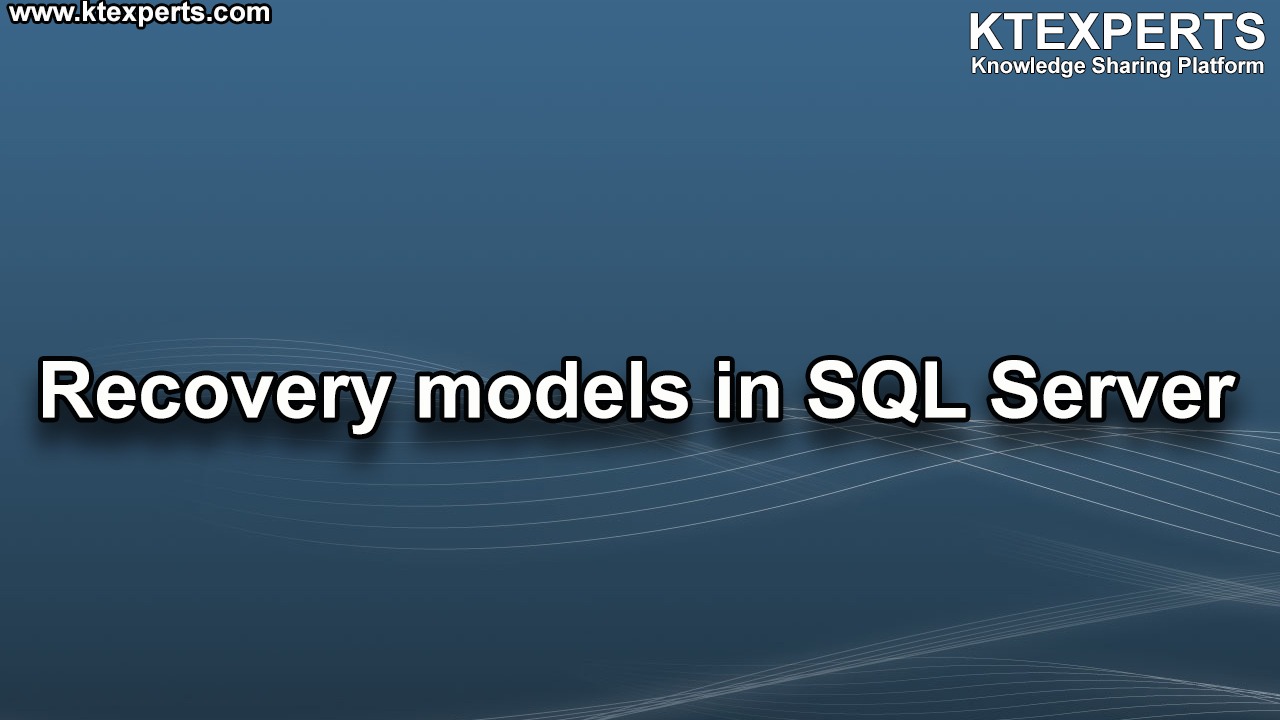

Manikata
Good Data
Roja sai
Quality Data