Dear Readers,
In this article, we will see the Create Amazon Web Services Free Tier Account.

AWS offers 12 months of Free Tier on new accounts.
AWS provides all AWS services with free of cost and some certain limits will have for each service till 12 months.
The AWS free tier account will expire 12 months from the day you sign up.
Limitations
- Amazon EC2 instances with 750 hrs usage of Linux and 750 hrs usage of windows.
- Choose the instance type is t2.micro.
- Amazon LightSail 750 hours.
- Amazon RDS 750 hours.
- Amazon DynamoDB 25GB.
- AWS LAMBDA 1 Million.
- Amazon EBS in General Purpose (SSD) or Magnetic is 30GB.
- 1GB of Snapshot storage.
- 5GB of Amazon S3 standard storage.
STEP 1:
Go to amazon web services home page
As a first you need to go Amazon website by using the below link.
Now, we can see the amazon web services home page.
Choose Create an AWS Account.
STEP 2:
Provide your details in account confirmation page
Click on create an AWS Account it will redirected to account confirmation page.
Provide required details and click on “continue”.
STEP 3:
Choose Personal and Provide required Details
It will show Personal accounts and professional accounts have the same features and functions.
Choose Personal and provide you personal details.
Click on Create Account and Continue.
STEP 4:
Add Payment
On the Payment Information page, Provide required details then click on secure submit.
Provide otp which has been sent your registered mobile number in the bank and click on make payment.
STEP 5:
Confirm your identity
Choose Text message(SMS) and Provide mobile number,security check then click on send SMS.
Provide the 4 digits security code which has sent to your register mobile number and click on verify code.
Your identity has been verified successfully and click on continue.
STEP 6:
Choose an AWS Support plan
Choose Basic Plan and click on Free.
Note:
After you choose a Support plan, a confirmation page indicates that your account is being activated. Accounts are usually activated within a few minutes, but the process might take up to 24 hours.
STEP 7 :
Confirmation the link in your email
You receive an email to confirm that your account is created.
Go to email and confirm link which has been received from AWS.
You can sign in to your new account using the email address and password authentication.
Click on Access Account.
Note :
You can’t use AWS services until you finish activating your account.
When your account is fully activated, you’ll receive a confirmation email. After you receive this email, you have full access to all AWS services.
STEP 8:
Signing to AWS Account
Login using username & password and click on sign in.
Once we logged in It will take us to AWS Management Console dashboard.
Services in AWS
AWS is a platform which helps businesses scale and grow by offering secure cloud services like compute power, content delivery, database storage, and other functionality.
Once click on services we can see modules.
Under each module aws provided so many services ,these services known as Amazon Web Services.
Amazon Web Services offers a broad set of global cloud-based products including compute, storage, databases, analytics, networking, mobile, developer tools, management tools, IoT, security and many others.
Benefits of Amazon Web Services (AWS)
Universal Access
Cloud Computing Services are platform independent; we can access from many devices through internet.
Unlimited Storage Capacity
Cloud Computing offers an unlimited storage as long as you can afford it.
Easy and Quick Setup
When using cloud your need is to connect to network/internet.
Register with a cloud provider and do some configurations that’s it.
Cost Savings
In the cloud computing you pay only for what you use, you don’t incur with other costs like maintenance, security and storage costs.
Scalable and high-performance
Using AWS tools, Auto Scaling, and Elastic Load Balancing, your application can scale up or down based on demand. Backed by Amazon’s massive infrastructure, you have access to compute and storage resources when you need them.
Flexible
Improve overall productivity and time to market without the requirement for IT to learn new abilities.
Secure and Reliable
AWS provides an end-to-end approach which secures and hardens your infrastructure. Amazon Web Service provide you with the security you need at a lower cost than in an on-premises environment.
AWS provides security and also helps to protect the privacy as it is stored in AWS data centers. AWS infrastructure is designed to keep your data safe no matter what size of your data is. It just scales with your AWS cloud usage. AWS manages the highest standard of security.
Thank you for giving your valuable time to read the above information. Please click here to subscribe for further updates
KTEXPERTS is always active on below social media platforms.
Facebook : https://www.facebook.com/ktexperts/
LinkedIn : https://www.linkedin.com/company/ktexperts/
Twitter : https://twitter.com/ktexpertsadmin
YouTube : https://www.youtube.com/c/ktexperts
Instagram : https://www.instagram.com/knowledgesharingplatform


 (9 votes, average: 4.78 out of 5)
(9 votes, average: 4.78 out of 5)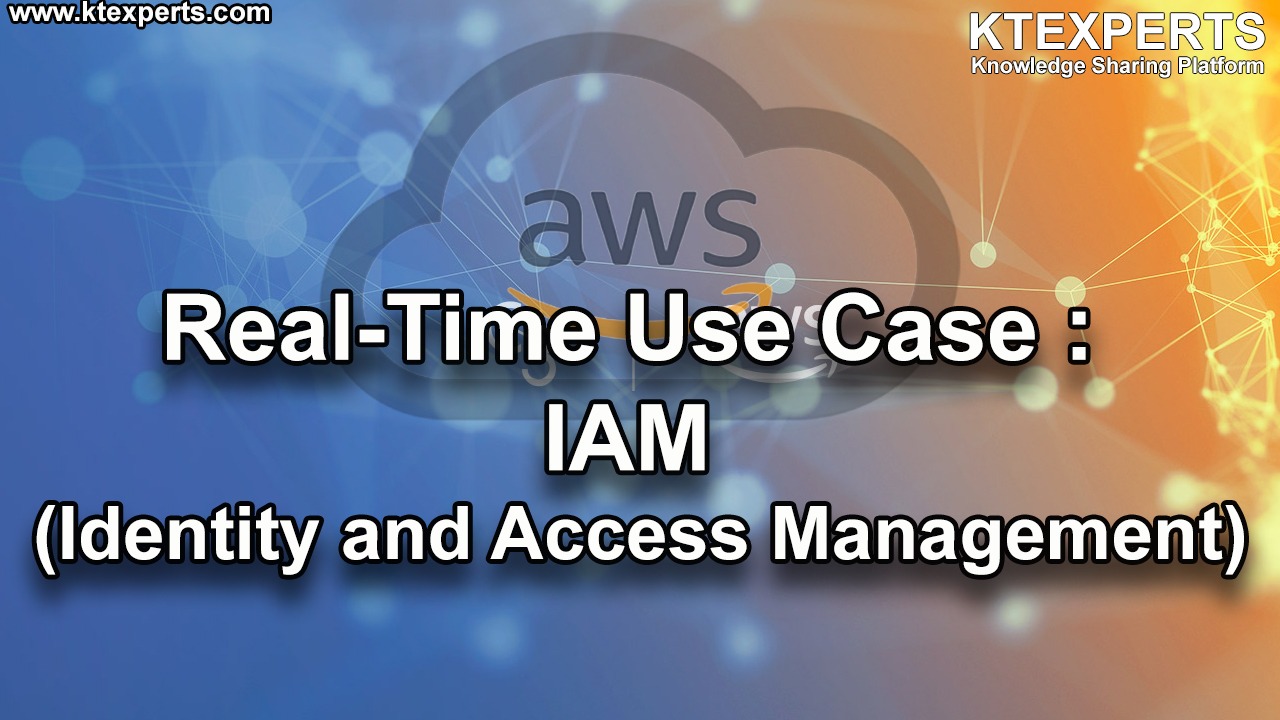

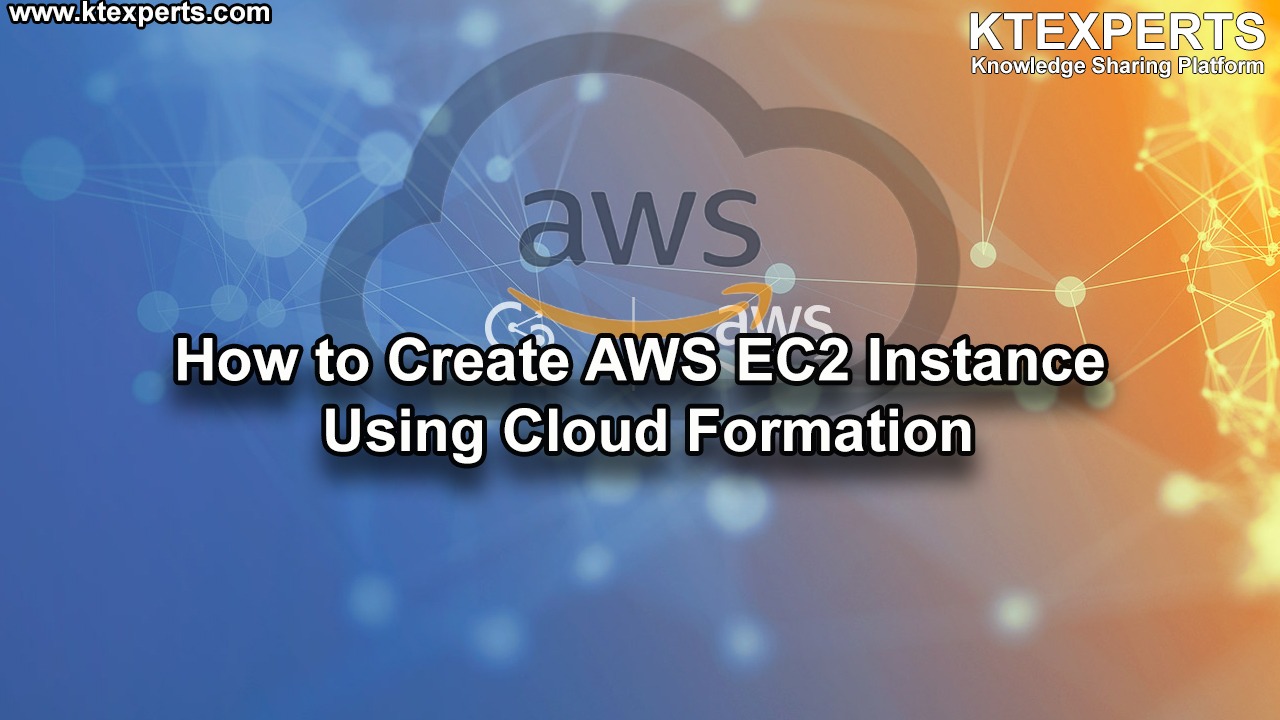
Venkat
Nice Article Thanks for sharing…
It’ very useful to create account who are beginners to AWS
k. sai chaitanya
Thanks for sharing this Article
Venkat
Nice Article Thanks
It’ very useful
Surya
Nice content about AWS. Good effort bro. Hope u achieve more heights.