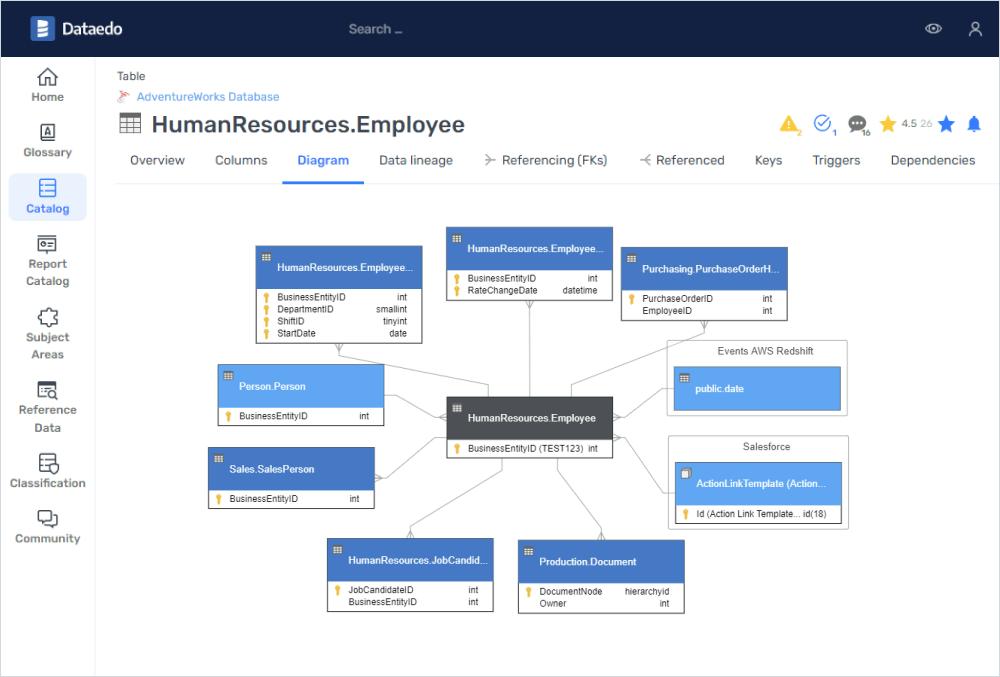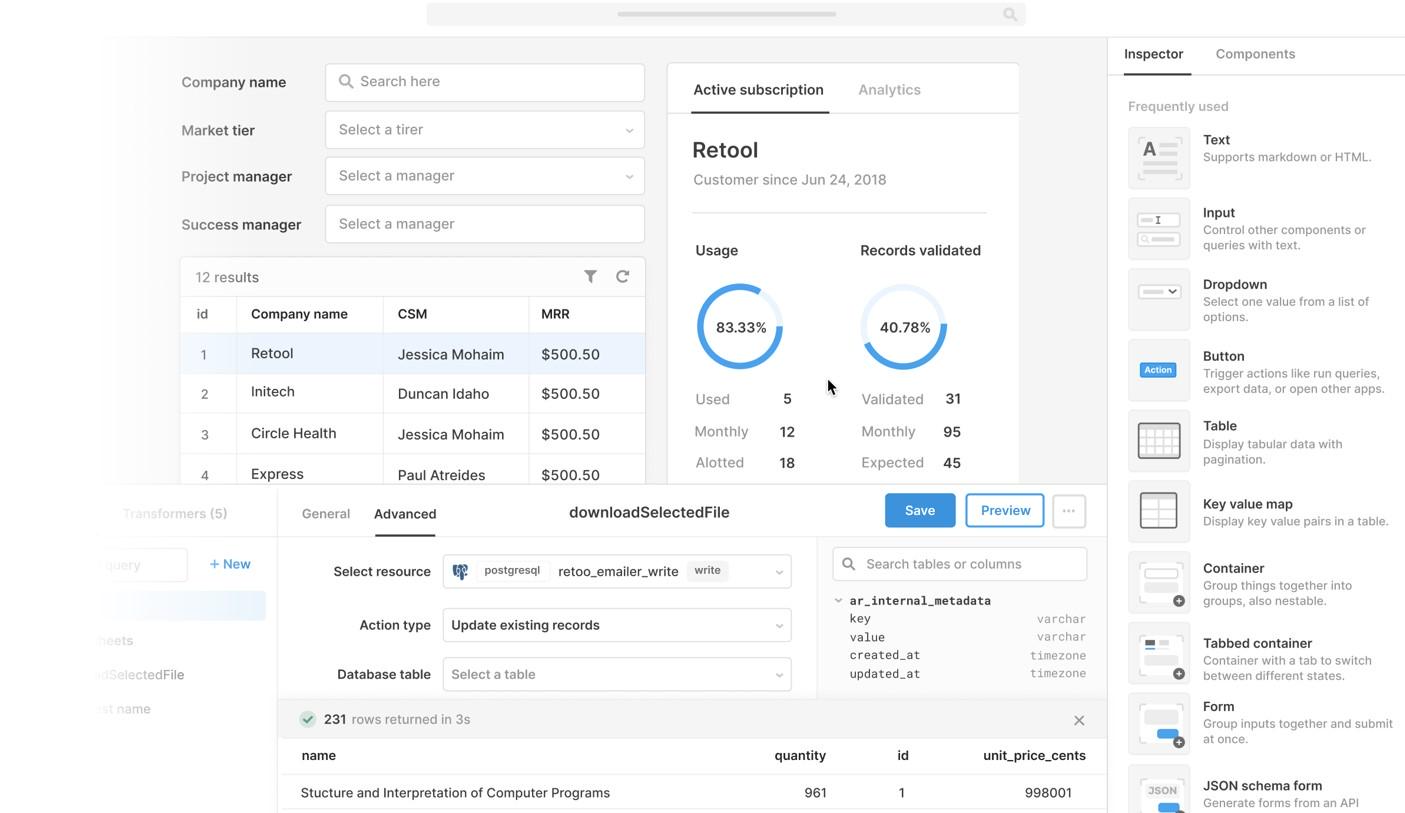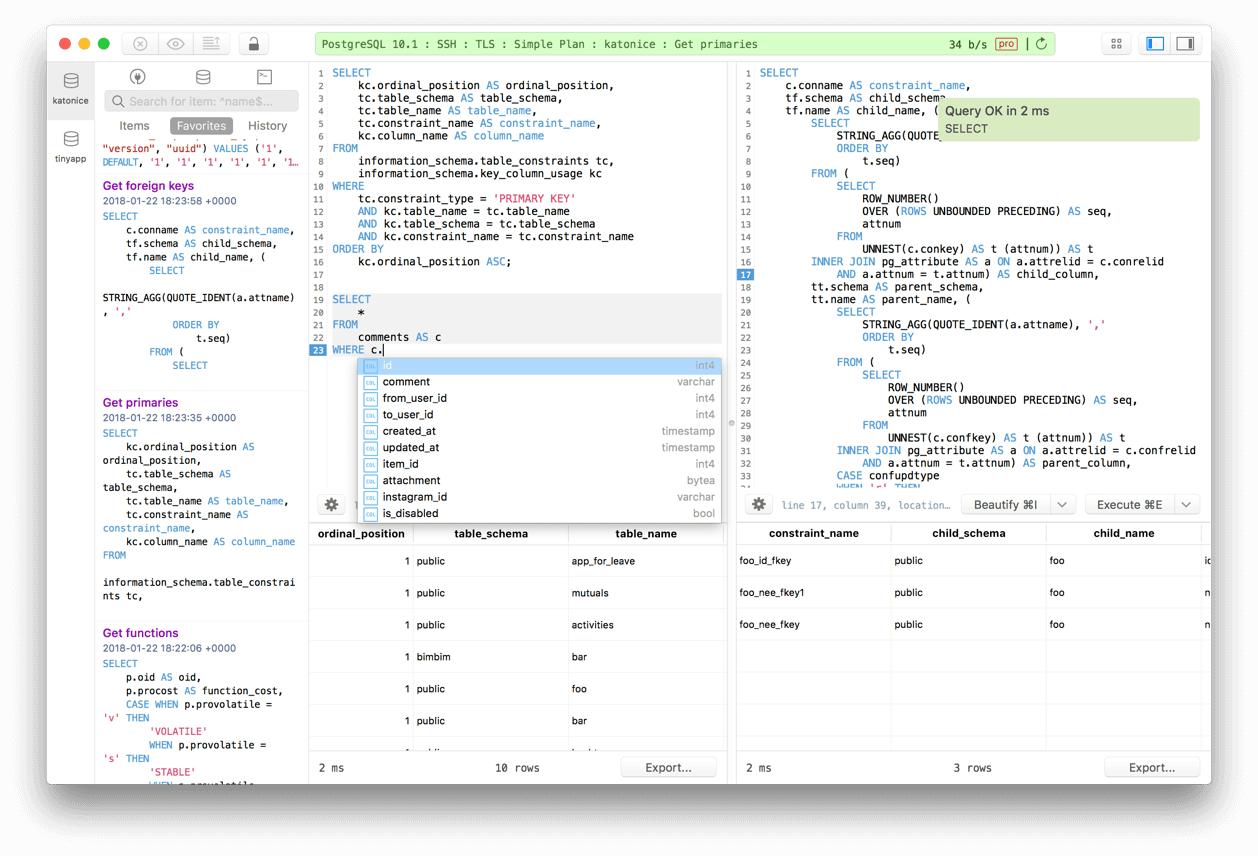GUI TOOLS FOR APACHE CASSANDRA

An interface containing visual elements like buttons or icons that the user uses to interact with electronic equipment is known as a graphical user interface (GUI) tool for Apache Cassandra. The enhancement of graphical user interface’s usability for the typical person is its greatest benefit. It makes it possible to use an electronic gadget for a variety of functions without the need for programming expertise.
The primary function of GUI tools is to display system resources as easily accessible, comprehensible, and useful graphical objects. Users can easily interact with and manipulate available functionality through these pieces. They provide us with the simplest and most convenient means of expediting the most common chores.
DATAEDO:
With Dataedo, you can use ER diagrams to visualize your data models. Relationships between data elements can be found, documented, and visualized using automatically generated diagrams. Automatically adding table relationships to the diagram, it reads foreign key constraints from the database management system.
Desktop/Cloud: Desktop
Free edition: No
Schema design: Yes
Commercial: Commercial
Forward engineering: No
Reverse engineering: Yes
RETOOL:
With the multipurpose, cross-platform SQL GUI that Retool provides, you can easily develop apps on top of your data. You may run queries, see your schema and database objects, and use auto-completion in our IDE by connecting Retool to your SQL database. Rather than becoming bogged down in a CLI, manage, alter, and visualize your data with bespoke components.
Desktop/Cloud: Cloud
Free edition: Yes
Schema design: No
Commercial: Commercial
Forward engineering: No
Reverse engineering: No
TABLE PLUS:
Table Plus is a contemporary, native, and user-friendly relational database GUI application. Table Plus facilitates faster, easier, and more efficient database management for you with its native build, straightforward design, and robust feature set. Your data and database structure may be seen, queried, and edited using an easy-to-use editor that resembles a spreadsheet.
Desktop/Cloud: Desktop
Free edition: No
Schema design: No
Commercial: Commercial
Forward engineering: No
Reverse engineering: No
A GUI Cassandra create table tool that generates Cassandra specific create table SQL that includes such elements as column names, column types, primary key, and identity data.
A GUI Cassandra create key space / schema tool that generates Cassandra create key space / schema statements using replication class, replication center, data center information, etc.
Apache Cassandra GUI Client Features
Modern and easy to use Apache Cassandra GUI client – We sweat the details. There are no ‘tabs within tabs’, cryptic buttons, or old-school Java swing interfaces.
Tabbed Interface – Open a bunch of queries and tables all alongside each other.
Open Multiple Apache Cassandra Connections at Once – give each connection a color and run them all at once if you wish.
Save SQL Queries for Later – Our built-in data store lets you save queries for when you need them.
Apache Cassandra Table Creation and Editing – We have a built-in, easy to use GUI interface.
Edit Apache Cassandra Data – Edit database records in Apache Cassandra in-line with only a couple of clicks.
Apache Cassandra SQL Auto Completion – A useful autocomplete editor that doesn’t get in your way.
Pinned Tables – Keep your most-used tables and views at the top of the sidebar for easy reference.
Apache Cassandra Run History – Beekeeper Studio keeps track of the SQL queries you run, so you can find the magical code from last week that ‘just worked’.
Not Just for Apache Cassandra – Beekeeper Studio supports MySQL, PostgreSQL, MariaDB, SQLite, Cockroach DB, Redshift, and SQL Server.
Community Strength – Many features were built by our amazing community of contributors.
Author : Neha Kasanagottu |
LinkedIn : https://www.linkedin.com/in/neha-kasanagottu-5b6802272
Thank you for giving your valuable time to read the above information. Please click here to subscribe for further updates.
KTExperts is always active on social media platforms.
Facebook : https://www.facebook.com/ktexperts/
LinkedIn : https://www.linkedin.com/company/ktexperts/
Twitter : https://twitter.com/ktexpertsadmin
YouTube : https://www.youtube.com/c/ktexperts
Instagram : https://www.instagram.com/knowledgesharingplatform
Note: Please test scripts in Non Prod before trying in Production.