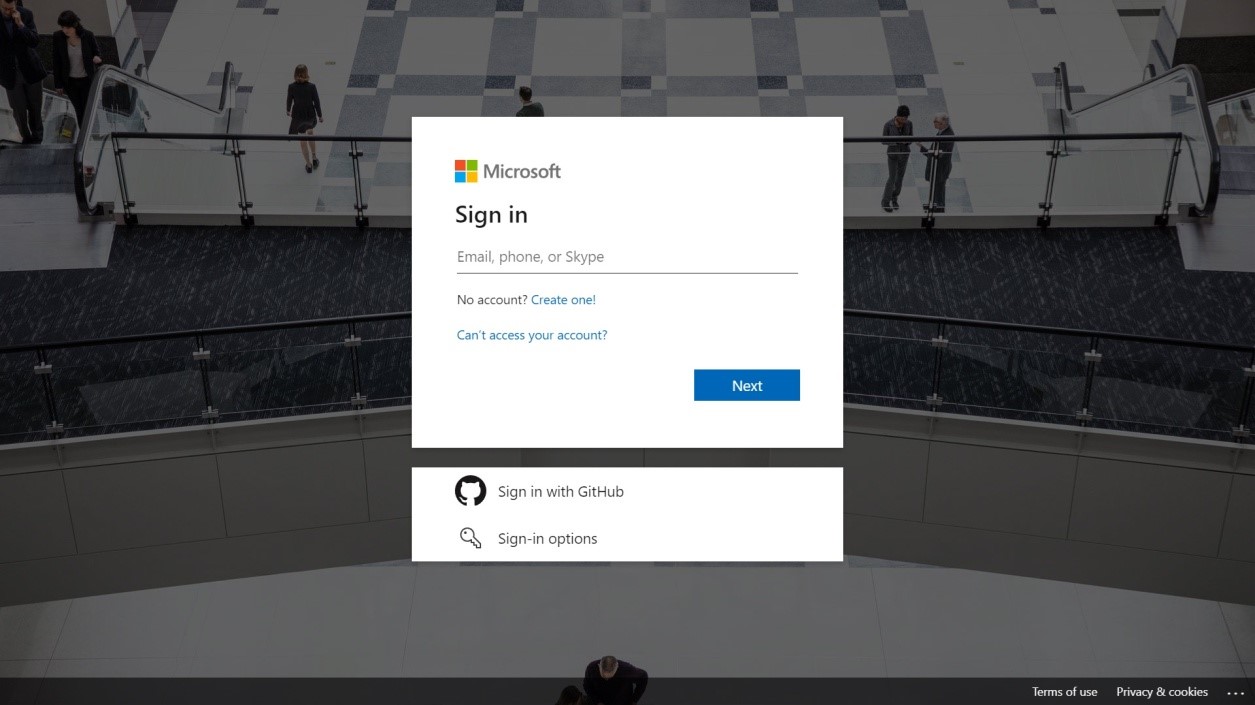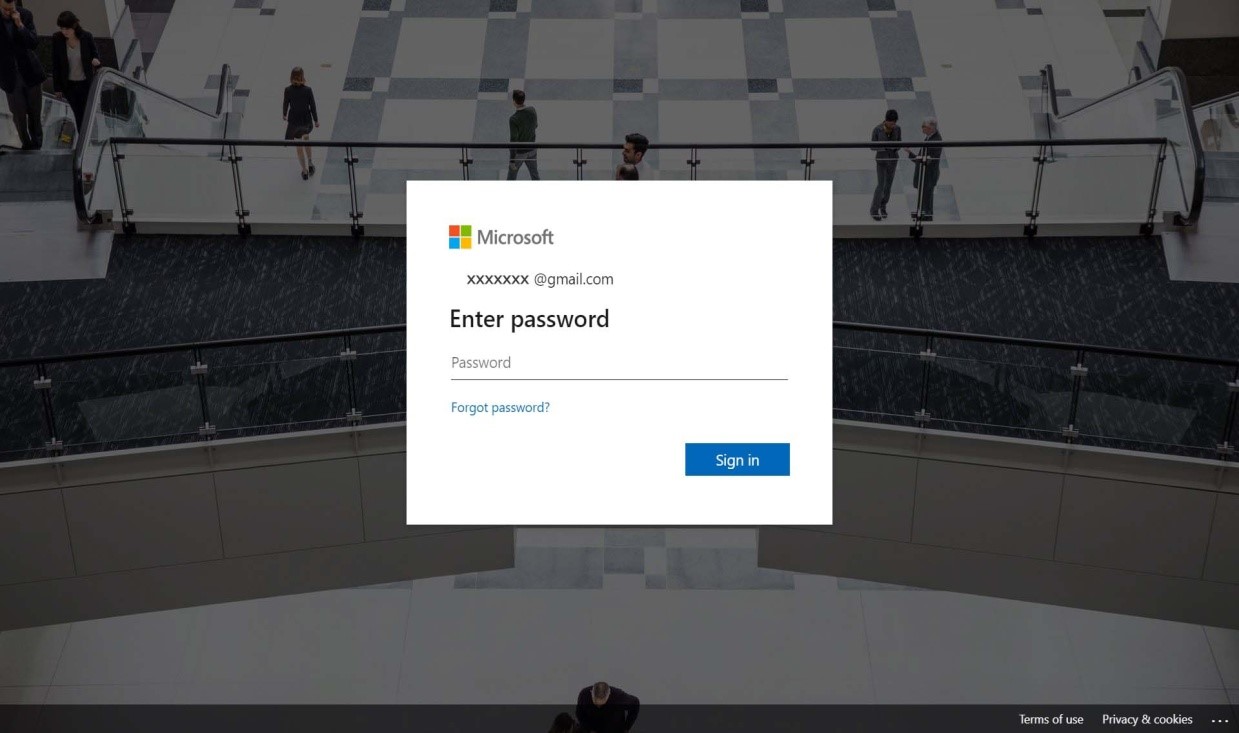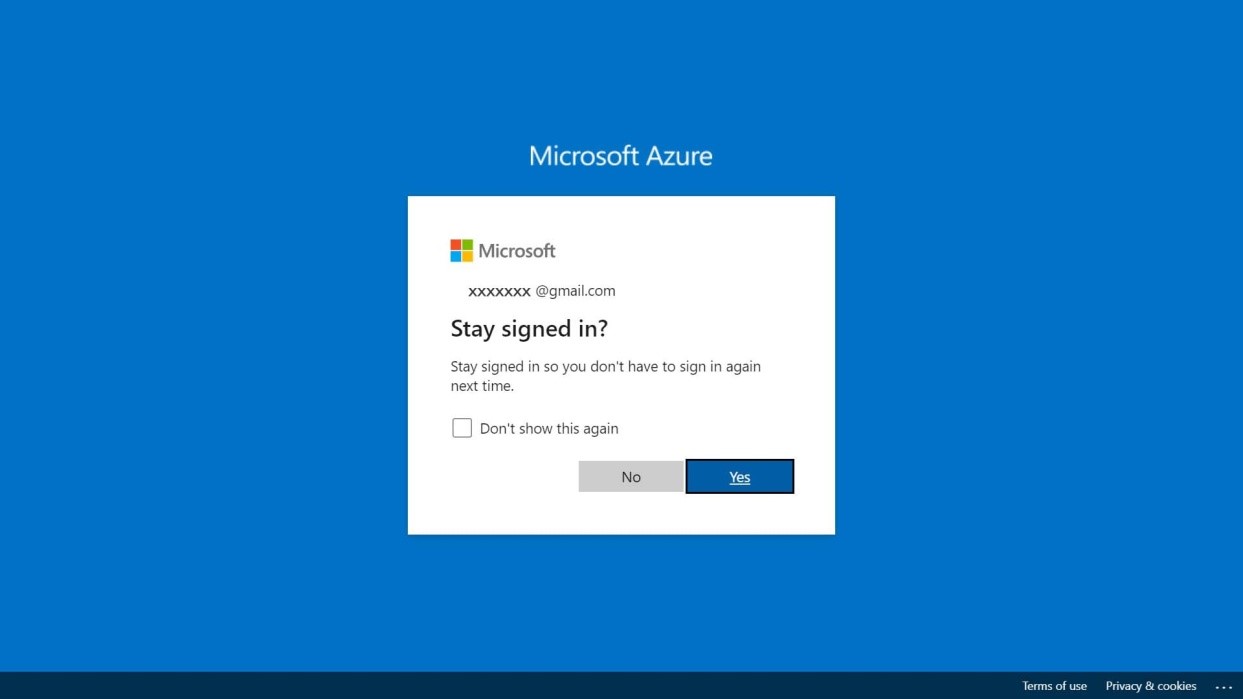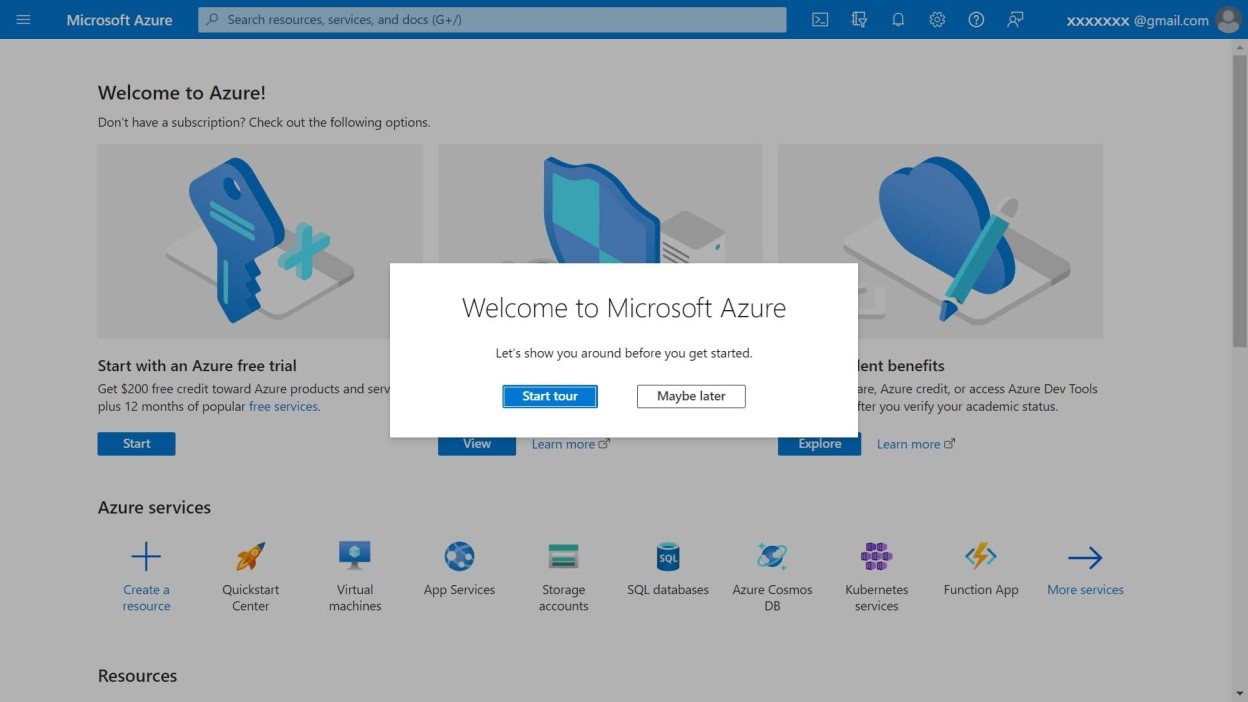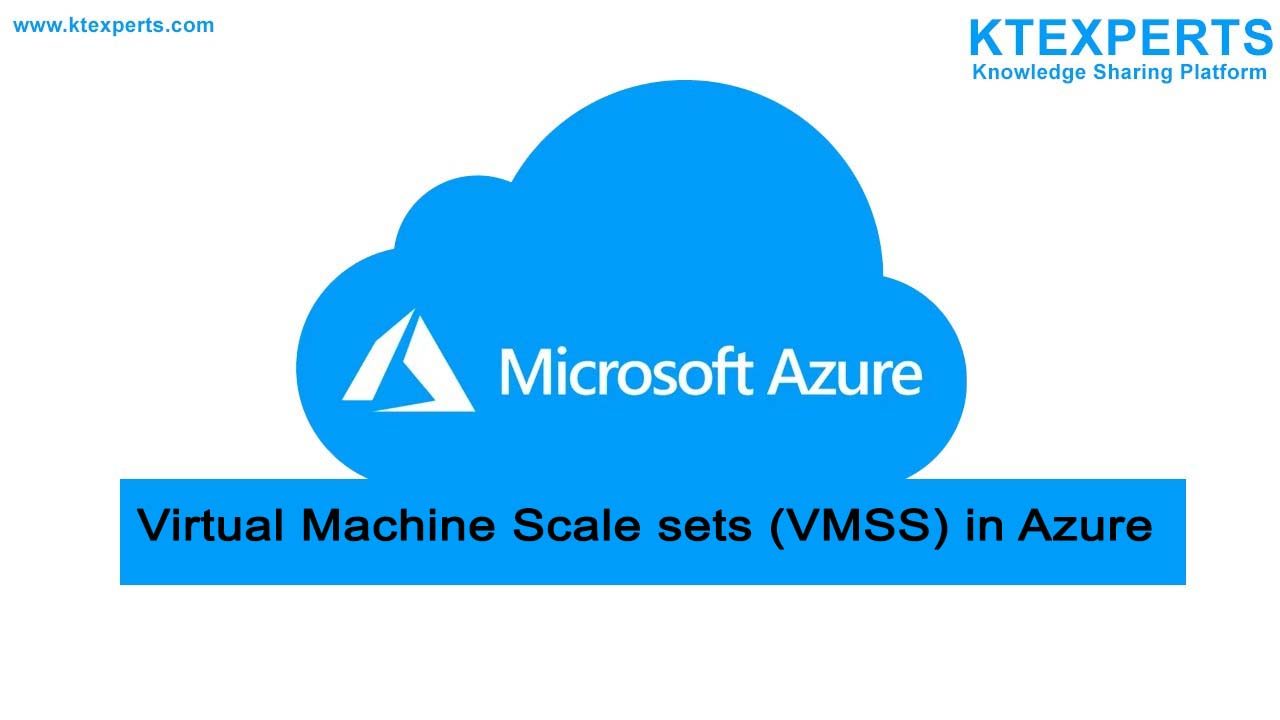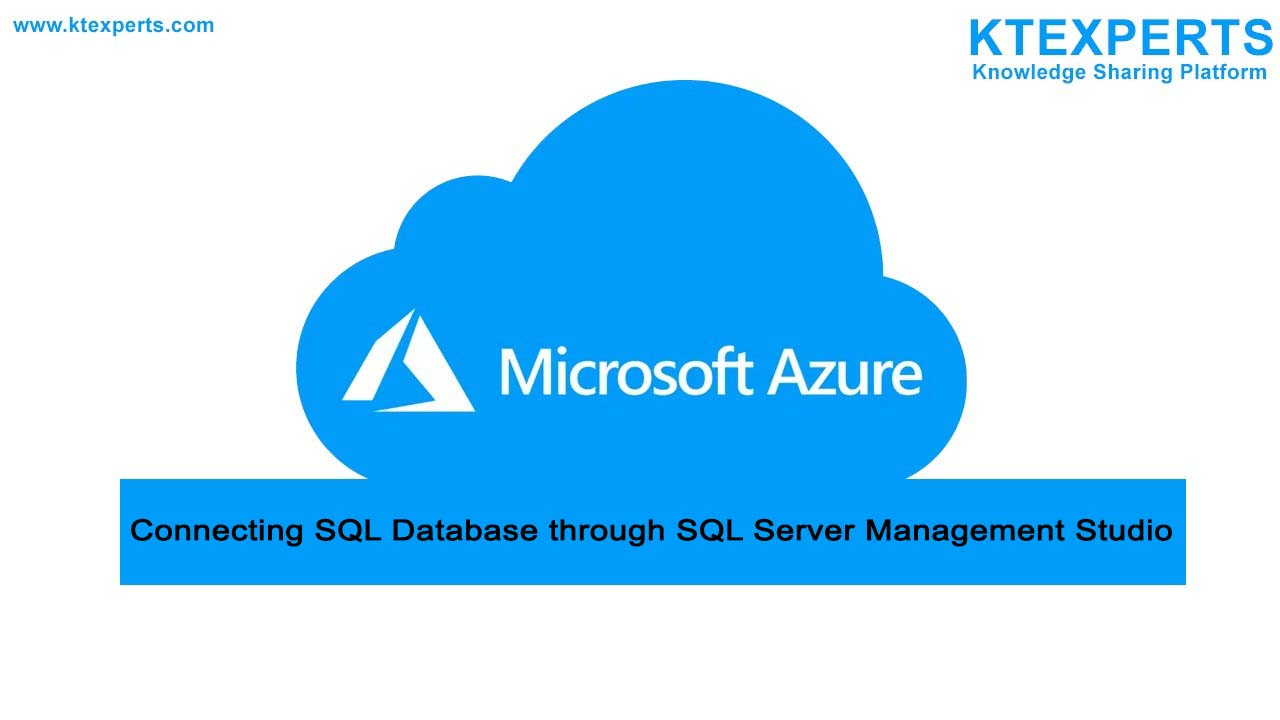How to create the azure account
Step-1: Go to google browser and search for portal azure login.
Step 2: It will open Microsoft Azure Portal in that select sign in.
Step 3: It will open like this, click on to start free for access.
Step 4: It will ask to sign in Microsoft account, use any existing Gmail / outlook or any other email to login.
Step 5: Enter your email password to login.
Step 6: It will ask verify email, open your email account and click on verify to login.
Step 7: It will ask to open Microsoft sign in with verified email account, and then click on yes to proceed.
Step 8: It will open Microsoft Azure Portal with your existing email.
Step 9: Now click on to start Azure free trail, select start button on the Azure free trial.
Step 10: Enter your name.
Step 11: Enter the phone no and select call me to send the verification code.
Step 12: You will receive the verification code. Enter the code.
Step 13: Fill your address in the below fields.
Step14: Now give your credit card details to access. you can create only by using credit card only. Azure portal will not accept any debit cards.
Step 15: Enter your credit card details.
Step 16: It will ask to verify OTP, enter the OTP you received.
Step 17: When it gets success you will get access to sign again with your email id, click on the Email id.
Step 18: Enter password.
Step 19: Now click on yes to login to Azure portal to start free trail for 30 days
Step 20: This is the Azure portal for 30 days trail with credits shown on the top right corner on the screen.
Now you can use Azure portal with full functionality trail access.
Author : Chandra Shekar |
LinkedIn : https://www.linkedin.com/in/chandra-sekhar-4488435/
Thank you for giving your valuable time to read the above information. Please click here to subscribe for further updates
KTExperts is always active on social media platforms.
Facebook : https://www.facebook.com/ktexperts/
LinkedIn : https://www.linkedin.com/company/ktexperts/
Twitter : https://twitter.com/ktexpertsadmin
YouTube : https://www.youtube.com/c/ktexperts
Instagram : https://www.instagram.com/knowledgesharingplatform
Note: Please test scripts in Non Prod before trying in Production.