How to Install Ansible in Amazon Linux Machine
Dear Readers,
In this article,we will see Install Ansible in Amazon Linux Machine.
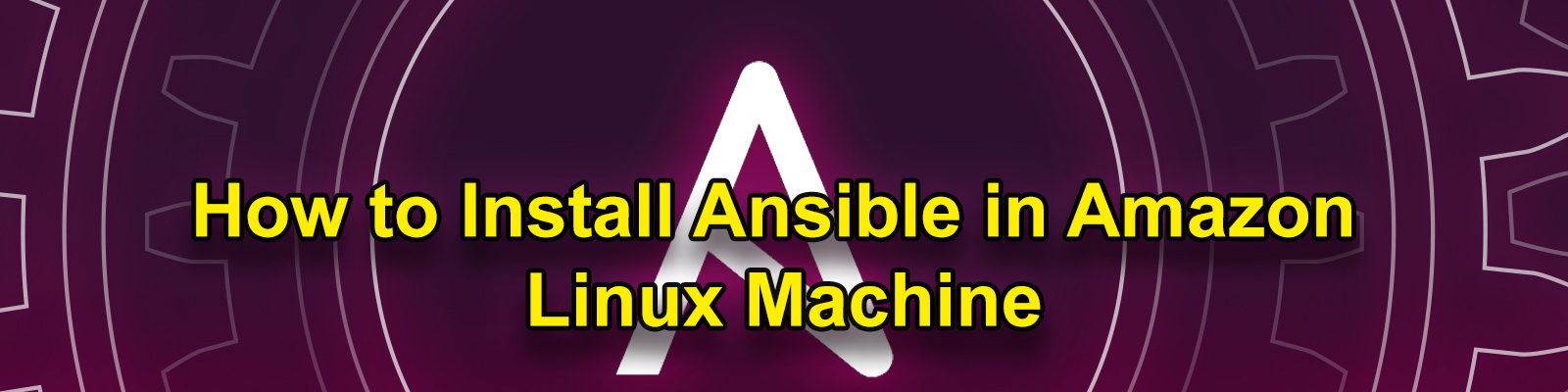
Steps to Follow
- Launch Ansible Machine.
- Connect to Ansible Linux EC2 Terminal through Putty.
- Switch to root user.
- Update Server Packages.
- Install the ansible.
1. Launch Ansible Machine
we need to open SSH and HTTP ports.
Please check below link to Launch Linux EC2 Instance.
Select an Existing Server called “Ansible ”
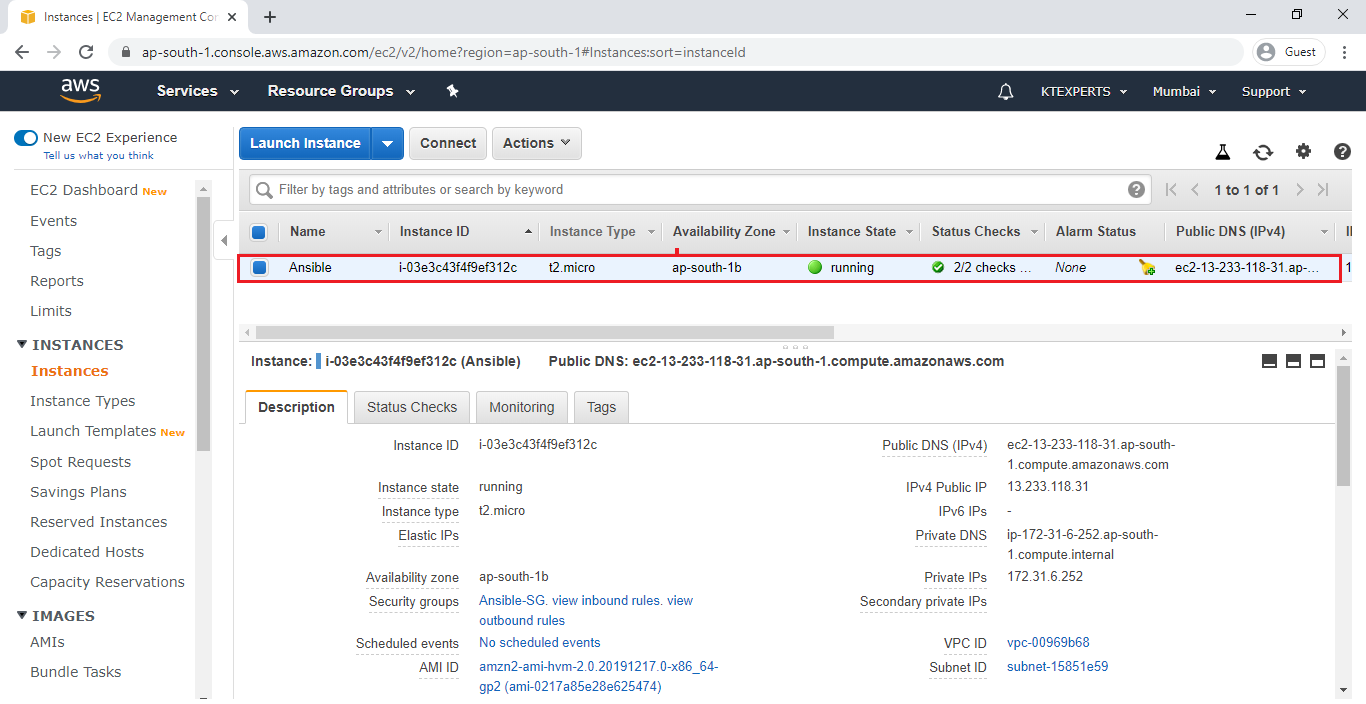
2. Connect to Ansible Linux EC2 Terminal through Putty
|
1 2 3 4 5 6 7 8 9 10 11 |
Using username "ec2-user". Authenticating with public key "imported-openssh-key" __| __|_ ) _| ( / Amazon Linux 2 AMI ___|\___|___| https://aws.amazon.com/amazon-linux-2/ 5 package(s) needed for security, out of 13 available Run "sudo yum update" to apply all updates. [ec2-user@ip-172-31-6-252 ~]$ |
3.Switch to root user
|
1 2 |
[ec2-user@ip-172-31-6-252 ~]$ sudo su [root@ip-172-31-6-252 ec2-user]# |
4. Update Server Packages
|
1 2 3 4 5 6 7 8 9 10 11 12 13 14 15 16 17 18 19 20 21 22 23 24 25 26 27 28 29 30 31 32 33 34 35 36 37 38 39 40 41 42 43 44 45 46 47 48 49 50 51 52 53 54 55 56 57 58 59 60 61 62 63 64 65 66 67 68 69 70 71 72 73 74 75 76 77 78 79 80 81 82 83 84 85 86 87 88 89 90 91 92 93 94 95 96 97 98 99 100 101 102 103 104 105 106 107 108 109 110 111 112 113 114 |
[root@ip-172-31-6-252 ec2-user]# yum update -y Loaded plugins: extras_suggestions, langpacks, priorities, update-motd amzn2-core | 2.4 kB 00:00:00 Resolving Dependencies --> Running transaction check ---> Package awscli.noarch 0:1.16.102-1.amzn2.0.1 will be updated ---> Package awscli.noarch 0:1.16.300-1.amzn2.0.1 will be an update ---> Package ca-certificates.noarch 0:2018.2.22-70.0.amzn2.0.1 will be updated ---> Package ca-certificates.noarch 0:2019.2.32-76.amzn2.0.1 will be an update ---> Package cloud-init.noarch 0:18.5-2.amzn2 will be updated ---> Package cloud-init.noarch 0:19.3-2.amzn2 will be an update ---> Package ec2-net-utils.noarch 0:1.1-1.1.amzn2 will be updated ---> Package ec2-net-utils.noarch 0:1.2-2.1.amzn2 will be an update ---> Package glibc.x86_64 0:2.26-32.amzn2.0.2 will be updated ---> Package glibc.x86_64 0:2.26-34.amzn2 will be an update ---> Package glibc-all-langpacks.x86_64 0:2.26-32.amzn2.0.2 will be updated ---> Package glibc-all-langpacks.x86_64 0:2.26-34.amzn2 will be an update ---> Package glibc-common.x86_64 0:2.26-32.amzn2.0.2 will be updated ---> Package glibc-common.x86_64 0:2.26-34.amzn2 will be an update ---> Package glibc-locale-source.x86_64 0:2.26-32.amzn2.0.2 will be updated ---> Package glibc-locale-source.x86_64 0:2.26-34.amzn2 will be an update ---> Package glibc-minimal-langpack.x86_64 0:2.26-32.amzn2.0.2 will be updated ---> Package nss-softokn-freebl.x86_64 0:3.44.0-8.amzn2 will be an update ---> Package nss-util.x86_64 0:3.44.0-3.amzn2.0.2 will be updated ---> Package nss-util.x86_64 0:3.44.0-4.amzn2 will be an update ---> Package python.x86_64 0:2.7.16-4.amzn2 will be updated ---> Package tcpdump.x86_64 14:4.9.2-3.amzn2 will be updated ---> Package tcpdump.x86_64 14:4.9.2-4.amzn2.1 will be an update --> Finished Dependency Resolution Dependencies Resolved ========================================================================================================================= Package Arch Version Repository Size ========================================================================================================================= Installing: kernel x86_64 4.14.158-129.185.amzn2 amzn2-core 20 M Updating: awscli noarch 1.16.300-1.amzn2.0.1 amzn2-core 1.6 M nss-softokn x86_64 3.44.0-8.amzn2 amzn2-core 327 k nss-softokn-freebl x86_64 3.44.0-8.amzn2 amzn2-core 225 k nss-util x86_64 3.44.0-4.amzn2 amzn2-core 78 k python x86_64 2.7.16-5.amzn2 amzn2-core 92 k python-devel x86_64 2.7.16-5.amzn2 amzn2-core 403 k python-libs x86_64 2.7.16-5.amzn2 amzn2-core 7.4 M python2-botocore noarch 1.13.36-2.amzn2.0.1 amzn2-core 3.8 M sysstat x86_64 10.1.5-18.amzn2.0.1 amzn2-core 317 k systemtap-runtime x86_64 4.2-1.amzn2.0.1 amzn2-core 472 k tcpdump x86_64 14:4.9.2-4.amzn2.1 amzn2-core 424 k Transaction Summary ========================================================================================================================= Install 1 Package Upgrade 23 Packages Total download size: 52 M Downloading packages: Delta RPMs disabled because /usr/bin/applydeltarpm not installed. (1/24): ca-certificates-2019.2.32-76.amzn2.0.1.noarch.rpm | 399 kB 00:00:00 (2/24): awscli-1.16.300-1.amzn2.0.1.noarch.rpm | 1.6 MB 00:00:00 (3/24): ec2-net-utils-1.2-2.1.amzn2.noarch.rpm | 15 kB 00:00:00 (4/24): cloud-init-19.3-2.amzn2.noarch.rpm | 923 kB 00:00:00 (5/24): glibc-2.26-34.amzn2.x86_64.rpm | 3.3 MB 00:00:00 (6/24): glibc-all-langpacks-2.26-34.amzn2.x86_64.rpm | 7.0 MB 00:00:00 (7/24): glibc-common-2.26-34.amzn2.x86_64.rpm | 768 kB 00:00:00 (8/24): glibc-minimal-langpack-2.26-34.amzn2.x86_64.rpm | 27 kB 00:00:00 (9/24): irqbalance-1.5.0-4.amzn2.0.1.x86_64.rpm | 50 kB 00:00:00 (10/24): glibc-locale-source-2.26-34.amzn2.x86_64.rpm | 3.2 MB 00:00:00 ----------------------------------------------------------------------------------------------------------------------------------------- Total 61 MB/s | 52 MB 00:00:00 Running transaction check Running transaction test Transaction test succeeded Running transaction Updating : glibc-2.26-34.amzn2.x86_64 1/47 Updating : glibc-common-2.26-34.amzn2.x86_64 2/47 Updating : glibc-minimal-langpack-2.26-34.amzn2.x86_64 3/47 Updating : nss-util-3.44.0-4.amzn2.x86_64 4/47 Updating : nss-softokn-freebl-3.44.0-8.amzn2.x86_64 5/47 Updating : 2:microcode_ctl-2.1-47.amzn2.0.5.x86_64 6/47 Updating : libcrypt-2.26-34.amzn2.x86_64 7/47 Updating : python-libs-2.7.16-5.amzn2.x86_64 8/47 Updating : python-2.7.16-5.amzn2.x86_64 9/47 Updating : kernel-tools-4.14.158-129.185.amzn2.x86_64 22/47 Updating : ec2-net-utils-1.2-2.1.amzn2.noarch 23/47 Updating : ca-certificates-2019.2.32-76.amzn2.0.1.noarch 24/47 Cleanup : cloud-init-18.5-2.amzn2.noarch 25/47 Cleanup : python-devel-2.7.16-4.amzn2.x86_64 26/47 Cleanup : glibc-locale-source-2.26-32.amzn2.0.2.x86_64 27/47 Cleanup : glibc-all-langpacks-2.26-32.amzn2.0.2.x86_64 28/47 Cleanup : awscli-1.16.102-1.amzn2.0.1.noarch 29/47 Cleanup : nss-softokn-3.44.0-5.amzn2.0.2.x86_64 30/47 Verifying : ec2-net-utils-1.1-1.1.amzn2.noarch 41/47 Verifying : systemtap-runtime-4.1-0.20190208git4e76869512d2.amzn2.0.2.x86_64 42/47 Verifying : nss-softokn-3.44.0-5.amzn2.0.2.x86_64 43/47 Verifying : glibc-2.26-32.amzn2.0.2.x86_64 44/47 Verifying : python-devel-2.7.16-4.amzn2.x86_64 45/47 Verifying : awscli-1.16.102-1.amzn2.0.1.noarch 46/47 Verifying : glibc-locale-source-2.26-32.amzn2.0.2.x86_64 47/47 Installed: kernel.x86_64 0:4.14.158-129.185.amzn2 Updated: awscli.noarch 0:1.16.300-1.amzn2.0.1 ca-certificates.noarch 0:2019.2.32-76.amzn2.0.1 cloud-init.noarch 0:19.3-2.amzn2 ec2-net-utils.noarch 0:1.2-2.1.amzn2 glibc.x86_64 0:2.26-34.amzn2 glibc-all-langpacks.x86_64 0:2.26-34.amzn2 glibc-common.x86_64 0:2.26-34.amzn2 glibc-locale-source.x86_64 0:2.26-34.amzn2 glibc-minimal-langpack.x86_64 0:2.26-34.amzn2 irqbalance.x86_64 2:1.5.0-4.amzn2.0.1 kernel-tools.x86_64 0:4.14.158-129.185.amzn2 libcrypt.x86_64 0:2.26-34.amzn2 microcode_ctl.x86_64 2:2.1-47.amzn2.0.5 nss-softokn.x86_64 0:3.44.0-8.amzn2 nss-softokn-freebl.x86_64 0:3.44.0-8.amzn2 nss-util.x86_64 0:3.44.0-4.amzn2 python.x86_64 0:2.7.16-5.amzn2 python-devel.x86_64 0:2.7.16-5.amzn2 python-libs.x86_64 0:2.7.16-5.amzn2 python2-botocore.noarch 0:1.13.36-2.amzn2.0.1 sysstat.x86_64 0:10.1.5-18.amzn2.0.1 systemtap-runtime.x86_64 0:4.2-1.amzn2.0.1 tcpdump.x86_64 14:4.9.2-4.amzn2.1 Complete! |
5. Install the ansible
It we install Ansible we need to follow below pre-requisites.
- Download epel repository.
- Install epel repository.
- Update epel repository.
- Install all individual packages inside the repository.
Download epel repository
|
1 2 3 4 5 6 7 8 9 10 11 |
[root@ip-172-31-6-252 ec2-user]# wget https://dl.fedoraproject.org/pub/epel/epel-release-latest-7.noarch.rpm --2020-01-21 09:54:33-- https://dl.fedoraproject.org/pub/epel/epel-release-latest-7.noarch.rpm Resolving dl.fedoraproject.org (dl.fedoraproject.org)... 209.132.181.23, 209.132.181.24, 209.132.181.25 Connecting to dl.fedoraproject.org (dl.fedoraproject.org)|209.132.181.23|:443... connected. HTTP request sent, awaiting response... 200 OK Length: 15264 (15K) [application/x-rpm] Saving to: ‘epel-release-latest-7.noarch.rpm’ 100%[===========================================================================================================================>] 15,264 61.4KB/s in 0.2s 2020-01-21 09:54:35 (61.4 KB/s) - ‘epel-release-latest-7.noarch.rpm’ saved [15264/15264] |
Verify epel repository
|
1 2 |
[root@ip-172-31-6-252 ec2-user]# ls epel-release-latest-7.noarch.rpm |
Install epel repository
|
1 2 3 4 5 6 7 8 9 10 11 12 13 14 15 16 17 18 19 20 21 22 23 24 25 26 27 28 29 30 31 32 33 34 35 36 |
[root@ip-172-31-6-252 ec2-user]# yum install epel-release-latest-7.noarch.rpm Loaded plugins: extras_suggestions, langpacks, priorities, update-motd Examining epel-release-latest-7.noarch.rpm: epel-release-7-12.noarch Marking epel-release-latest-7.noarch.rpm to be installed Resolving Dependencies --> Running transaction check ---> Package epel-release.noarch 0:7-12 will be installed --> Finished Dependency Resolution Dependencies Resolved ===================================================================================================================================================================== Package Arch Version Repository Size ===================================================================================================================================================================== Installing: epel-release noarch 7-12 /epel-release-latest-7.noarch 24 k Transaction Summary ===================================================================================================================================================================== Install 1 Package Total size: 24 k Installed size: 24 k Is this ok [y/d/N]: y Downloading packages: Running transaction check Running transaction test Transaction test succeeded Running transaction Installing : epel-release-7-12.noarch 1/1 Verifying : epel-release-7-12.noarch 1/1 Installed: epel-release.noarch 0:7-12 Complete! |
Update epel repository
|
1 2 3 4 5 6 7 8 9 10 11 12 13 14 15 16 17 18 19 20 21 22 23 24 25 26 27 28 29 30 31 32 33 34 35 36 37 38 39 40 41 42 43 44 45 46 47 48 49 |
[root@ip-172-31-6-252 ec2-user]# yum update -y Loaded plugins: extras_suggestions, langpacks, priorities, update-motd 188 packages excluded due to repository priority protections Resolving Dependencies --> Running transaction check ---> Package python-simplejson.x86_64 0:3.2.0-1.amzn2.0.2 will be obsoleted ---> Package python2-simplejson.x86_64 0:3.10.0-2.el7 will be obsoleting --> Finished Dependency Resolution Dependencies Resolved ===================================================================================================================================================================== Package Arch Version Repository Size ===================================================================================================================================================================== Installing: python2-simplejson x86_64 3.10.0-2.el7 epel 188 k replacing python-simplejson.x86_64 3.2.0-1.amzn2.0.2 Transaction Summary ===================================================================================================================================================================== Install 1 Package Total download size: 188 k Downloading packages: warning: /var/cache/yum/x86_64/2/epel/packages/python2-simplejson-3.10.0-2.el7.x86_64.rpm: Header V3 RSA/SHA256 Signature, key ID 352c64e5: NOKEY Public key for python2-simplejson-3.10.0-2.el7.x86_64.rpm is not installed python2-simplejson-3.10.0-2.el7.x86_64.rpm | 188 kB 00:00:00 Retrieving key from file:///etc/pki/rpm-gpg/RPM-GPG-KEY-EPEL-7 Importing GPG key 0x352C64E5: Userid : "Fedora EPEL (7) <epel@fedoraproject.org>" Fingerprint: 91e9 7d7c 4a5e 96f1 7f3e 888f 6a2f aea2 352c 64e5 Package : epel-release-7-12.noarch (installed) From : /etc/pki/rpm-gpg/RPM-GPG-KEY-EPEL-7 Running transaction check Running transaction test Transaction test succeeded Running transaction Installing : python2-simplejson-3.10.0-2.el7.x86_64 1/2 Erasing : python-simplejson-3.2.0-1.amzn2.0.2.x86_64 2/2 Verifying : python2-simplejson-3.10.0-2.el7.x86_64 1/2 Verifying : python-simplejson-3.2.0-1.amzn2.0.2.x86_64 2/2 Installed: python2-simplejson.x86_64 0:3.10.0-2.el7 Replaced: python-simplejson.x86_64 0:3.2.0-1.amzn2.0.2 Complete! |
Install all individual packages inside the repository
|
1 2 3 4 5 6 7 8 9 10 11 12 13 14 15 16 17 18 19 20 21 22 23 24 25 26 27 28 29 30 31 32 33 34 35 36 37 38 39 40 41 42 43 44 45 46 47 48 49 50 51 52 53 54 55 56 57 58 59 60 61 62 63 64 65 66 67 68 69 70 71 72 73 74 75 76 77 78 79 80 81 82 83 84 85 86 87 88 89 90 91 92 93 94 95 96 97 98 99 100 101 102 103 104 105 106 107 108 109 110 111 112 113 114 115 116 117 118 119 120 121 |
[root@ip-172-31-6-252 ec2-user]# yum install git python python-devel python-pip openssl ansible -y Loaded plugins: extras_suggestions, langpacks, priorities, update-motd amzn2-core | 2.4 kB 00:00:00 188 packages excluded due to repository priority protections Package python-2.7.16-5.amzn2.x86_64 already installed and latest version Package python-devel-2.7.16-5.amzn2.x86_64 already installed and latest version Package 1:openssl-1.0.2k-19.amzn2.0.1.x86_64 already installed and latest version Resolving Dependencies --> Running transaction check ---> Package ansible.noarch 0:2.9.2-1.el7 will be installed --> Processing Dependency: python-httplib2 for package: ansible-2.9.2-1.el7.noarch --> Processing Dependency: python-paramiko for package: ansible-2.9.2-1.el7.noarch --> Processing Dependency: sshpass for package: ansible-2.9.2-1.el7.noarch ---> Package git.x86_64 0:2.23.1-1.amzn2.0.1 will be installed --> Processing Dependency: perl-Git = 2.23.1-1.amzn2.0.1 for package: git-2.23.1-1.amzn2.0.1.x86_64 --> Processing Dependency: git-core-doc = 2.23.1-1.amzn2.0.1 for package: git-2.23.1-1.amzn2.0.1.x86_64 --> Processing Dependency: git-core = 2.23.1-1.amzn2.0.1 for package: git-2.23.1-1.amzn2.0.1.x86_64 --> Processing Dependency: emacs-filesystem >= 25.3 for package: git-2.23.1-1.amzn2.0.1.x86_64 --> Processing Dependency: perl(Term::ReadKey) for package: git-2.23.1-1.amzn2.0.1.x86_64 --> Processing Dependency: perl(Git::I18N) for package: git-2.23.1-1.amzn2.0.1.x86_64 --> Processing Dependency: perl(Git) for package: git-2.23.1-1.amzn2.0.1.x86_64 --> Processing Dependency: libsecret-1.so.0()(64bit) for package: git-2.23.1-1.amzn2.0.1.x86_64 ---> Package python2-pip.noarch 0:9.0.3-1.amzn2.0.1 will be installed --> Running transaction check ---> Package emacs-filesystem.noarch 1:25.3-3.amzn2.0.1 will be installed ---> Package git-core.x86_64 0:2.23.1-1.amzn2.0.1 will be installed ---> Package git-core-doc.noarch 0:2.23.1-1.amzn2.0.1 will be installed ---> Package libsecret.x86_64 0:0.18.5-2.amzn2.0.2 will be installed ---> Package perl-Git.noarch 0:2.23.1-1.amzn2.0.1 will be installed --> Processing Dependency: perl(Error) for package: perl-Git-2.23.1-1.amzn2.0.1.noarch ---> Package perl-TermReadKey.x86_64 0:2.30-20.amzn2.0.2 will be installed ---> Package python-httplib2.noarch 0:0.9.2-0.2.el7 will be installed ---> Package python-paramiko.noarch 0:2.1.1-0.10.el7 will be installed ---> Package sshpass.x86_64 0:1.06-1.el7 will be installed --> Running transaction check ---> Package perl-Error.noarch 1:0.17020-2.amzn2 will be installed --> Finished Dependency Resolution Dependencies Resolved ===================================================================================================================================================================== Package Arch Version Repository Size ===================================================================================================================================================================== Installing: ansible noarch 2.9.2-1.el7 epel 17 M git x86_64 2.23.1-1.amzn2.0.1 amzn2-core 135 k python2-pip noarch 9.0.3-1.amzn2.0.1 amzn2-core 1.9 M Installing for dependencies: emacs-filesystem noarch 1:25.3-3.amzn2.0.1 amzn2-core 64 k git-core x86_64 2.23.1-1.amzn2.0.1 amzn2-core 5.0 M git-core-doc noarch 2.23.1-1.amzn2.0.1 amzn2-core 2.4 M libsecret x86_64 0.18.5-2.amzn2.0.2 amzn2-core 153 k perl-Error noarch 1:0.17020-2.amzn2 amzn2-core 32 k perl-Git noarch 2.23.1-1.amzn2.0.1 amzn2-core 47 k perl-TermReadKey x86_64 2.30-20.amzn2.0.2 amzn2-core 31 k python-httplib2 noarch 0.9.2-0.2.el7 epel 115 k python-paramiko noarch 2.1.1-0.10.el7 epel 269 k sshpass x86_64 1.06-1.el7 epel 21 k Transaction Summary ===================================================================================================================================================================== Install 3 Packages (+10 Dependent packages) Total download size: 28 M Installed size: 155 M Downloading packages: (1/13): emacs-filesystem-25.3-3.amzn2.0.1.noarch.rpm | 64 kB 00:00:00 (2/13): git-2.23.1-1.amzn2.0.1.x86_64.rpm | 135 kB 00:00:00 (3/13): git-core-doc-2.23.1-1.amzn2.0.1.noarch.rpm | 2.4 MB 00:00:00 (4/13): git-core-2.23.1-1.amzn2.0.1.x86_64.rpm | 5.0 MB 00:00:00 (5/13): libsecret-0.18.5-2.amzn2.0.2.x86_64.rpm | 153 kB 00:00:00 (6/13): perl-Error-0.17020-2.amzn2.noarch.rpm | 32 kB 00:00:00 (7/13): perl-Git-2.23.1-1.amzn2.0.1.noarch.rpm | 47 kB 00:00:00 (8/13): perl-TermReadKey-2.30-20.amzn2.0.2.x86_64.rpm | 31 kB 00:00:00 (9/13): ansible-2.9.2-1.el7.noarch.rpm | 17 MB 00:00:00 (10/13): python-httplib2-0.9.2-0.2.el7.noarch.rpm | 115 kB 00:00:00 (11/13): python-paramiko-2.1.1-0.10.el7.noarch.rpm | 269 kB 00:00:00 (12/13): sshpass-1.06-1.el7.x86_64.rpm | 21 kB 00:00:00 (13/13): python2-pip-9.0.3-1.amzn2.0.1.noarch.rpm | 1.9 MB 00:00:00 --------------------------------------------------------------------------------------------------------------------------------------------------------------------- Total 42 MB/s | 28 MB 00:00:00 Running transaction check Running transaction test Transaction test succeeded Running transaction Installing : git-core-2.23.1-1.amzn2.0.1.x86_64 1/13 Installing : git-core-doc-2.23.1-1.amzn2.0.1.noarch 2/13 Installing : sshpass-1.06-1.el7.x86_64 3/13 Installing : python-httplib2-0.9.2-0.2.el7.noarch 4/13 Installing : libsecret-0.18.5-2.amzn2.0.2.x86_64 5/13 Installing : 1:perl-Error-0.17020-2.amzn2.noarch 6/13 Installing : python-paramiko-2.1.1-0.10.el7.noarch 7/13 Installing : perl-TermReadKey-2.30-20.amzn2.0.2.x86_64 8/13 Installing : 1:emacs-filesystem-25.3-3.amzn2.0.1.noarch 9/13 Installing : perl-Git-2.23.1-1.amzn2.0.1.noarch 10/13 Installing : git-2.23.1-1.amzn2.0.1.x86_64 11/13 Installing : ansible-2.9.2-1.el7.noarch 12/13 Installing : python2-pip-9.0.3-1.amzn2.0.1.noarch 13/13 Verifying : 1:emacs-filesystem-25.3-3.amzn2.0.1.noarch 1/13 Verifying : perl-TermReadKey-2.30-20.amzn2.0.2.x86_64 2/13 Verifying : python-paramiko-2.1.1-0.10.el7.noarch 3/13 Verifying : 1:perl-Error-0.17020-2.amzn2.noarch 4/13 Verifying : libsecret-0.18.5-2.amzn2.0.2.x86_64 5/13 Verifying : ansible-2.9.2-1.el7.noarch 6/13 Verifying : python2-pip-9.0.3-1.amzn2.0.1.noarch 7/13 Verifying : python-httplib2-0.9.2-0.2.el7.noarch 8/13 Verifying : perl-Git-2.23.1-1.amzn2.0.1.noarch 9/13 Verifying : git-core-doc-2.23.1-1.amzn2.0.1.noarch 10/13 Verifying : git-core-2.23.1-1.amzn2.0.1.x86_64 11/13 Verifying : git-2.23.1-1.amzn2.0.1.x86_64 12/13 Verifying : sshpass-1.06-1.el7.x86_64 13/13 Installed: ansible.noarch 0:2.9.2-1.el7 git.x86_64 0:2.23.1-1.amzn2.0.1 python2-pip.noarch 0:9.0.3-1.amzn2.0.1 Dependency Installed: emacs-filesystem.noarch 1:25.3-3.amzn2.0.1 git-core.x86_64 0:2.23.1-1.amzn2.0.1 git-core-doc.noarch 0:2.23.1-1.amzn2.0.1 libsecret.x86_64 0:0.18.5-2.amzn2.0.2 perl-Error.noarch 1:0.17020-2.amzn2 perl-Git.noarch 0:2.23.1-1.amzn2.0.1 perl-TermReadKey.x86_64 0:2.30-20.amzn2.0.2 python-httplib2.noarch 0:0.9.2-0.2.el7 python-paramiko.noarch 0:2.1.1-0.10.el7 sshpass.x86_64 0:1.06-1.el7 Complete! |
Verify Version of Ansible
|
1 2 3 4 5 6 7 |
[root@ip-172-31-6-252 ec2-user]# ansible --version ansible 2.9.2 config file = /etc/ansible/ansible.cfg configured module search path = [u'/root/.ansible/plugins/modules', u'/usr/share/ansible/plugins/modules'] ansible python module location = /usr/lib/python2.7/site-packages/ansible executable location = /bin/ansible python version = 2.7.16 (default, Dec 12 2019, 23:58:22) [GCC 7.3.1 20180712 (Red Hat 7.3.1-6)] |
Thank you for giving your valuable time to read the above information. Please click here to subscribe for further updates
KTEXPERTS is always active on below social media platforms.
Facebook : https://www.facebook.com/ktexperts/
LinkedIn : https://www.linkedin.com/company/ktexperts/
Twitter : https://twitter.com/ktexpertsadmin
YouTube : https://www.youtube.com/c/ktexperts
Instagram : https://www.instagram.com/knowledgesharingplatform


 (7 votes, average: 4.00 out of 5)
(7 votes, average: 4.00 out of 5)

