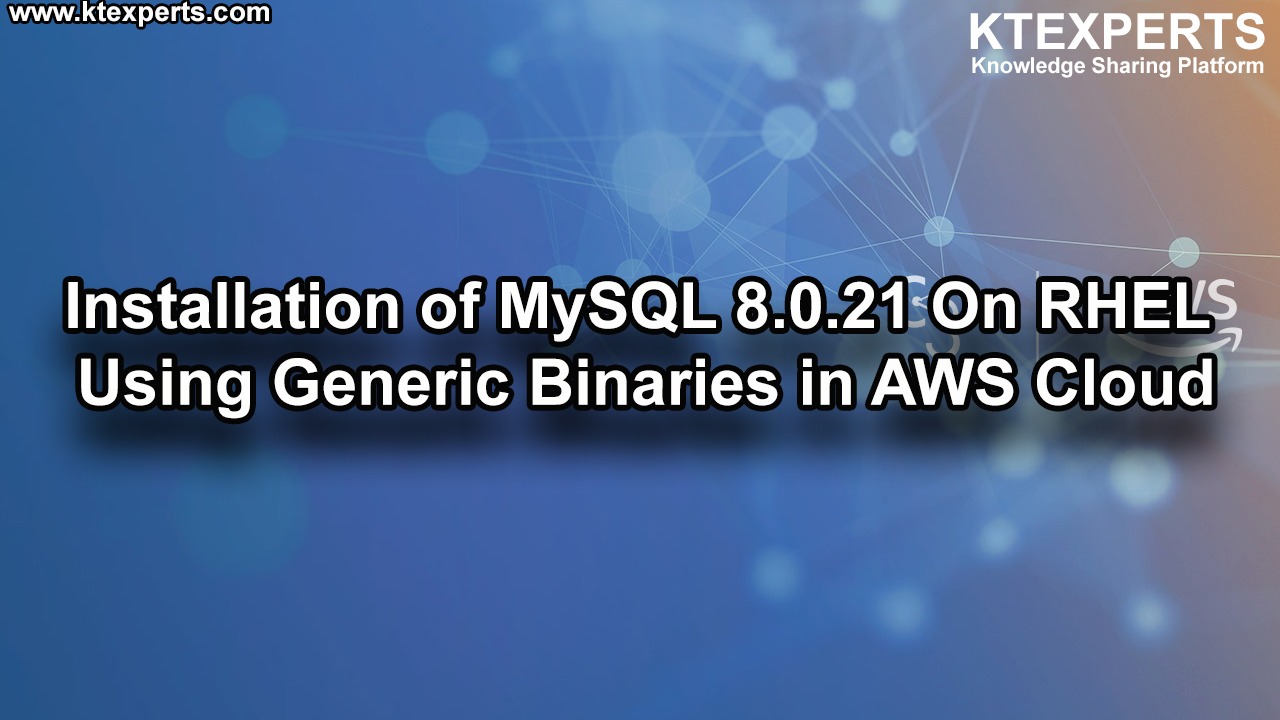Installing MySQL on Amazon linux Using the MySQL Yum Repository
In this article we will see steps to install MySQL on Amazon Linux Using the MySQL Yum Repository
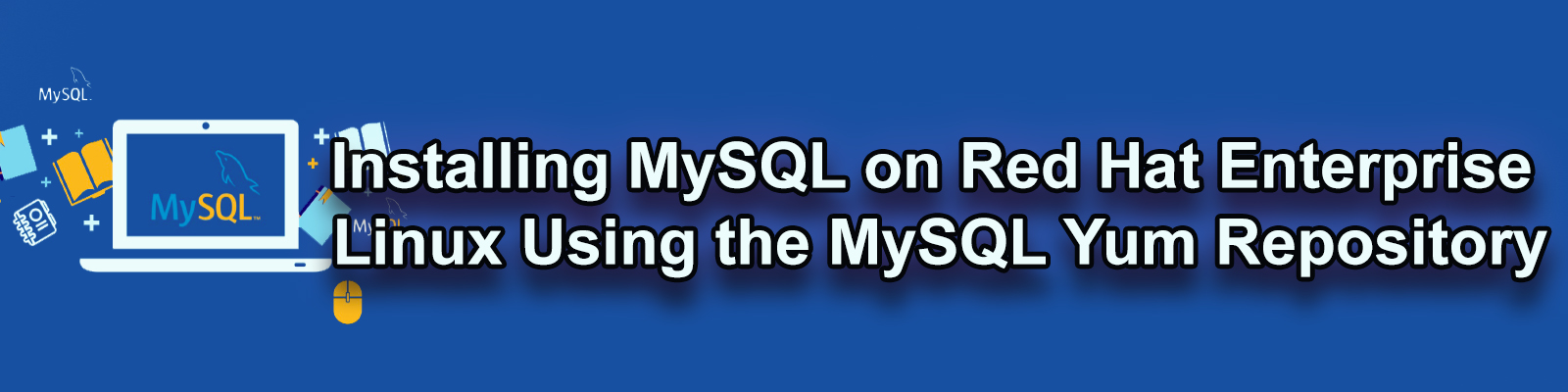
Use below link to create EC2 instance
Launch linux virtual server ec2 instance in aws
Steps to install MySQL Community server
1.Update Server packages on OS.
2.Install wget command.
3.Download RPM files from http://dev.mysql.com/downloads/repo/yum/ click on download button.
4. Install rpm to local servers
5.Check version of community severe available on local server
6.Enable 5.7 community server on local server
7.Disable 8.0 community server on local server
8. install MySQL 5.7 using yum install mysql-community-server command.
9.Start the mysqld service
10 Login to MySQL
Step 1 :
Update Server packages on OS.
|
1 2 3 4 5 6 7 8 9 10 11 12 13 |
[root@ip-172-31-43-80 ec2-user]# yum update -y Loaded plugins: extras_suggestions, langpacks, priorities, update-motd amzn2-core | 2.4 kB 00:00:00 Resolving Dependencies --> Running transaction check ---> Package file.x86_64 0:5.11-33.amzn2.0.2 will be updated ---> Package file.x86_64 0:5.11-35.amzn2.0.1 will be an update ---> Package file-libs.x86_64 0:5.11-33.amzn2.0.2 will be updated ---> Package file-libs.x86_64 0:5.11-35.amzn2.0.1 will be an update ---> Package kernel.x86_64 0:4.14.154-128.181.amzn2 will be installed ---> Package python.x86_64 0:2.7.16-3.amzn2.0.1 will be updated ---> Package yum.noarch 0:3.4.3-158.amzn2.0.3 will be an update --> Finished Dependency Resolution |
Step 2 :
Install wget command.
|
1 2 3 4 5 6 7 8 9 10 11 12 13 14 15 16 17 18 19 20 21 22 23 24 25 26 27 28 29 30 31 32 33 34 35 |
[root@ip-172-31-39-223 ec2-user]# yum install wget Loaded plugins: amazon-id, search-disabled-repos Resolving Dependencies --> Running transaction check ---> Package wget.x86_64 0:1.14-18.el7_6.1 will be installed --> Finished Dependency Resolution Dependencies Resolved ===================================================================================================================================================================================== Package Arch Version Repository Size ===================================================================================================================================================================================== Installing: wget x86_64 1.14-18.el7_6.1 rhel-7-server-rhui-rpms 547 k Transaction Summary ===================================================================================================================================================================================== Install 1 Package Total download size: 547 k Installed size: 2.0 M Is this ok [y/d/N]: y Downloading packages: wget-1.14-18.el7_6.1.x86_64.rpm | 547 kB 00:00:00 Running transaction check Running transaction test Transaction test succeeded Running transaction Installing : wget-1.14-18.el7_6.1.x86_64 1/1 Verifying : wget-1.14-18.el7_6.1.x86_64 1/1 Installed: wget.x86_64 0:1.14-18.el7_6.1 Complete! |
Step 3 :
Download RPM using wget command
|
1 |
wget https://dev.mysql.com/get/mysql80-community-release-el7-1.noarch.rpm |
Output :
|
1 2 3 4 5 6 7 8 9 10 11 12 13 14 15 16 |
[root@ip-172-31-19-170 ec2-user]# wget https://dev.mysql.com/get/mysql80-community-release-el7-1.noarch.rpm --2019-12-26 15:47:26-- https://dev.mysql.com/get/mysql80-community-release-el7-1.noarch.rpm Resolving dev.mysql.com (dev.mysql.com)... 137.254.60.11 Connecting to dev.mysql.com (dev.mysql.com)|137.254.60.11|:443... connected. HTTP request sent, awaiting response... 302 Found Location: https://repo.mysql.com//mysql80-community-release-el7-1.noarch.rpm [following] --2019-12-26 15:47:26-- https://repo.mysql.com//mysql80-community-release-el7-1.noarch.rpm Resolving repo.mysql.com (repo.mysql.com)... 23.218.109.74 Connecting to repo.mysql.com (repo.mysql.com)|23.218.109.74|:443... connected. HTTP request sent, awaiting response... 200 OK Length: 25820 (25K) [application/x-redhat-package-manager] Saving to: ‘mysql80-community-release-el7-1.noarch.rpm’ 100%[===========================================================================================================================================>] 25,820 --.-K/s in 0.006s 2019-12-26 15:47:27 (3.83 MB/s) - ‘mysql80-community-release-el7-1.noarch.rpm’ saved [25820/25820] |
Give command ll and check repository is saved or not .
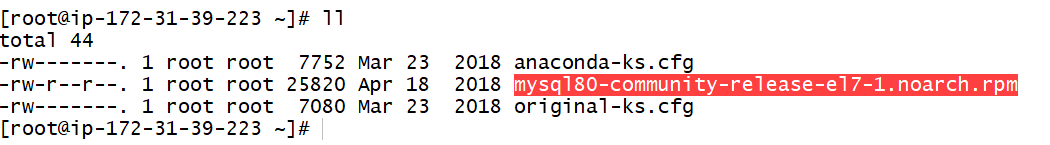
Step 4 :
Install rpm to local servers
use yum localinstall
|
1 2 3 4 5 6 7 8 9 10 11 12 13 14 15 16 17 18 19 20 21 22 23 24 25 26 27 28 29 30 31 32 33 |
[root@ip-172-31-39-223 ec2-user]# yum localinstall mysql80-community-release-el7-1.noarch.rpm Loaded plugins: amazon-id, search-disabled-repos Examining mysql80-community-release-el7-1.noarch.rpm: mysql80-community-release-el7-1.noarch Marking mysql80-community-release-el7-1.noarch.rpm to be installed Resolving Dependencies --> Running transaction check ---> Package mysql80-community-release.noarch 0:el7-1 will be installed --> Finished Dependency Resolution Dependencies Resolved ===================================================================================================================================================================================== Package Arch Version Repository Size ===================================================================================================================================================================================== Installing: mysql80-community-release noarch el7-1 /mysql80-community-release-el7-1.noarch 31 k Transaction Summary ===================================================================================================================================================================================== Install 1 Package Total size: 31 k Installed size: 31 k Is this ok [y/d/N]: y Downloading packages: Running transaction check Running transaction test Transaction test succeeded Running transaction Installing : mysql80-community-release-el7-1.noarch 1/1 Verifying : mysql80-community-release-el7-1.noarch 1/1 Installed: mysql80-community-release.noarch 0:el7-1 Complete! |
Step 5 :
Check which version of community severe available on local server
|
1 2 3 4 |
[root@ip-172-31-39-223 ec2-user]# yum repolist enabled | grep "mysql.*-community*" mysql-connectors-community/x86_64 MySQL Connectors Communi 131 mysql-tools-community/x86_64 MySQL Tools Community 100 mysql80-community/x86_64 MySQL 8.0 Community Serv 145 |
we have mysql 8.0 available on local server
if we want to install 8 directly we can use yum install mysql-community server
In case if we want lower version of mysql (5.7)
Then follow below steps
Step 6 :
Enable 5.7 community server on local server
|
1 2 3 4 5 6 7 8 9 10 11 12 13 14 15 16 17 18 19 20 21 22 23 24 25 26 27 28 29 30 31 32 33 34 35 36 37 38 39 40 41 42 43 44 45 46 47 48 49 50 51 52 53 54 55 56 57 58 59 60 61 62 63 |
[root@ip-172-31-39-223 ec2-user]# sudo yum-config-manager --enable mysql57-community Loaded plugins: amazon-id ============================================================================== repo: mysql57-community ============================================================================== [mysql57-community] async = True bandwidth = 0 base_persistdir = /var/lib/yum/repos/x86_64/7Server baseurl = http://repo.mysql.com/yum/mysql-5.7-community/el/7/x86_64/ cache = 0 cachedir = /var/cache/yum/x86_64/7Server/mysql57-community check_config_file_age = True compare_providers_priority = 80 cost = 1000 deltarpm_metadata_percentage = 100 deltarpm_percentage = enabled = 1 enablegroups = True exclude = failovermethod = priority ftp_disable_epsv = False gpgcadir = /var/lib/yum/repos/x86_64/7Server/mysql57-community/gpgcadir gpgcakey = gpgcheck = True gpgdir = /var/lib/yum/repos/x86_64/7Server/mysql57-community/gpgdir gpgkey = file:///etc/pki/rpm-gpg/RPM-GPG-KEY-mysql hdrdir = /var/cache/yum/x86_64/7Server/mysql57-community/headers http_caching = all includepkgs = ip_resolve = keepalive = True keepcache = False mddownloadpolicy = sqlite mdpolicy = group:small mediaid = metadata_expire = 21600 metadata_expire_filter = read-only:present metalink = minrate = 0 mirrorlist = mirrorlist_expire = 86400 name = MySQL 5.7 Community Server old_base_cache_dir = password = persistdir = /var/lib/yum/repos/x86_64/7Server/mysql57-community pkgdir = /var/cache/yum/x86_64/7Server/mysql57-community/packages proxy = False proxy_dict = proxy_password = proxy_username = repo_gpgcheck = False retries = 10 skip_if_unavailable = False ssl_check_cert_permissions = True sslcacert = sslclientcert = sslclientkey = sslverify = True throttle = 0 timeout = 30.0 ui_id = mysql57-community/x86_64 ui_repoid_vars = releasever, basearch username = |
check repolist
|
1 2 3 4 5 |
[root@ip-172-31-39-223 ec2-user]# yum repolist enabled | grep "mysql.*-community*" mysql-connectors-community/x86_64 MySQL Connectors Communi 131 mysql-tools-community/x86_64 MySQL Tools Community 100 mysql57-community/x86_64 MySQL 5.7 Community Serv 384 mysql80-community/x86_64 MySQL 8.0 Community Serv 145 |
We have both 5.7 and 8.0 are available so disable MySQL 8.0 community server
Step 7:
Disable MySQL 8.0 Community Server
|
1 2 3 4 5 6 7 8 9 10 11 12 13 14 15 16 17 18 19 20 21 22 23 24 25 26 27 28 29 30 31 32 33 34 35 36 37 38 39 40 41 42 43 44 45 46 47 48 49 50 51 52 53 54 55 56 57 58 59 60 61 62 63 |
[root@ip-172-31-39-223 ec2-user]# sudo yum-config-manager --disable mysql80-community Loaded plugins: amazon-id ============================================================================== repo: mysql80-community ============================================================================== [mysql80-community] async = True bandwidth = 0 base_persistdir = /var/lib/yum/repos/x86_64/7Server baseurl = http://repo.mysql.com/yum/mysql-8.0-community/el/7/x86_64/ cache = 0 cachedir = /var/cache/yum/x86_64/7Server/mysql80-community check_config_file_age = True compare_providers_priority = 80 cost = 1000 deltarpm_metadata_percentage = 100 deltarpm_percentage = enabled = 0 enablegroups = True exclude = failovermethod = priority ftp_disable_epsv = False gpgcadir = /var/lib/yum/repos/x86_64/7Server/mysql80-community/gpgcadir gpgcakey = gpgcheck = True gpgdir = /var/lib/yum/repos/x86_64/7Server/mysql80-community/gpgdir gpgkey = file:///etc/pki/rpm-gpg/RPM-GPG-KEY-mysql hdrdir = /var/cache/yum/x86_64/7Server/mysql80-community/headers http_caching = all includepkgs = ip_resolve = keepalive = True keepcache = False mddownloadpolicy = sqlite mdpolicy = group:small mediaid = metadata_expire = 21600 metadata_expire_filter = read-only:present metalink = minrate = 0 mirrorlist = mirrorlist_expire = 86400 name = MySQL 8.0 Community Server old_base_cache_dir = password = persistdir = /var/lib/yum/repos/x86_64/7Server/mysql80-community pkgdir = /var/cache/yum/x86_64/7Server/mysql80-community/packages proxy = False proxy_dict = proxy_password = proxy_username = repo_gpgcheck = False retries = 10 skip_if_unavailable = False ssl_check_cert_permissions = True sslcacert = sslclientcert = sslclientkey = sslverify = True throttle = 0 timeout = 30.0 ui_id = mysql80-community/x86_64 ui_repoid_vars = releasever, basearch username = |
Check Repolist
|
1 2 3 4 |
[root@ip-172-31-39-223 ec2-user]# yum repolist enabled | grep "mysql.*-community*" mysql-connectors-community/x86_64 MySQL Connectors Communi 131 mysql-tools-community/x86_64 MySQL Tools Community 100 mysql57-community/x86_64 MySQL 5.7 Community Serv 384 |
Step 8 :
Now we can install MySQL 5.7 using yum install mysql-community-server command.
|
1 |
[root@ip-172-31-39-223 ec2-user]# yum install mysql-community-server |
Output :
|
1 2 3 4 5 6 7 8 9 10 11 12 13 14 15 16 17 18 19 20 21 22 23 24 25 26 27 28 29 30 31 32 33 34 35 36 37 38 39 40 41 42 43 44 45 46 47 48 49 50 51 52 53 54 55 56 57 58 59 60 61 62 63 64 65 66 67 68 69 70 71 72 73 74 75 76 77 78 79 80 81 82 83 84 85 86 87 88 89 |
Loaded plugins: amazon-id, search-disabled-repos mysql-connectors-community | 2.5 kB 00:00:00 mysql-tools-community | 2.5 kB 00:00:00 mysql57-community | 2.5 kB 00:00:00 Resolving Dependencies --> Running transaction check ---> Package mysql-community-server.x86_64 0:5.7.28-1.el7 will be installed --> Processing Dependency: mysql-community-common(x86-64) = 5.7.28-1.el7 for package: mysql-community-server-5.7.28-1.el7.x86_64 --> Processing Dependency: mysql-community-client(x86-64) >= 5.7.9 for package: mysql-community-server-5.7.28-1.el7.x86_64 --> Processing Dependency: perl(strict) for package: mysql-community-server-5.7.28-1.el7.x86_64 --> Processing Dependency: perl(Getopt::Long) for package: mysql-community-server-5.7.28-1.el7.x86_64 --> Processing Dependency: libaio.so.1(LIBAIO_0.4)(64bit) for package: mysql-community-server-5.7.28-1.el7.x86_64 --> Processing Dependency: libaio.so.1(LIBAIO_0.1)(64bit) for package: mysql-community-server-5.7.28-1.el7.x86_64 --> Processing Dependency: /usr/bin/perl for package: mysql-community-server-5.7.28-1.el7.x86_64 --> Processing Dependency: libaio.so.1()(64bit) for package: mysql-community-server-5.7.28-1.el7.x86_64 --> Running transaction check ---> Package libaio.x86_64 0:0.3.109-13.el7 will be installed ---> Package mysql-community-client.x86_64 0:5.7.28-1.el7 will be installed --> Processing Dependency: mysql-community-libs(x86-64) >= 5.7.9 for package: mysql-community-client-5.7.28-1.el7.x86_64 ---> Package mysql-community-common.x86_64 0:5.7.28-1.el7 will be installed ---> Package perl.x86_64 4:5.16.3-294.el7_6 will be installed --> Processing Dependency: perl-libs = 4:5.16.3-294.el7_6 for package: 4:perl-5.16.3-294.el7_6.x86_64 --> Processing Dependency: perl(Socket) >= 1.3 for package: 4:perl-5.16.3-294.el7_6.x86_64 --> Processing Dependency: perl(Scalar::Util) >= 1.10 for package: 4:perl-5.16.3-294.el7_6.x86_64 --> Processing Dependency: perl-macros for package: 4:perl-5.16.3-294.el7_6.x86_64 --> Processing Dependency: perl-libs for package: 4:perl-5.16.3-294.el7_6.x86_64 --> Processing Dependency: perl(threads::shared) for package: 4:perl-5.16.3-294.el7_6.x86_64 --> Processing Dependency: perl(threads) for package: 4:perl-5.16.3-294.el7_6.x86_64 --> Processing Dependency: perl(constant) for package: 4:perl-5.16.3-294.el7_6.x86_64 --> Processing Dependency: perl(Time::Local) for package: 4:perl-5.16.3-294.el7_6.x86_64 --> Processing Dependency: perl(Time::HiRes) for package: 4:perl-5.16.3-294.el7_6.x86_64 --> Processing Dependency: perl(Storable) for package: 4:perl-5.16.3-294.el7_6.x86_64 --> Processing Dependency: perl(Socket) for package: 4:perl-5.16.3-294.el7_6.x86_64 --> Processing Dependency: perl(Scalar::Util) for package: 4:perl-5.16.3-294.el7_6.x86_64 --> Processing Dependency: perl(Pod::Simple::XHTML) for package: 4:perl-5.16.3-294.el7_6.x86_64 --> Processing Dependency: perl(Pod::Simple::Search) for package: 4:perl-5.16.3-294.el7_6.x86_64 --> Processing Dependency: perl(Filter::Util::Call) for package: 4:perl-5.16.3-294.el7_6.x86_64 --> Processing Dependency: perl(File::Temp) for package: 4:perl-5.16.3-294.el7_6.x86_64 --> Processing Dependency: perl(File::Spec::Unix) for package: 4:perl-5.16.3-294.el7_6.x86_64 --> Processing Dependency: perl(File::Spec::Functions) for package: 4:perl-5.16.3-294.el7_6.x86_64 --> Processing Dependency: perl(File::Spec) for package: 4:perl-5.16.3-294.el7_6.x86_64 --> Processing Dependency: perl(File::Path) for package: 4:perl-5.16.3-294.el7_6.x86_64 --> Processing Dependency: perl(Exporter) for package: 4:perl-5.16.3-294.el7_6.x86_64 --> Processing Dependency: perl(Cwd) for package: 4:perl-5.16.3-294.el7_6.x86_64 --> Processing Dependency: perl(Carp) for package: 4:perl-5.16.3-294.el7_6.x86_64 --> Processing Dependency: libperl.so()(64bit) for package: 4:perl-5.16.3-294.el7_6.x86_64 ---> Package perl-Getopt-Long.noarch 0:2.40-3.el7 will be installed --> Processing Dependency: perl(Pod::Usage) >= 1.14 for package: perl-Getopt-Long-2.40-3.el7.noarch --> Processing Dependency: perl(Text::ParseWords) for package: perl-Getopt-Long-2.40-3.el7.noarch --> Running transaction check ---> Package mariadb-libs.x86_64 1:5.5.64-1.el7 will be obsoleted --> Processing Dependency: libmysqlclient.so.18()(64bit) for package: 2:postfix-2.10.1-7.el7.x86_64 --> Processing Dependency: libmysqlclient.so.18(libmysqlclient_18)(64bit) for package: 2:postfix-2.10.1-7.el7.x86_64 ---> Package mysql-community-libs.x86_64 0:5.7.28-1.el7 will be obsoleting ---> Package perl-Carp.noarch 0:1.26-244.el7 will be installed ---> Package perl-Exporter.noarch 0:5.68-3.el7 will be installed ---> Package perl-File-Path.noarch 0:2.09-2.el7 will be installed ---> Package perl-File-Temp.noarch 0:0.23.01-3.el7 will be installed ---> Package perl-Filter.x86_64 0:1.49-3.el7 will be installed ---> Package perl-PathTools.x86_64 0:3.40-5.el7 will be installed ---> Package perl-Pod-Simple.noarch 1:3.28-4.el7 will be installed --> Processing Dependency: perl(Pod::Escapes) >= 1.04 for package: 1:perl-Pod-Simple-3.28-4.el7.noarch --> Processing Dependency: perl(Encode) for package: 1:perl-Pod-Simple-3.28-4.el7.noarch ---> Package perl-Pod-Usage.noarch 0:1.63-3.el7 will be installed --> Processing Dependency: perl(Pod::Text) >= 3.15 for package: perl-Pod-Usage-1.63-3.el7.noarch --> Processing Dependency: perl-Pod-Perldoc for package: perl-Pod-Usage-1.63-3.el7.noarch ---> Package perl-Scalar-List-Utils.x86_64 0:1.27-248.el7 will be installed ---> Package perl-Socket.x86_64 0:2.010-4.el7 will be installed ---> Package perl-Storable.x86_64 0:2.45-3.el7 will be installed ---> Package perl-Text-ParseWords.noarch 0:3.29-4.el7 will be installed ---> Package perl-Time-HiRes.x86_64 4:1.9725-3.el7 will be installed ---> Package perl-Time-Local.noarch 0:1.2300-2.el7 will be installed ---> Package perl-constant.noarch 0:1.27-2.el7 will be installed ---> Package perl-libs.x86_64 4:5.16.3-294.el7_6 will be installed ---> Package perl-macros.x86_64 4:5.16.3-294.el7_6 will be installed ---> Package perl-threads.x86_64 0:1.87-4.el7 will be installed ---> Package perl-threads-shared.x86_64 0:1.43-6.el7 will be installed --> Running transaction check ---> Package mysql-community-libs-compat.x86_64 0:5.7.28-1.el7 will be obsoleting ---> Package perl-Encode.x86_64 0:2.51-7.el7 will be installed ---> Package perl-Pod-Escapes.noarch 1:1.04-294.el7_6 will be installed ---> Package perl-Pod-Perldoc.noarch 0:3.20-4.el7 will be installed --> Processing Dependency: perl(parent) for package: perl-Pod-Perldoc-3.20-4.el7.noarch --> Processing Dependency: perl(HTTP::Tiny) for package: perl-Pod-Perldoc-3.20-4.el7.noarch ---> Package perl-podlators.noarch 0:2.5.1-3.el7 will be installed --> Running transaction check ---> Package perl-HTTP-Tiny.noarch 0:0.033-3.el7 will be installed ---> Package perl-parent.noarch 1:0.225-244.el7 will be installed --> Finished Dependency Resolution |
|
1 2 3 4 5 6 7 8 9 10 11 12 13 14 15 16 17 |
Installed: mysql-community-libs.x86_64 0:5.7.28-1.el7 mysql-community-libs-compat.x86_64 0:5.7.28-1.el7 mysql-community-server.x86_64 0:5.7.28-1.el7 Dependency Installed: libaio.x86_64 0:0.3.109-13.el7 mysql-community-client.x86_64 0:5.7.28-1.el7 mysql-community-common.x86_64 0:5.7.28-1.el7 perl.x86_64 4:5.16.3-294.el7_6 perl-Carp.noarch 0:1.26-244.el7 perl-Encode.x86_64 0:2.51-7.el7 perl-Exporter.noarch 0:5.68-3.el7 perl-File-Path.noarch 0:2.09-2.el7 perl-File-Temp.noarch 0:0.23.01-3.el7 perl-Filter.x86_64 0:1.49-3.el7 perl-Getopt-Long.noarch 0:2.40-3.el7 perl-HTTP-Tiny.noarch 0:0.033-3.el7 perl-PathTools.x86_64 0:3.40-5.el7 perl-Pod-Escapes.noarch 1:1.04-294.el7_6 perl-Pod-Perldoc.noarch 0:3.20-4.el7 perl-Pod-Simple.noarch 1:3.28-4.el7 perl-Pod-Usage.noarch 0:1.63-3.el7 perl-Scalar-List-Utils.x86_64 0:1.27-248.el7 perl-Socket.x86_64 0:2.010-4.el7 perl-Storable.x86_64 0:2.45-3.el7 perl-Text-ParseWords.noarch 0:3.29-4.el7 perl-Time-HiRes.x86_64 4:1.9725-3.el7 perl-Time-Local.noarch 0:1.2300-2.el7 perl-constant.noarch 0:1.27-2.el7 perl-libs.x86_64 4:5.16.3-294.el7_6 perl-macros.x86_64 4:5.16.3-294.el7_6 perl-parent.noarch 1:0.225-244.el7 perl-podlators.noarch 0:2.5.1-3.el7 perl-threads.x86_64 0:1.87-4.el7 perl-threads-shared.x86_64 0:1.43-6.el7 Replaced: mariadb-libs.x86_64 1:5.5.64-1.el7 Complete! |
Once MySQL-community server installed , we need to start the service
Step 9 :
start the mysqld service
|
1 2 |
[root@ip-172-31-39-223 ec2-user]# service mysqld start Redirecting to /bin/systemctl start mysqld.service |
If you want to login mysql we need password
By default password will be available in error logfile
Default location of error log is /etc/log/mysqld.log
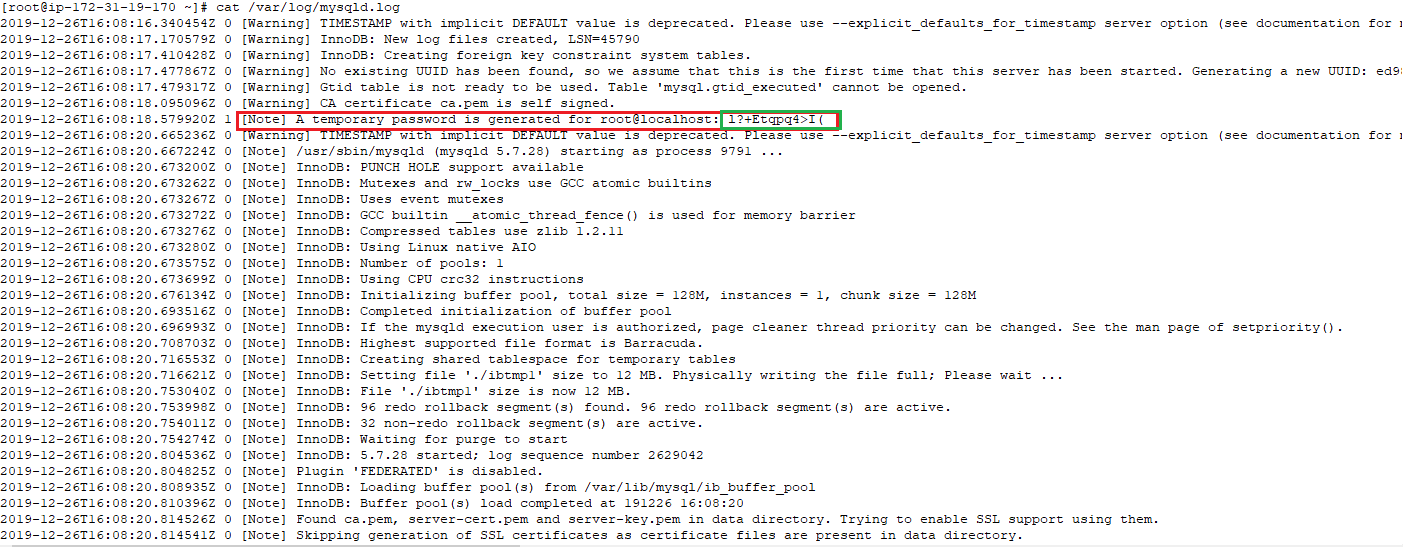
Step 10:
Login to MySQL using passwd from error log file
|
1 2 3 4 5 6 7 8 9 10 11 12 13 14 15 16 17 18 19 20 21 22 23 24 |
[root@ip-172-31-39-223 ~]# mysql -uroot -p Enter password: Welcome to the MySQL monitor. Commands end with ; or \g. Your MySQL connection id is 4 Server version: 5.7.28 MySQL Community Server (GPL) Copyright (c) 2000, 2019, Oracle and/or its affiliates. All rights reserved. Oracle is a registered trademark of Oracle Corporation and/or its affiliates. Other names may be trademarks of their respective owners. Type 'help;' or '\h' for help. Type '\c' to clear the current input statement. mysql> show databases; +--------------------+ | Database | +--------------------+ | information_schema | | mysql | | performance_schema | | sys | +--------------------+ 4 rows in set (0.00 sec) |
Thank you for giving your valuable time to read the above information. Please click here to subscribe for further updates
KTEXPERTS is always active on below social media platforms.
Facebook : https://www.facebook.com/ktexperts/
LinkedIn : https://www.linkedin.com/company/ktexperts/
Twitter : https://twitter.com/ktexpertsadmin
YouTube : https://www.youtube.com/c/ktexperts
Instagram : https://www.instagram.com/knowledgesharingplatform
Facebook Page: KTexperts
Ajay Kumar’s Linkedin : https://www.linkedin.com/in/ajay-kumar90/
Ajay kumar’s Facebook : https://www.facebook.com/www.ajaykumar.binnary