Dear Readers,
In this article,we will see Download and Configure of Maven.
Download and Configure Maven
Steps to Follow
- Download Maven from from official Maven website.
- Configure the Maven.
1. Download Maven from from official Maven website
First,we need to go Maven official website by using below link.
https://maven.apache.org/download.cgi
we can see the main page of the Maven official website.

Go to Binary zip archive click on apache-maven-3.6.3-bin.zip.
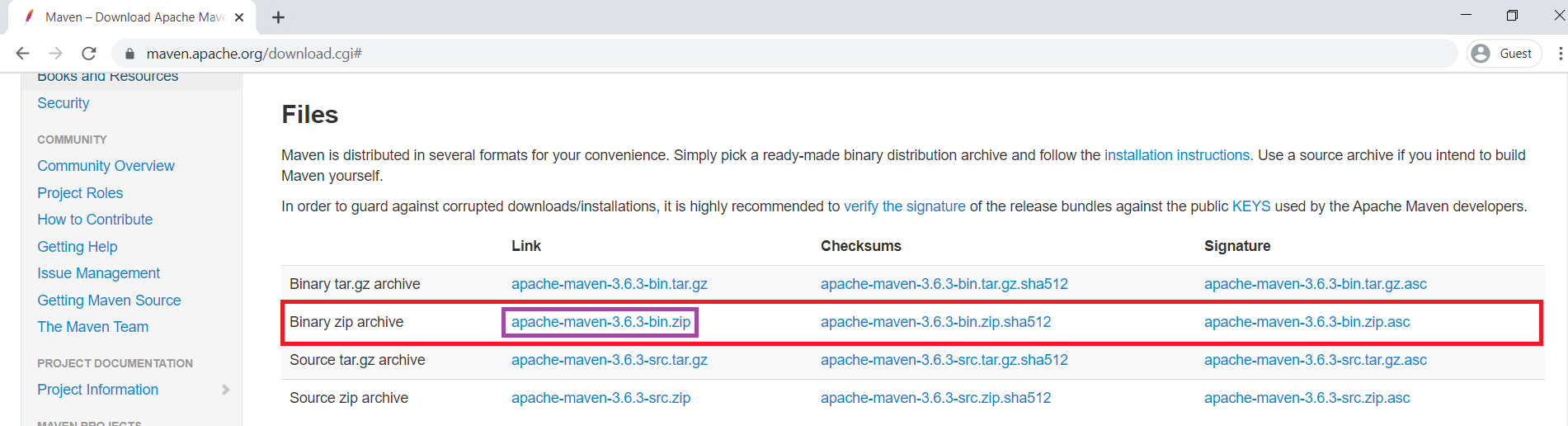
The maven software has been downloaded in the form of zip file successfully.
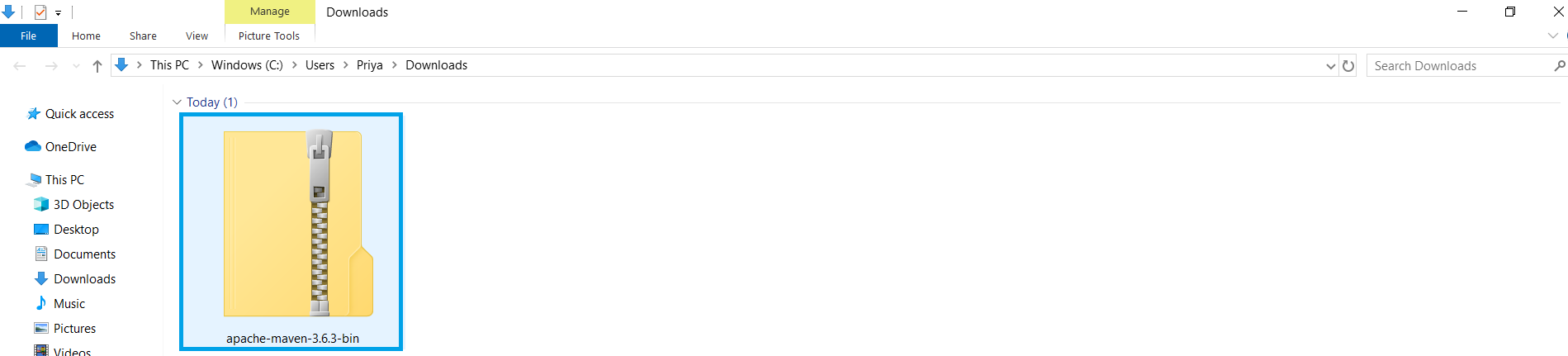
Extract maven zip file to another new folder “C:\DevTools”.
give destination path and click on OK.
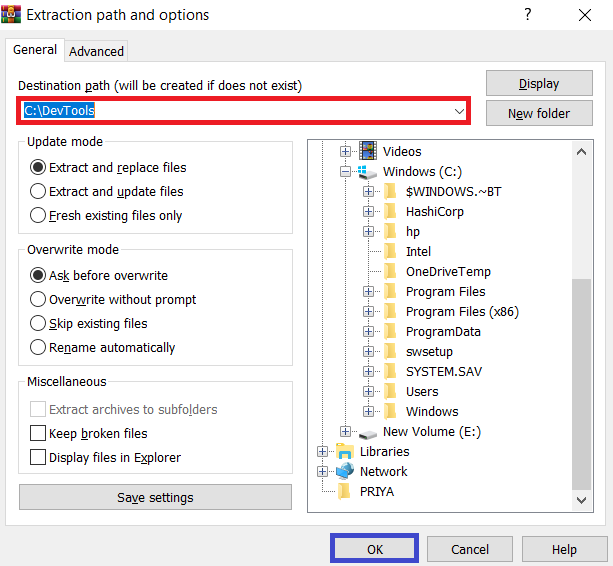
The maven zip file has been extracted to folder “DevTools”
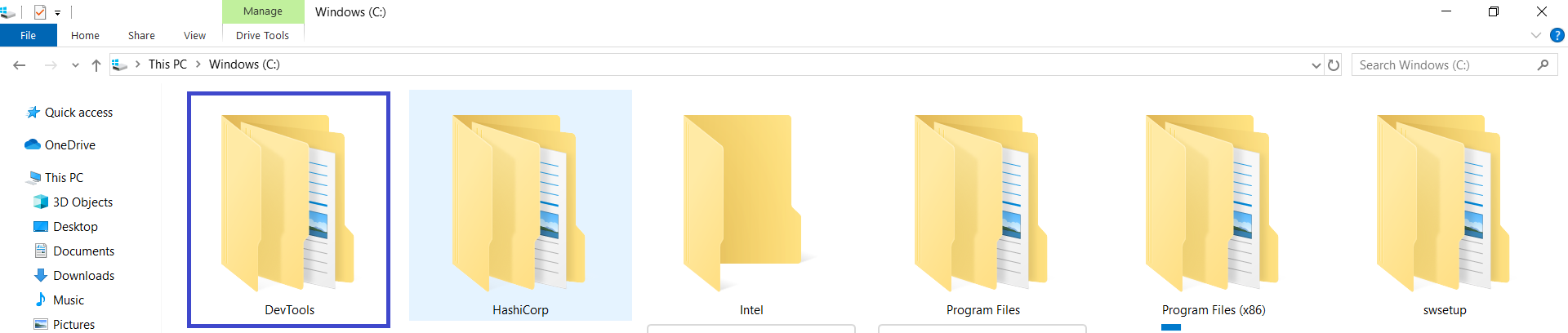
We can see the maven related files and folders inside the DevTools.
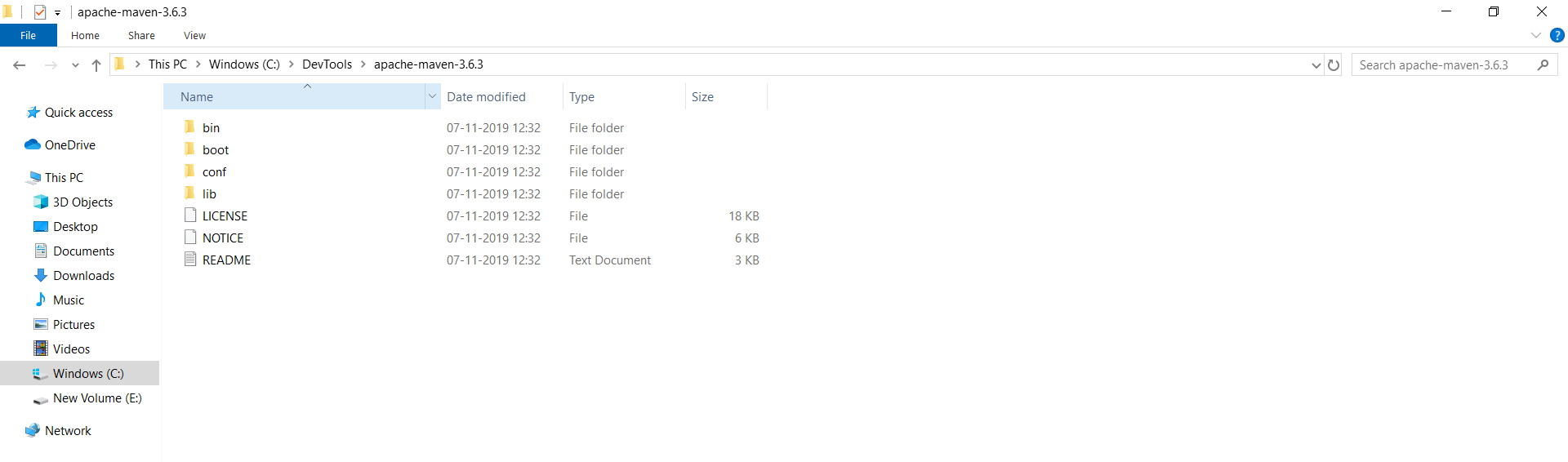
2. Configure the Maven
Click on Edit the system environment variables by searching env in the search bar.
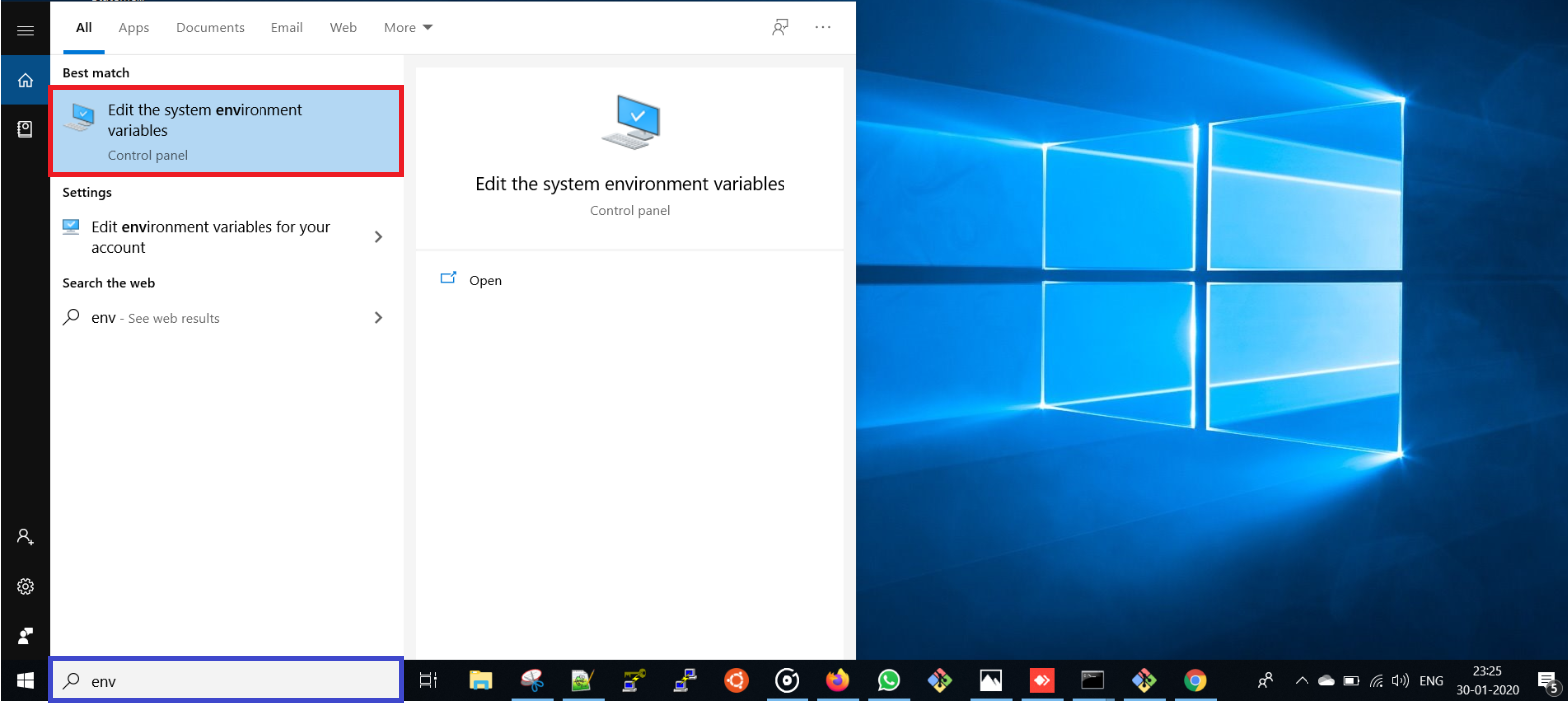
Go to Advanced and click on Environment Variables.
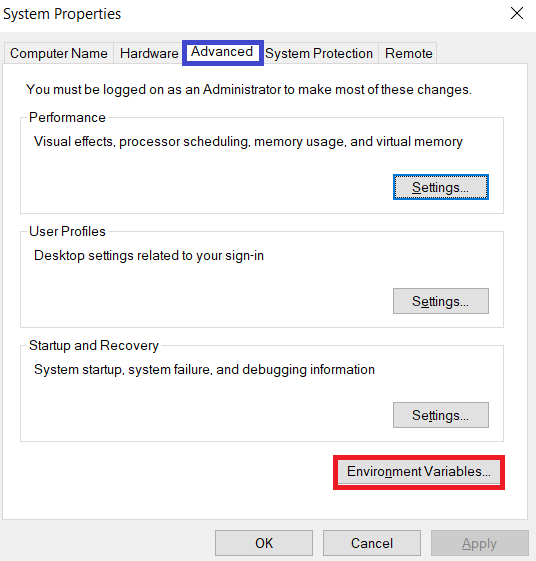
Add a new system variable
Go to system variables and click on New.
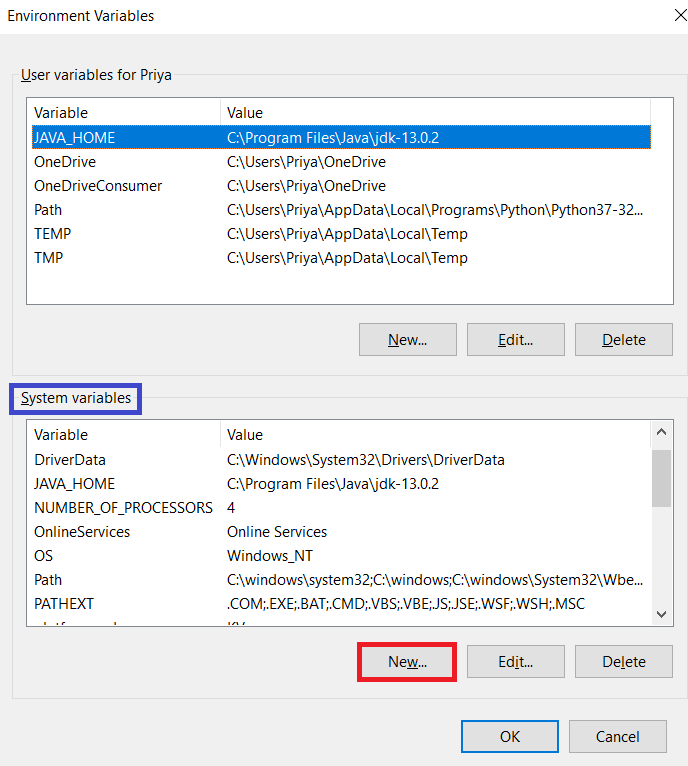
Go to maven software location and copy path “C:\DevTools\apache-maven-3.6.3” of Maven.
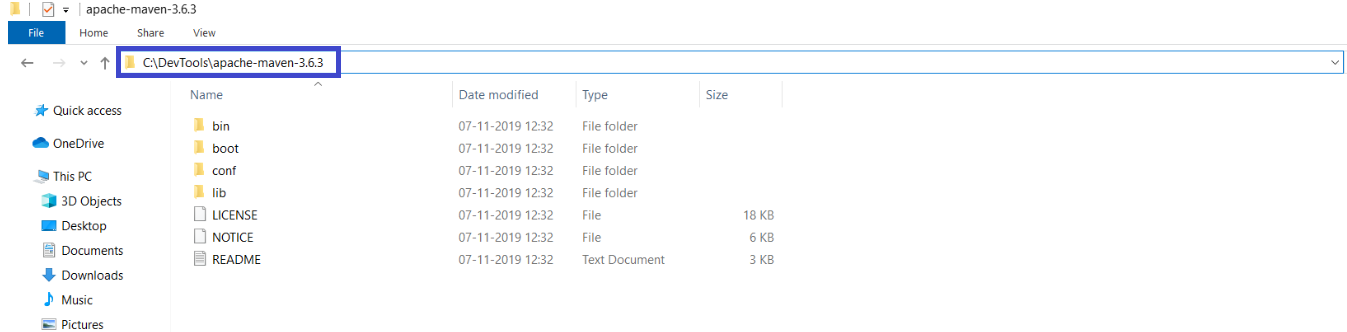
Mention Variable name “M2_HOME”
In the Variable value,we need to paste the path of Maven which was copied and click on Ok.
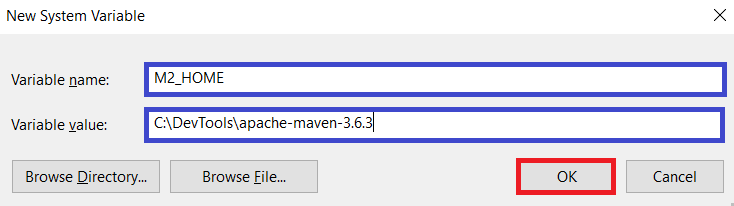
we can see the system variable “M2_HOME” has been added successfully.
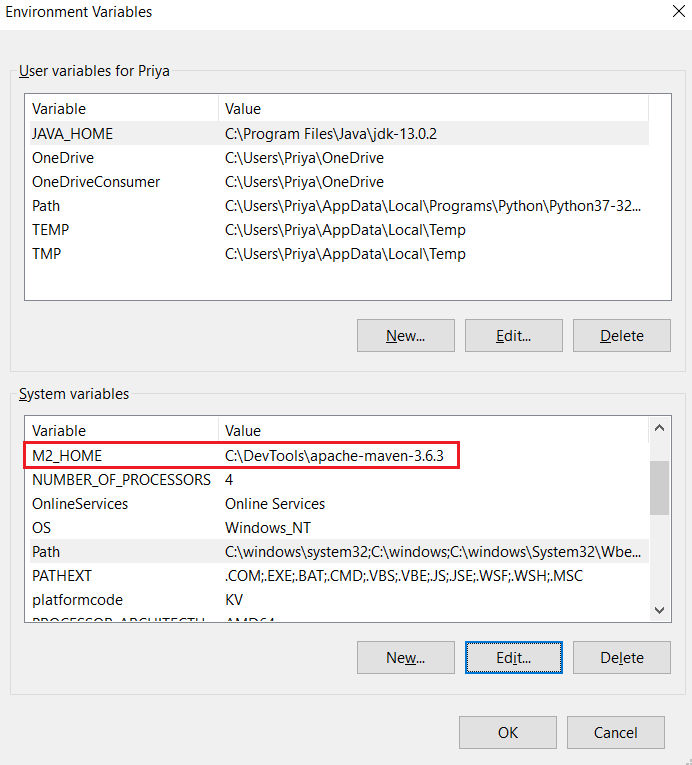
Add a new path in system variables
Go to system variables,select Path and click on Edit.
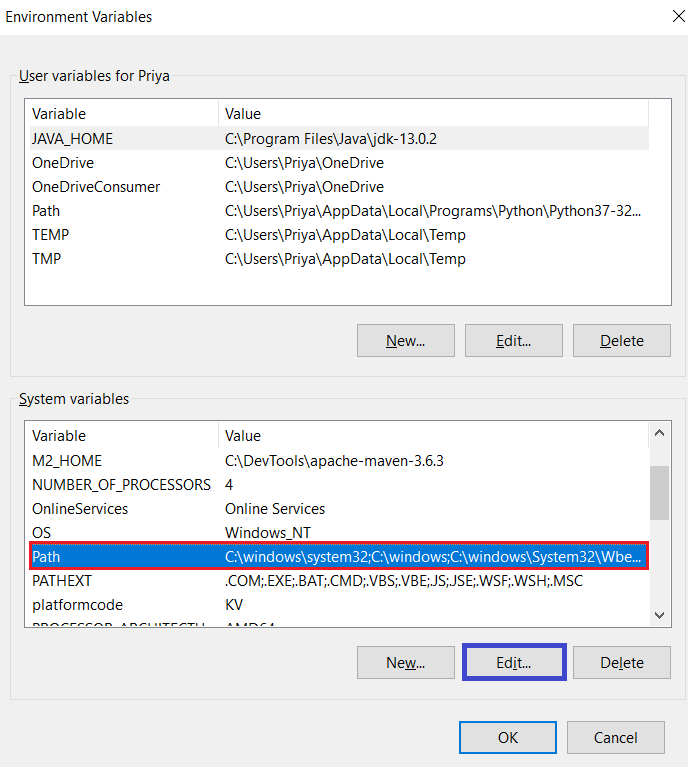
Click on New.
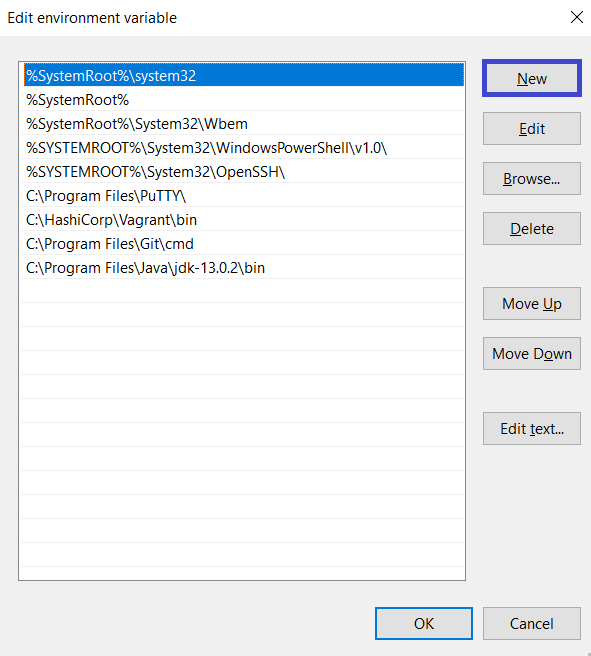
Go inside the bin folder of maven software and copy whole path of Maven “C:\DevTools\apache-maven-3.6.3\bin” of Maven.
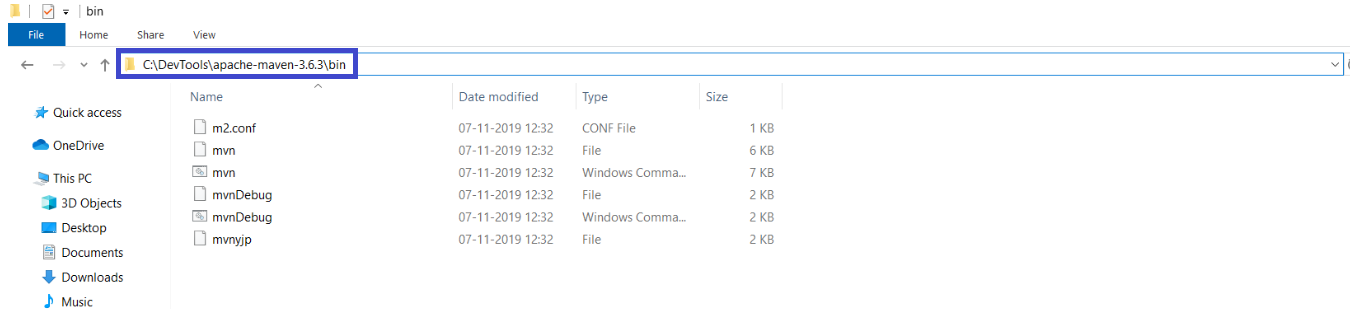
paste the path “C:\DevTools\apache-maven-3.6.3\bin” which was copied and click on OK.
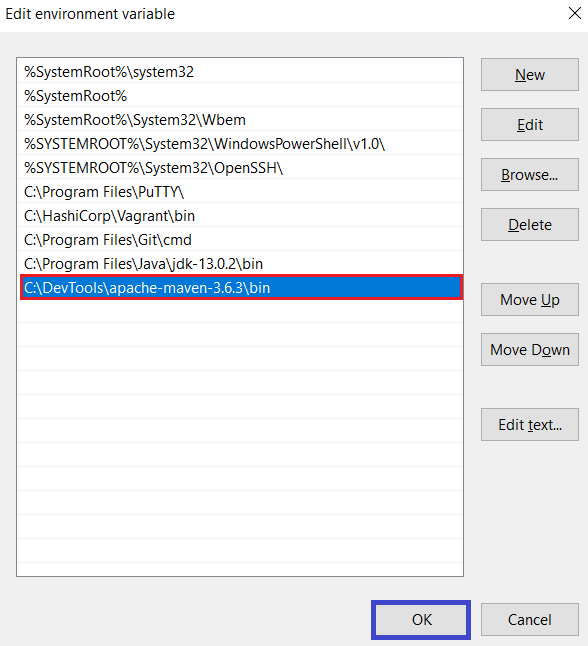
Go inside the command prompt
Click on Command Prompt by searching cmd in the search bar.
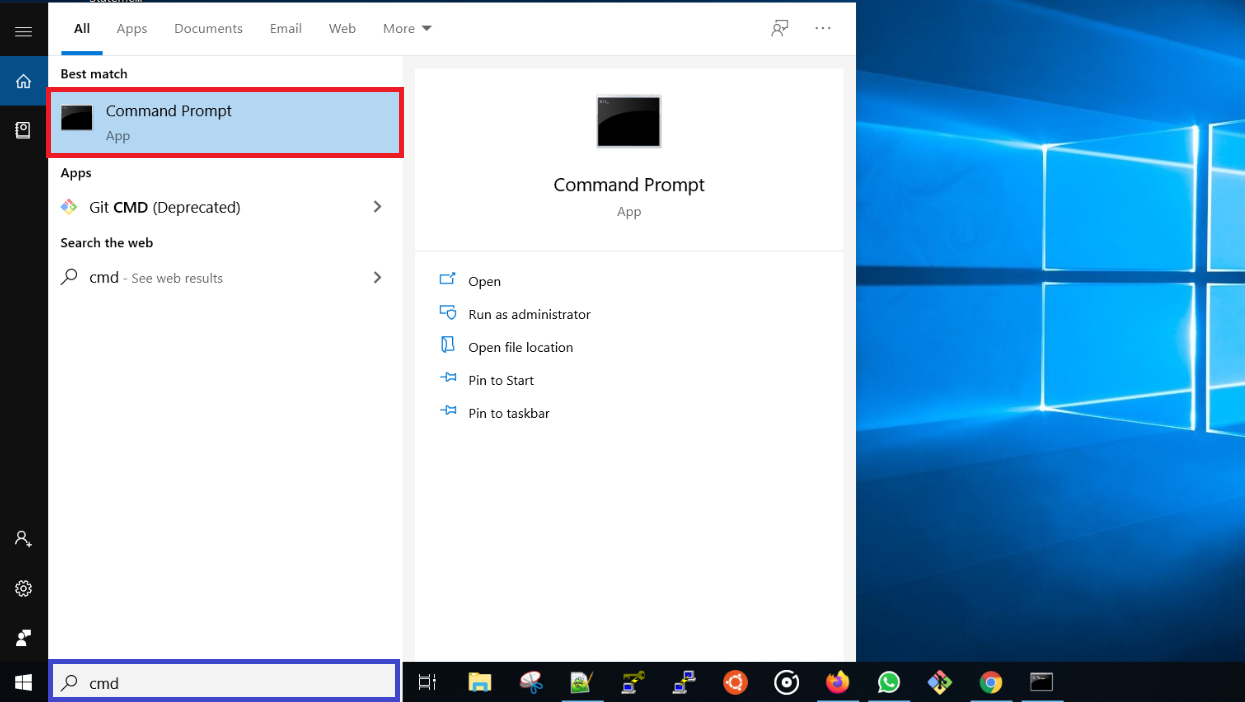
Verify the version of Maven
|
1 2 3 4 5 6 |
C:\Users\Ramesh>mvn --version Apache Maven 3.6.3 (cecedd343002696d0abb50b32b541b8a6ba2883f) Maven home: C:\DevTools\apache-maven-3.6.3\bin\.. Java version: 13.0.2, vendor: Oracle Corporation, runtime: C:\Program Files\Java\jdk-13.0.2 Default locale: en_IN, platform encoding: Cp1252 OS name: "windows 10", version: "10.0", arch: "amd64", family: "windows" |
Verify the Home location of Maven
|
1 2 |
C:\Users\Ramesh>echo %M2_HOME% C:\DevTools\apache-maven-3.6.3 |
As of now,we have seen Install and Configure Maven.
In Next article,we will see Download,Install and Access the Jenkins.
Thank you for giving your valuable time to read the above information.
Follow us on
Website : www.ktexperts.com
Facebook Page : KTexperts
Linkedin Page : KT EXPERTS
Follow us on




