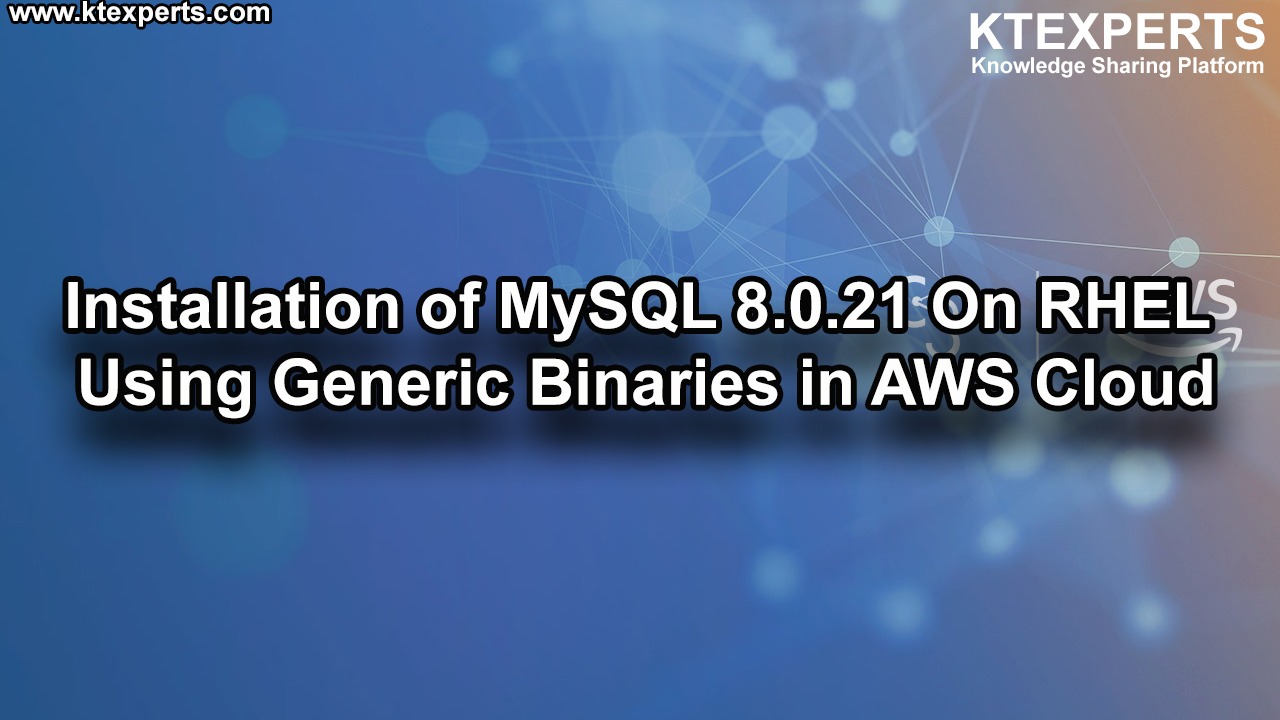MySQL Database Client programs & MySQL Workbench

Below are few MySQL DB client programs
MySQL –
Mysql is a program actually connects to database. Most MySQL distributions include all of these programs, except for those programs that are platform-specific. (For example, the server startup scripts are not used on Windows.)
mysqlimport — A Data Import Program –
Mysqlimport client provides a command-line interface to the LOAD DATA INFILE SQL statement.
mysqldump — A Database Backup Program –
mysqldump client utility performs logical backups, producing a set of SQL statements that can be executed to reproduce the original database object definitions and table data. It dumps one or more MySQL databases for backup or transfer to another SQL server.
mysqladmin — Client for Administering a MySQL Server –
mysqladmin is a client for performing administrative operations. You can use it to check the server’s configuration and current status, to create and drop databases, and more.
mysqlcheck — A Table Maintenance Program –
mysqlcheck client performs table maintenance: It checks, repairs, optimizes, or analyzes tables.
About MySQL Workbench
MySQL Workbench is a unified visual tool for database architects, developers, and DBAs. MySQL Workbench provides data modeling, SQL development, and comprehensive administration tools for server configuration, user administration, backup, and much more. MySQL Workbench is available on Windows, Linux and Mac OS X.
How to start mysql workbench?
Click on Start button select MySQL Workbench or select as shown below in Windows 10.
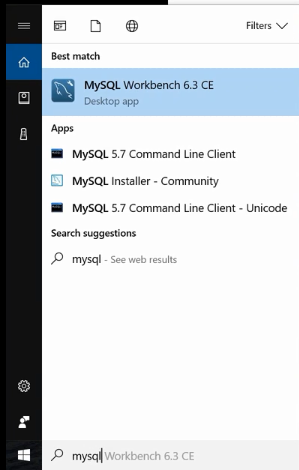
Click on + button to add new database/instance
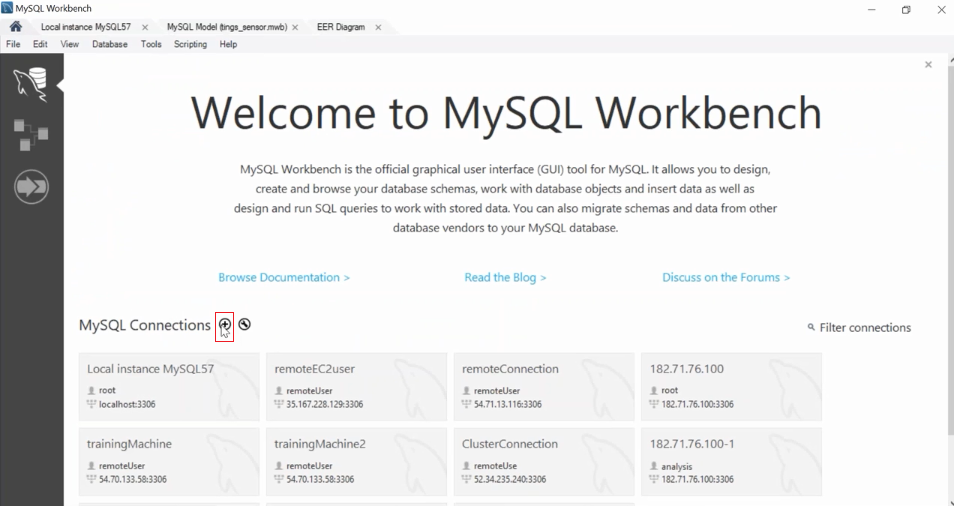
Below shown screen will popup provide Connection Name, Select Connection Method, Provide IP address or Hostname, port number, enter username (You can store pwd in in Vault as shown below) once provided all information click on Test Connection button in bottom of the screen.
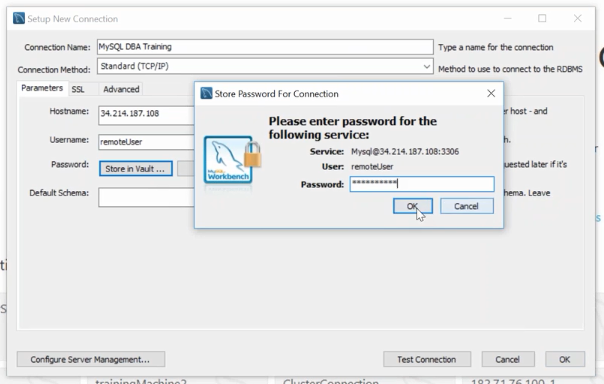
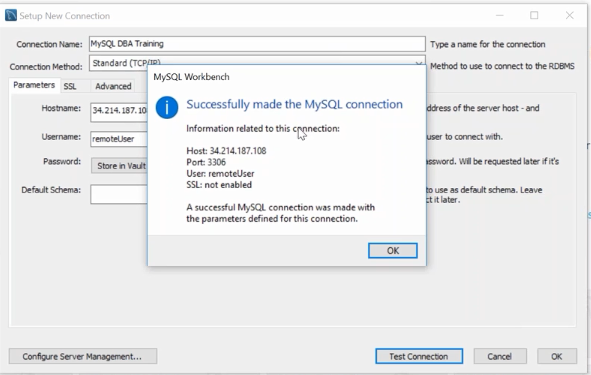
Connection test must be successful as shown above.
MySQL DBA Training is created, click on newly connected instance to connect to server.
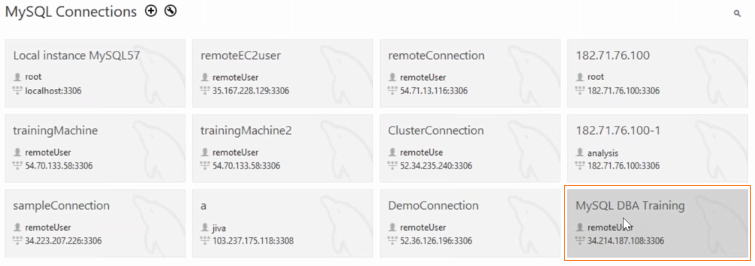
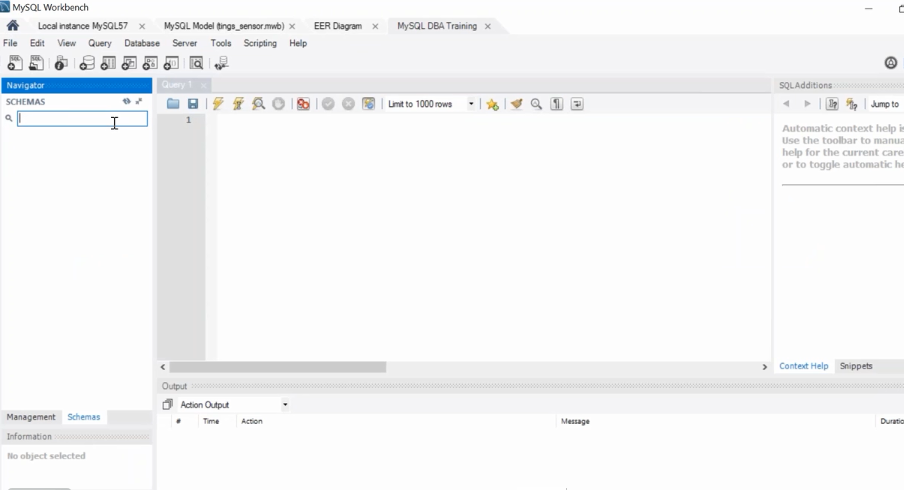
Here we can select schema and we can execute all the commands in the workbench.
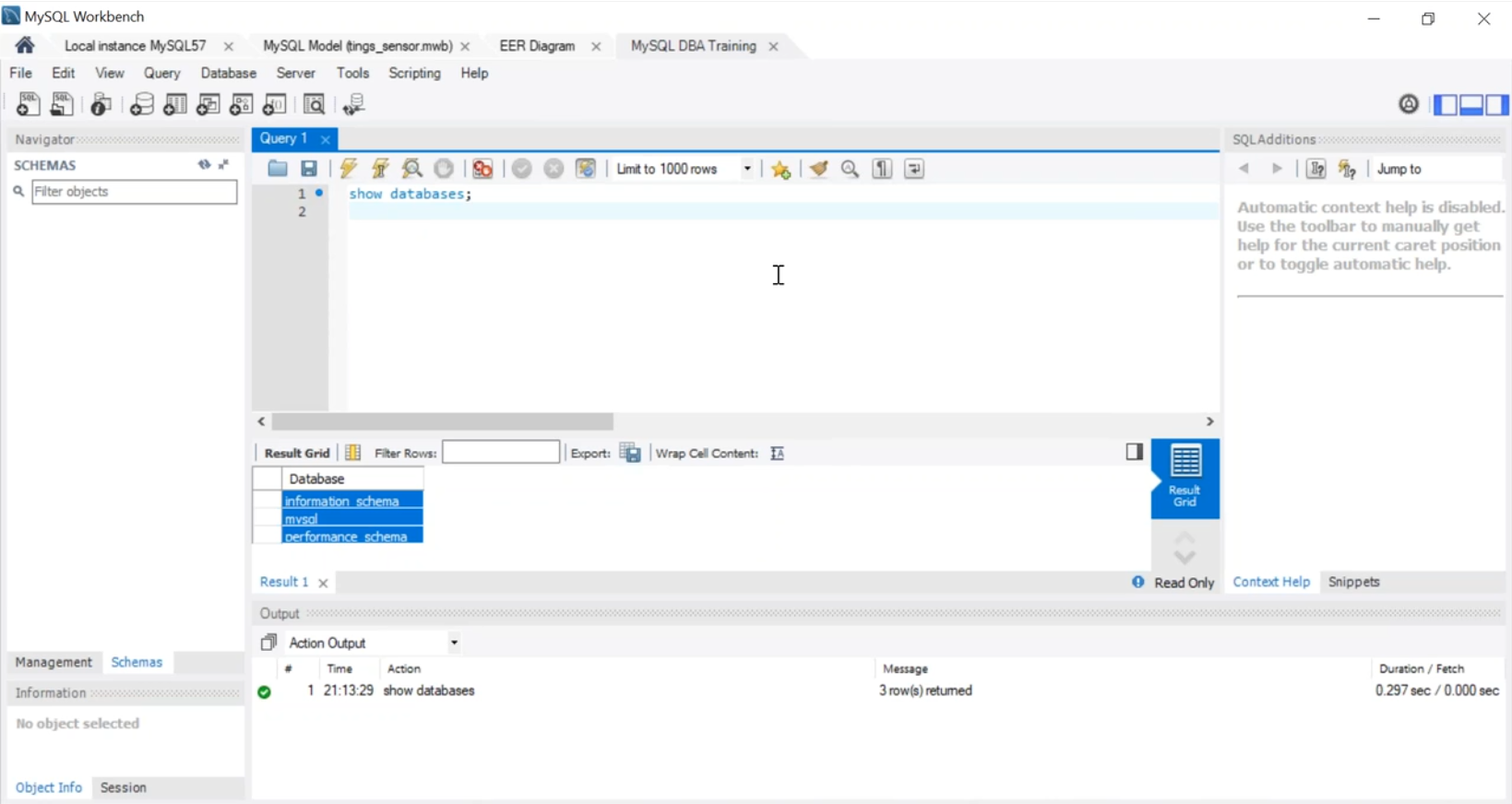
In above picture we are able to see databases list .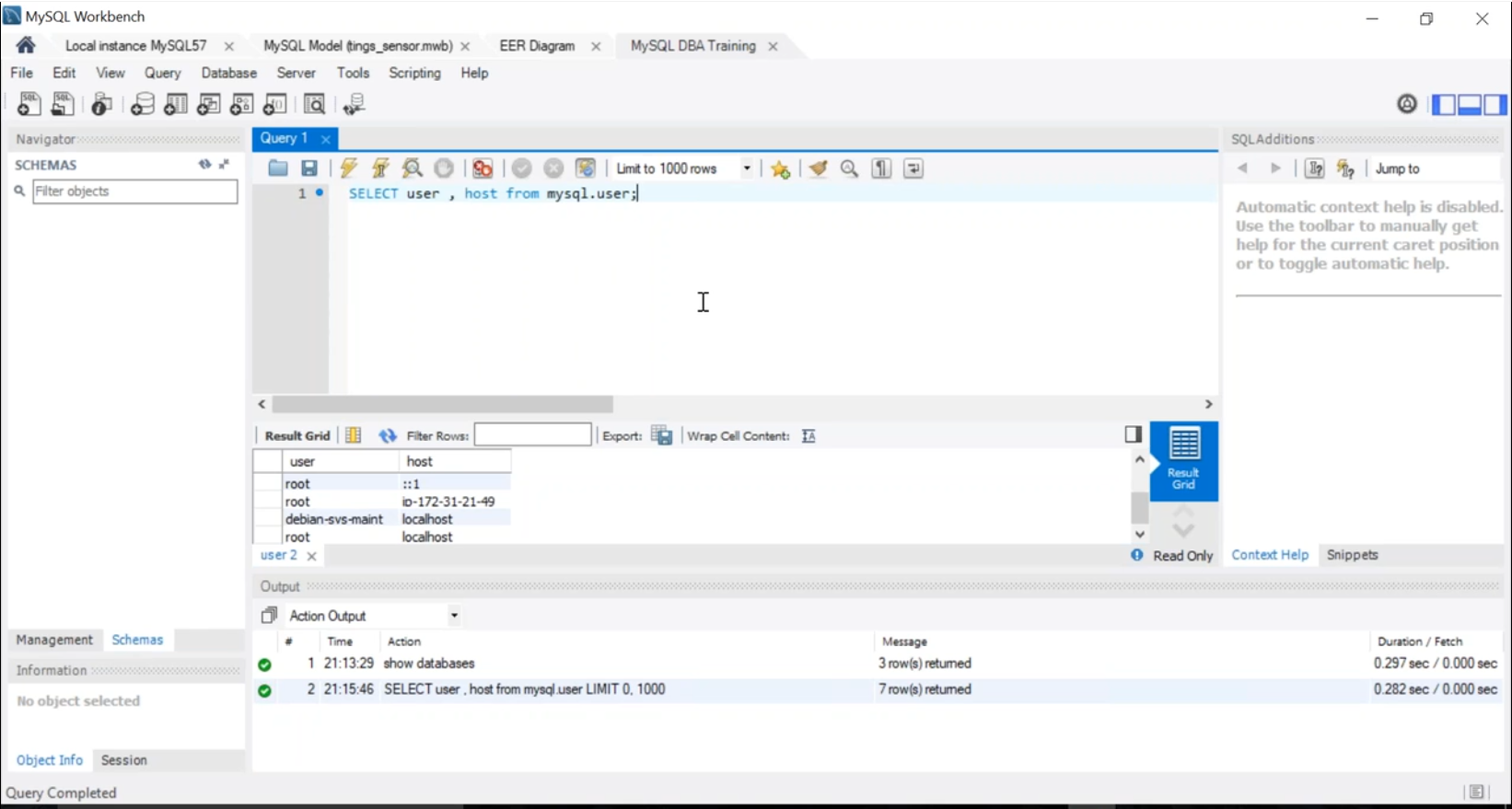
In above picture we are able to see user connection list .
To check which users are connected to database:
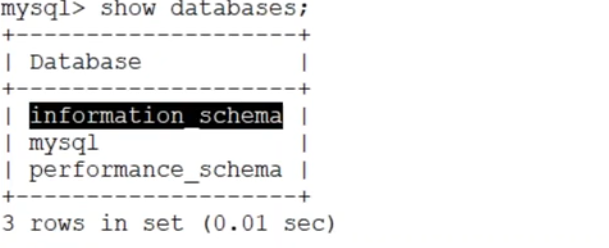
There is a database called information_schema .
Connect to information_schema database and list out the tables.
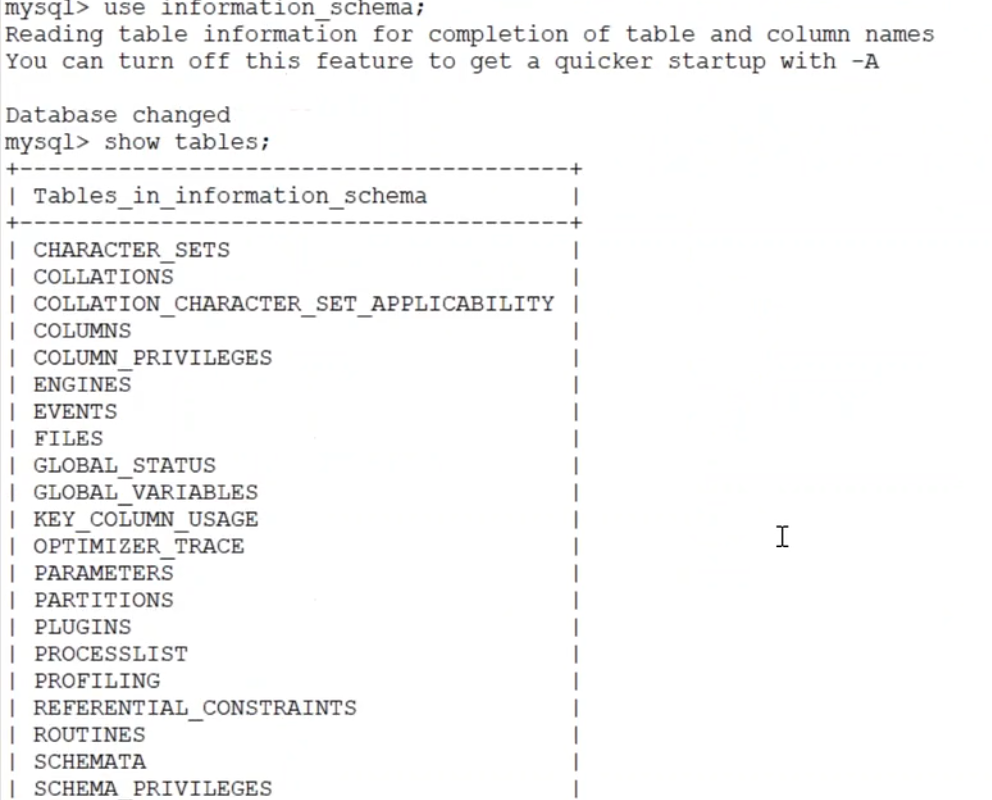
There is an object called process list.
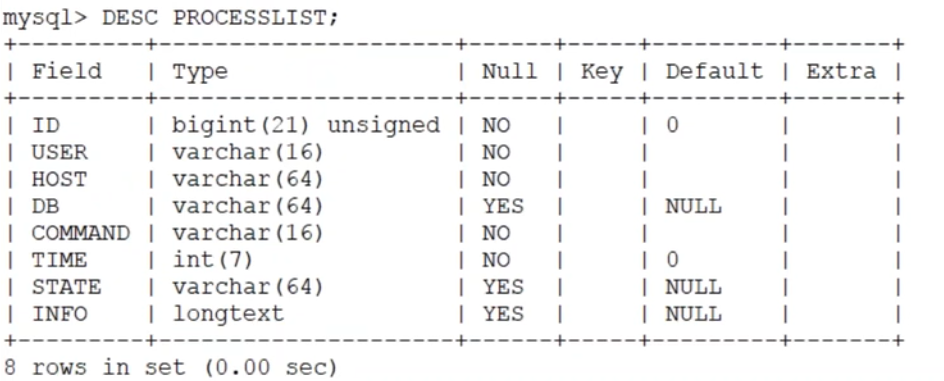
Using select command query it.
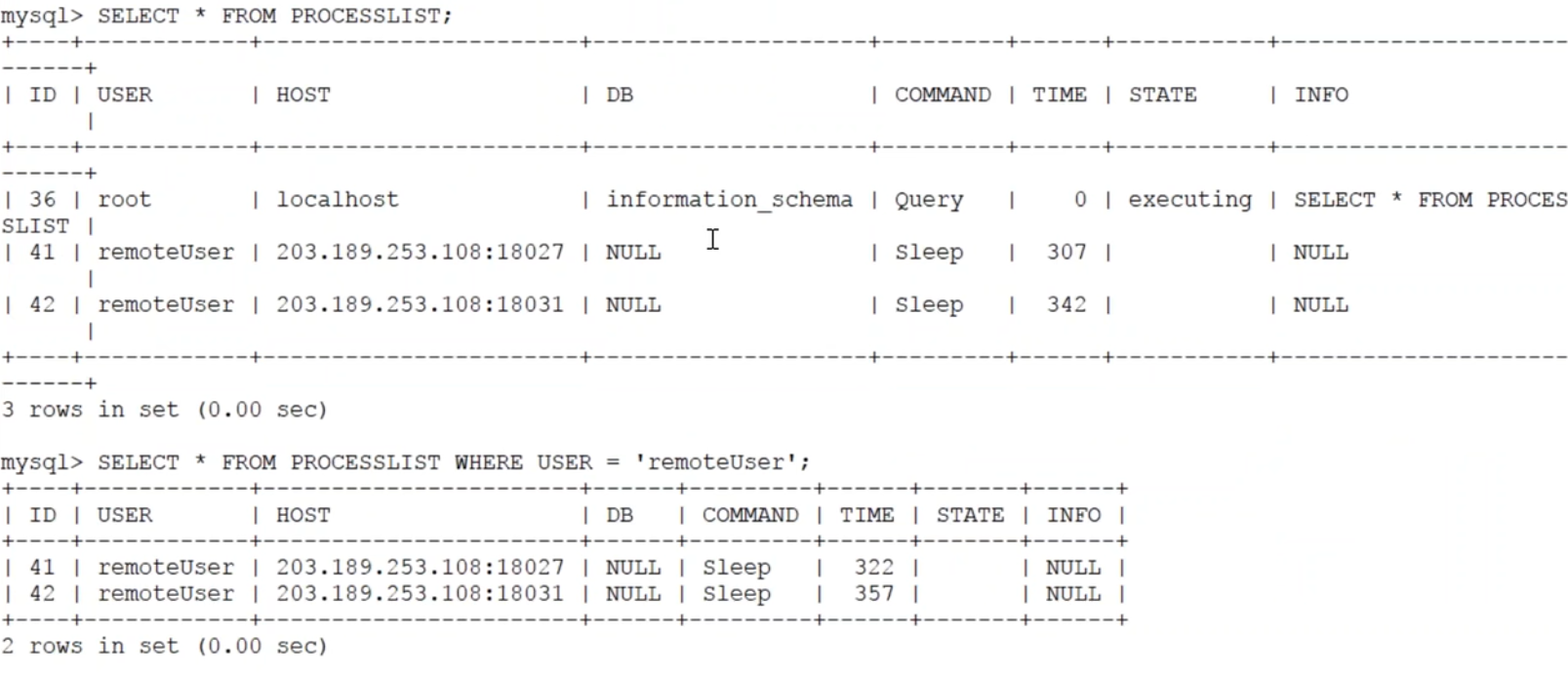
Thank you for giving your valuable time to read the above information. Please click here to subscribe for further updates
KTEXPERTS is always active on below social media platforms.
Facebook : https://www.facebook.com/ktexperts/
LinkedIn : https://www.linkedin.com/company/ktexperts/
Twitter : https://twitter.com/ktexpertsadmin
YouTube : https://www.youtube.com/c/ktexperts
Instagram : https://www.instagram.com/knowledgesharingplatform