E-Business Suite(EBS) ARCHITECTURE-1
Hello Everyone previously we learnt about Introduction to apps dba and EBS.
Please check below link.
Now let us see about EBS architecture.
When we come to oracle EBS basically it is a triple tier architecture containing
- Desktop tier (or) Web tier
- Application tier
- Database tier
What is a Tier? And what these 3 tiers will do?
A tier is a logical grouping of services, potentially spread across more than one physical machine.
The three-tier architecture that comprises an Oracle E-Business Suite installation is made up of the database tier, which supports and manages the Oracle database;
The application tier, which supports and manages the various Oracle E-Business Suite components, and is sometimes known as the middle tier;
And the desktop tier, which provides the user interface via an add-on component to a standard web browser.
What is Nodes?
Nodes are nothing but the database and application are installed in server(s).
Let say we have
- Single node Installation
- Multi node installation
Single Node Installation.
It is Nothing but both application and database are installed in same server
Multi Node Installation
It is nothing but database will be installed in one server and application will be installed in another server.
To check this, give the below command.
Select * from fnd_nodes;
The connection between the application tier and the desktop tier can operate successfully over a Wide Area Network (WAN).
This is because the desktop and application tiers exchange a minimum amount of information, for example only field values that have changed. In a global operation with users at diverse locations, requiring less network traffic reduces telecommunications costs and improves response times.
The diagrammatic representation is show below. (ARCHITECTURE)
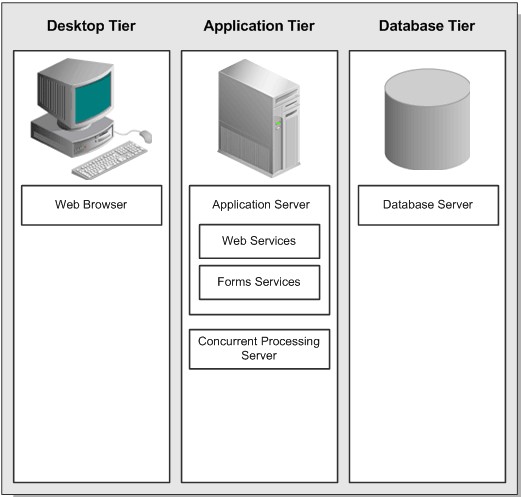
Desktop Tier
The Desktop tier is nothing but the front end of the database.what ever the user makes the transaction say (insert, update, delete, purchase info, etc.) will be seen in Desktop tier.In other words, we say as user interface.
For Example: please see the below screenshot of oracle application home page
The client interface is provided through HTML for HTML-based applications, and via a Java applet in a Web browser for the traditional Forms-based applications.
You log in via the oracle EBS Page on a desktop client web browser. The Home Page provides a single point of access to HTML-based applications, Forms-based applications.
Once successfully logged in via the E-Business Suite Home Page, you are not prompted for your user name and password again, even if you navigate to other tools and products. Oracle EBS also retains preferences as you navigate through the system.
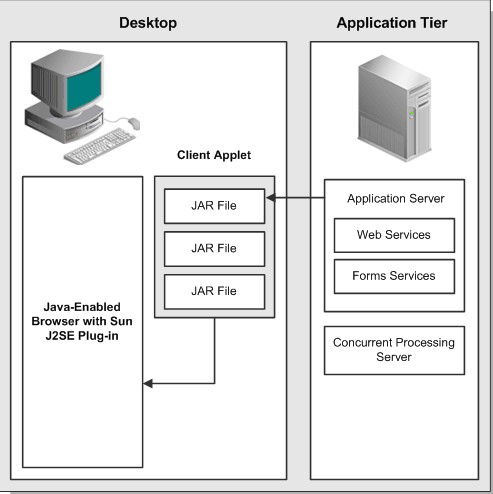
Figure 1-3 Example Oracle EBS .Home Page
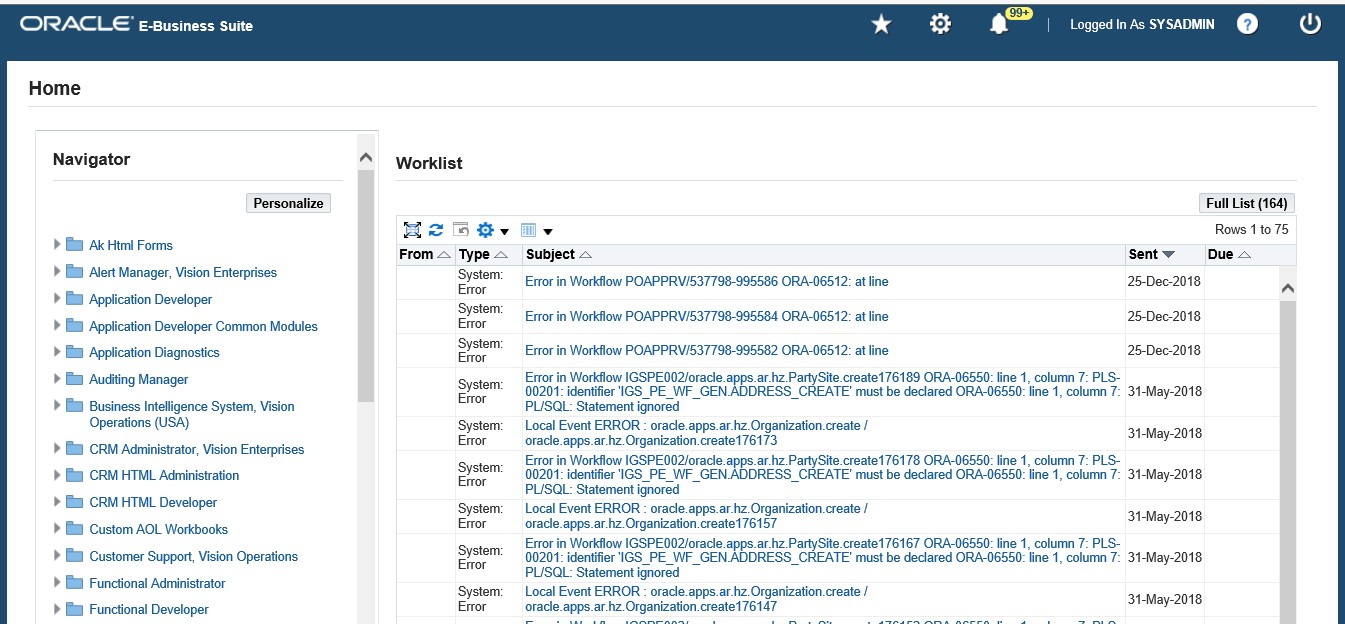
Forms Client Applet
The Forms client applet is a general-purpose presentation applet that supports all Oracle E-Business Suite Forms-based products, including those with customizations and extensions. The Forms client applet is packaged as a collection of Java Archive (JAR) files. The JAR files contain all Java classes required to run the presentation layer of Oracle E-Business Suite forms.
All those JSP pages which is used for EBS front end pages will be in $OA_HTML directory.
If you want the EBS to be accessed in your mobile phone view you can take all files and make some changes in JSP files from technical team and compile those updated JSP files and restart the application.
The Application Tier
The application tier has a dual role hosting the various servers and service groups that process the business logic, and managing communication between the desktop tier and the database tier. This tier is sometimes referred to as the middle tier.
Three servers or service groups comprise the basic application tier for Oracle E-Business Suite:
- Web services
- Forms services
- Concurrent Processing server
In Release 12, Web and Forms services are provided by Oracle Application Server (OracleAS) 10g. They are no longer servers in the sense of being a single process, as was the case in previous Applications releases.
Note: There is no concept of an Administration server in Release 12. By default, patching can be undertaken from any application tier node.
It is advisable to avoid using a mixture of different platforms on your application tier. This makes maintenance easier, since only one set of patches needs to be downloaded.
The Database Tier
The database tier contains the Oracle database server that stores and manages all the data maintained by Oracle E-Business Suite.
As discussed in previous topic This includes the various types of objects like the tables, indexes, and other database objects for your system physically reside, as well as the database executables. The database also stores the Oracle E-Business Suite online help information.
The database server communicates with the services and servers on the application tier, which mediate the communications between the database and the clients: there is no direct communication between the database and clients.
Thanks ……



