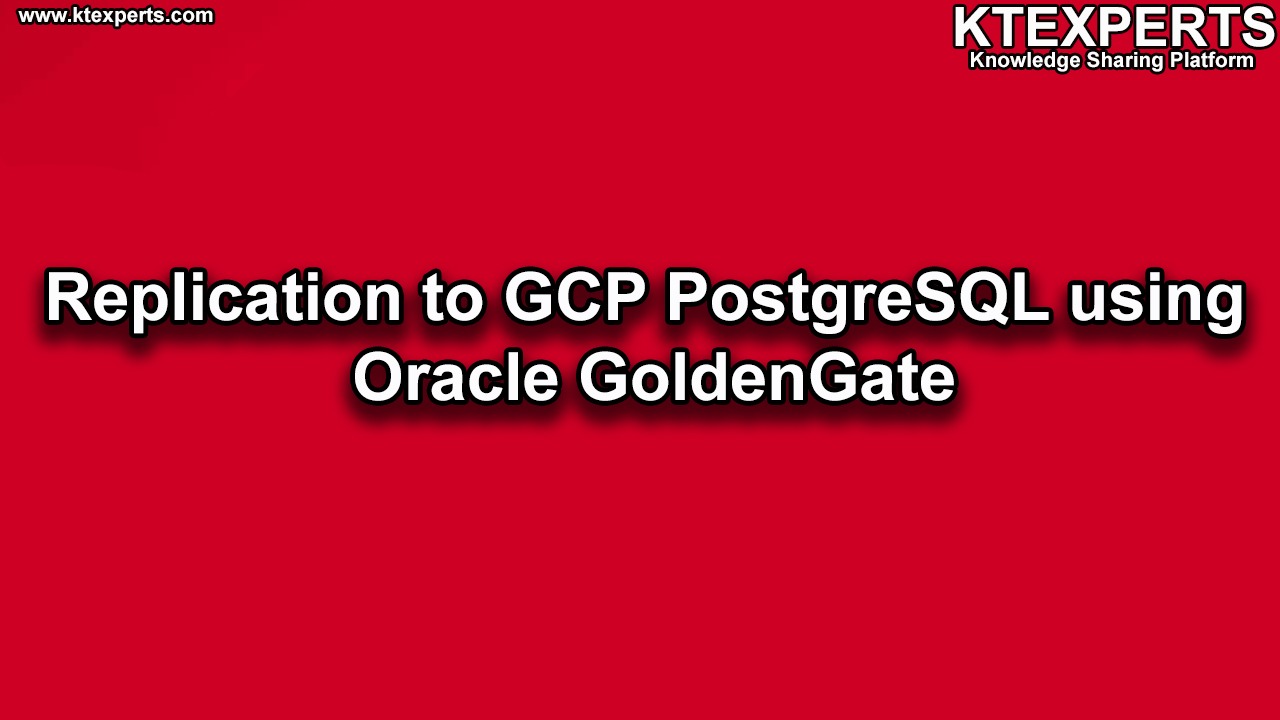Dear Readers,
In this article we will see Oracle GoldenGate 12c Security (Useridalias & Credential Store).
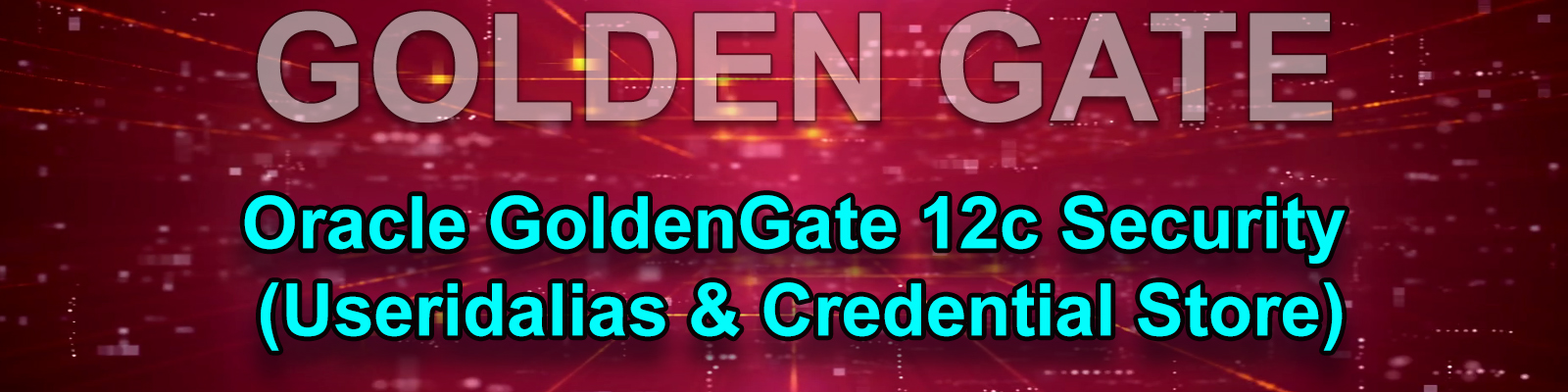
We care for your speed. Below is an easy way to perform Oracle GoldenGate 12c Security (Useridalias & Credential Store)
ADDCREDENTIALSTORE is a new command in Oracle GoldenGate 12c
The credential store eliminates the need to specify user names and clear text passwords in the oracle goldengate parameter file. It is implemented as an auto login wallet within the Oracle Credential Store Framework (CSF)
We can use USERIDALIAS in an EXTRACT or REPLICAT parameter files to map a user specified alias to a userid-password alias which is stored in the credential store.
Note :
Before doing practical example make sure GoldenGate setup was done on Source and Target
On Source Database
On Source database we have DEPT and EMP table to be replicated under AJAY schema.
Let’s check the tables
|
1 2 3 4 5 6 7 8 9 10 11 12 13 14 15 16 17 18 19 20 21 22 23 24 25 26 27 28 29 30 31 32 33 34 35 36 |
SQL> show user USER is "AJAY" SQL> select * from dept; DEPTNO DNAME LOC ---------- -------------- ------------- 55 SALES INDIA 10 ACCOUNTING NEW YORK 20 RESEARCH DALLAS 30 SALES CHICAGO 40 OPERATIONS BOSTON 50 MARKETING CANADA 6 rows selected. SQL> select * from EMP; EMPNO ENAME JOB MGR HIREDATE SAL COMM DEPTNO ---------- ---------- --------- ---------- --------- ---------- ---------- ---------- 7369 SMITH CLERK 7902 17-DEC-80 800 20 7499 ALLEN SALESMAN 7698 20-FEB-81 1600 300 30 7521 WARD SALESMAN 7698 22-FEB-81 1250 500 30 7566 JONES MANAGER 7839 02-APR-81 2975 20 7654 MARTIN SALESMAN 7698 28-SEP-81 1250 1400 30 7698 BLAKE MANAGER 7839 01-MAY-81 2850 30 7782 CLARK MANAGER 7839 09-JUN-81 2450 10 7788 SCOTT ANALYST 7566 09-DEC-82 3000 20 7839 KING PRESIDENT 17-NOV-81 5000 10 7844 TURNER SALESMAN 7698 08-SEP-81 1500 0 30 7876 ADAMS CLERK 7788 12-JAN-83 1100 20 7900 JAMES CLERK 7698 03-DEC-81 950 30 7902 FORD ANALYST 7566 03-DEC-81 3000 20 7934 MILLER CLERK 7782 23-JAN-82 1300 10 14 rows selected. |
Connect GGSCI and login with authentication details
|
1 2 3 4 5 6 7 8 9 10 |
[oracle@gg ogg_src]$ ./ggsci Oracle GoldenGate Command Interpreter for Oracle Version 19.1.0.0.0 OGGCORE_19.1.0.0.0_PLATFORMS_190508.1447_FBO Linux, x64, 64bit (optimized), Oracle 12c on May 9 2019 06:21:59 Operating system character set identified as UTF-8. Copyright (C) 1995, 2019, Oracle and/or its affiliates. All rights reserved. GGSCI (gg.orcl.com) 1> dblogin USERID ggadmin@orcl_1,PASSWORD ggadmin Successfully logged into database |
Check Extract Parameter file
|
1 2 3 4 5 6 7 8 9 10 11 12 13 |
GGSCI (gg.orcl.com as ggadmin@orcl) 2> view param EXTINT EXTRACT EXTINT SETENV(ORACLE_SID='ORCL') SETENV(ORACLE_HOME='/oraeng/app/oracle/product/12.1.0') userid ggadmin@orcl_1,password ggadmin TRANLOGOPTIONS INTEGRATEDPARAMS(MAX_SGA_SIZE 100) EXTTRAIL /u01/app/oracle/product/ogg_src/dirdat/lt --DDL include all --TABLE ajay.DEPT COLSEXCEPT(MOBILE,PIN); --TABLE AJAY.DEPT,where (loc='US'); TABLE AJAY.DEPT; TABLE AJAY.EMP; |
To clear view check here
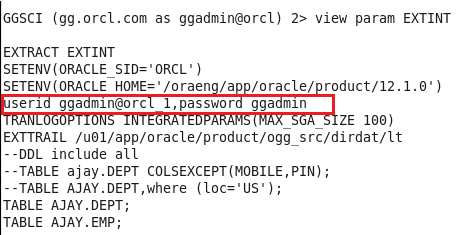
In above image we used userid and password details which is not secured for GG.
To Secure GGADMIN user we have credential store feature in GoldenGate 12c.
Adding Credential Store
- On Source database
Connect to GGSCI
|
1 2 3 4 5 6 7 8 9 |
[oracle@gg ogg_src]$ ./ggsci Oracle GoldenGate Command Interpreter for Oracle Version 19.1.0.0.0 OGGCORE_19.1.0.0.0_PLATFORMS_190508.1447_FBO Linux, x64, 64bit (optimized), Oracle 12c on May 9 2019 06:21:59 Operating system character set identified as UTF-8. Copyright (C) 1995, 2019, Oracle and/or its affiliates. All rights reserved. GGSCI (gg.orcl.com) 1> |
Add credentialstore
|
1 2 3 4 |
GGSCI (gg.orcl.com as ggadmin@orcl) 3> add credentialstore Credential store created. |
Now go to dircrd directory, you will find one credentialstore is created here
Note :
We see that the credentialstore has been created in the dircrd sub directory located in the oracle goldengate software installation home (GG_Home). If we need to create it in any other location like a shared file system, we have to specify that via CREDENTIALSTORELOCATION parameter in the GLOBALS file.
Now we want to add some users to the credential store.
Add credential inside credentialstore
|
1 2 |
GGSCI (gg.orcl.com as ggadmin@orcl) 5> alter credentialstore add user ggadmin@orcl_1,password ggadmin,alias ggadmin_src Credential store altered. |
Verify the credentials
|
1 2 |
GGSCI (gg.orcl.com as ggadmin@orcl) 6> dblogin useridalias ggadmin_src Successfully logged into database. |
Check and stop all the processes
|
1 2 3 4 5 6 7 8 9 10 11 12 13 14 15 16 17 18 19 |
GGSCI (gg.orcl.com as ggadmin@orcl) 7> info all Program Status Group Lag at Chkpt Time Since Chkpt MANAGER RUNNING EXTRACT RUNNING DPINT 00:00:00 00:00:07 EXTRACT RUNNING EXTINT 00:00:10 00:00:01 GGSCI (gg.orcl.com as ggadmin@orcl) 8> stop extint Sending STOP request to EXTRACT EXTINT ... Request processed. GGSCI (gg.orcl.com as ggadmin@orcl) 9> stop dpint Sending STOP request to EXTRACT DPINT ... Request processed. |
Edit extint parameter file, comment out userid line and add useridalias ggadmin_src as alias
|
1 |
GGSCI (gg.orcl.com as ggadmin@orcl) 10> edit param extint |
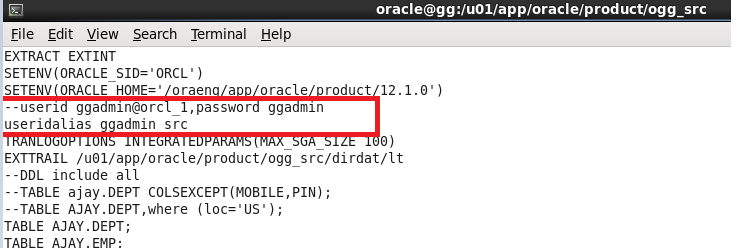
Edit Dpint parameter file, comment out userid line and add useridalias ggadmin_src as
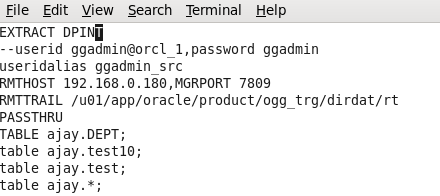
Now start Extint and Dpint process
|
1 2 3 4 5 6 7 |
GGSCI (gg.orcl.com as ggadmin@orcl) 24> start * Sending START request to MANAGER ... EXTRACT DPINT starting Sending START request to MANAGER ... EXTRACT EXTINT starting |
Check processors are running fine
|
1 2 3 4 5 6 7 |
GGSCI (gg.orcl.com as ggadmin@orcl) 25> info all Program Status Group Lag at Chkpt Time Since Chkpt MANAGER RUNNING EXTRACT RUNNING DPINT 00:00:00 00:00:00 EXTRACT RUNNING EXTINT 00:00:09 00:00:03 |
Note : Now we can do Transactions on Source to check replication is happening to Target or not
Verify the credentials
Note: Why we can check dblogin because before making changes to the parameter file we are ensuring that whatever credentials we are providing they are correct.
|
1 |
GGSCI> dblogin useridalias ggadmin_src |
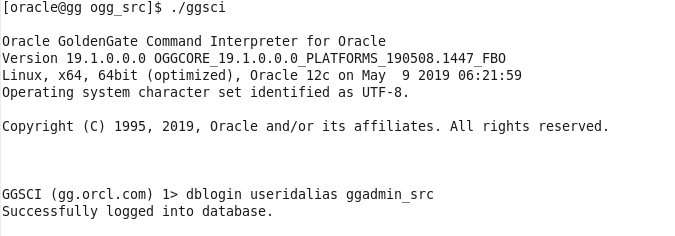
Note : dblogin was successful on Source we can follow above steps at Target side as well
Thank you for giving your valuable time to read the above information. Please click here to subscribe for further updates
KTEXPERTS is always active on below social media platforms.
Facebook : https://www.facebook.com/ktexperts/
LinkedIn : https://www.linkedin.com/company/ktexperts/
Twitter : https://twitter.com/ktexpertsadmin
YouTube : https://www.youtube.com/c/ktexperts