How To Kill runaway processes After Terminating Concurrent Request
Every concurrent Request uses some resources for running.
If we decided and terminate the conc request which is taking long time and not progress any more further.
after terminate it from front end, some times the resources may not be released soon. these processes are called runway process which will be create blocking other sessions.
so we need to manually kill the processes at DB and OS level.
Once terminate the concurrent request from the front end.
Then
SQL>select request_id,oracle_process_id,os_process_id from fnd_concurrent_requests where request_id=’&Req_Id’;
SQL>select p.spid , s.sid , s.serial# from v$session s , v$process p where s.paddr = p.addr and s.process = &os_process_id ;
Kill session id in Database
SQL> alter system kill session ‘session-id,session-serial’
kill pid at OS level
$ kill -9 <server pid>
Note: If you have any questions regarding above topic please comment below or contact me (jnamashivaya@gmail.com)


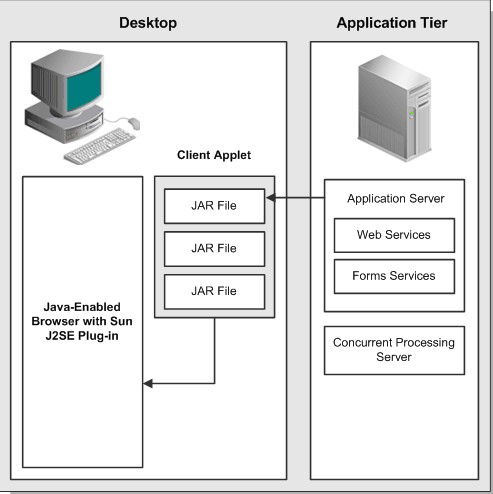

Manikanth
Good data
manideeep
good information
aditya
Good data
sai krishna
Good Data
Roja
Good Information
swapna
Nice article…
CBD oil for sale
Thanks in favor of sharing such a pleasant thinking, article is good, thats why i have read
it completely
CBD oil for sale
I am not sure where you are getting your info, but good topic.
I needs to spend some time learning more or understanding more.
Thanks for excellent information I was looking
for this information for my mission.