Performance issue with particular form in EBS:
Its common issue which reports by end user that they have a performance problem with particular form or form is slow responding
Have the user show DBA exactly which form runs slow by select Help->Diagnostics->Trace and click in the
“Trace with Binds and Waits” box right before they do the transaction that runs slow. it required APPS password to enable this form level trace.
Once the trace enabled, a pop-up screen give you where to look for the trace file. Next, user do the slow part of the transaction. Once its done then user needs to select
Disable the form trace again by selecting Help->Diagnostics->Trace and turn trace off by clicking on “No Trace”
trace file will be generated under udump
cd $ORACLE_HOME/admin/<$CONTEXT_NAME>/udump.
TO analyze the trace files, you can run either tkprof or Trace Analyzer
tkprof filename.trc filename.txt explain=apps/<appspassword> sort=no
Or
conn apps user
SQL>START traceanalyzer.sql UDUMP file_ora_12345.trc;
Collect the text trace file and investigate the issue
Note: If you have any questions regarding above topic please comment below or contact me.
jnamashivaya@gmail.com


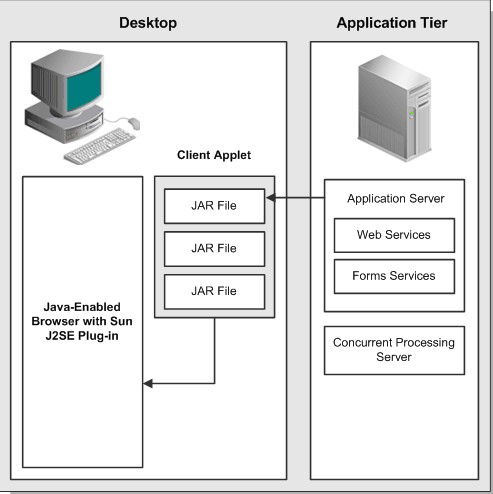

Ravi
Nice Information
swapna
good data
sai
good information
Manikanta Perumalla
It was very use full information