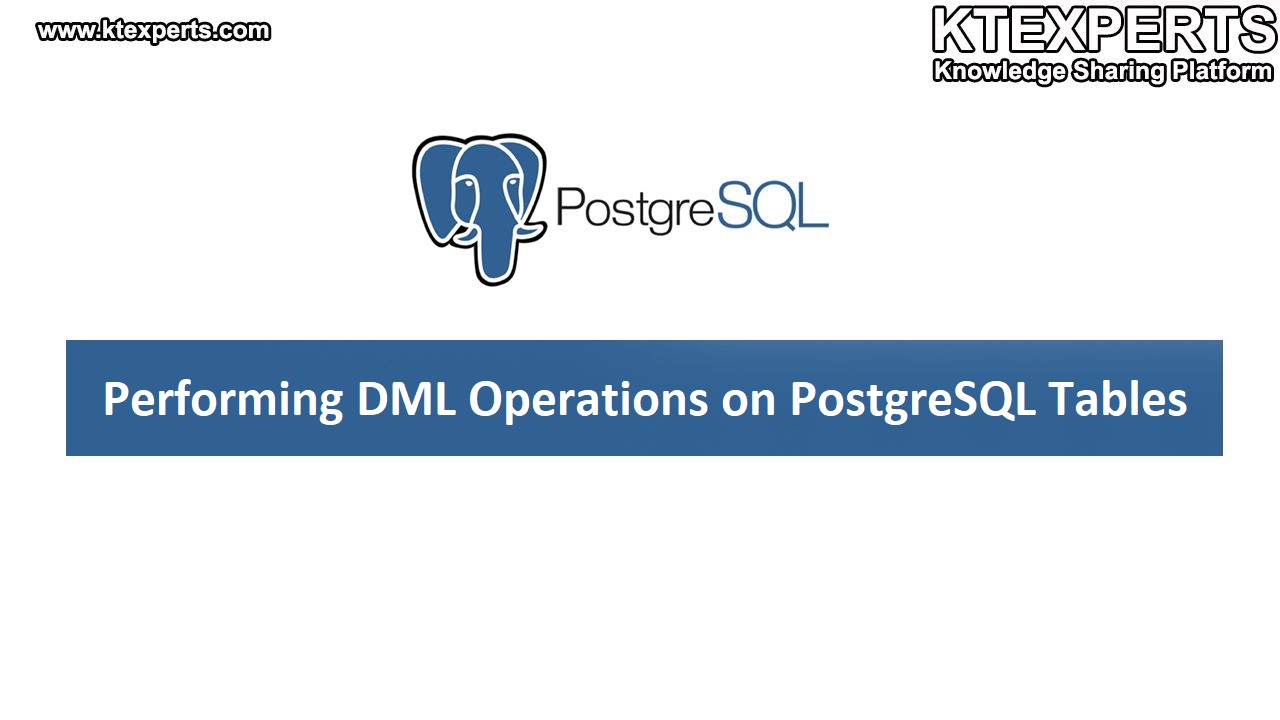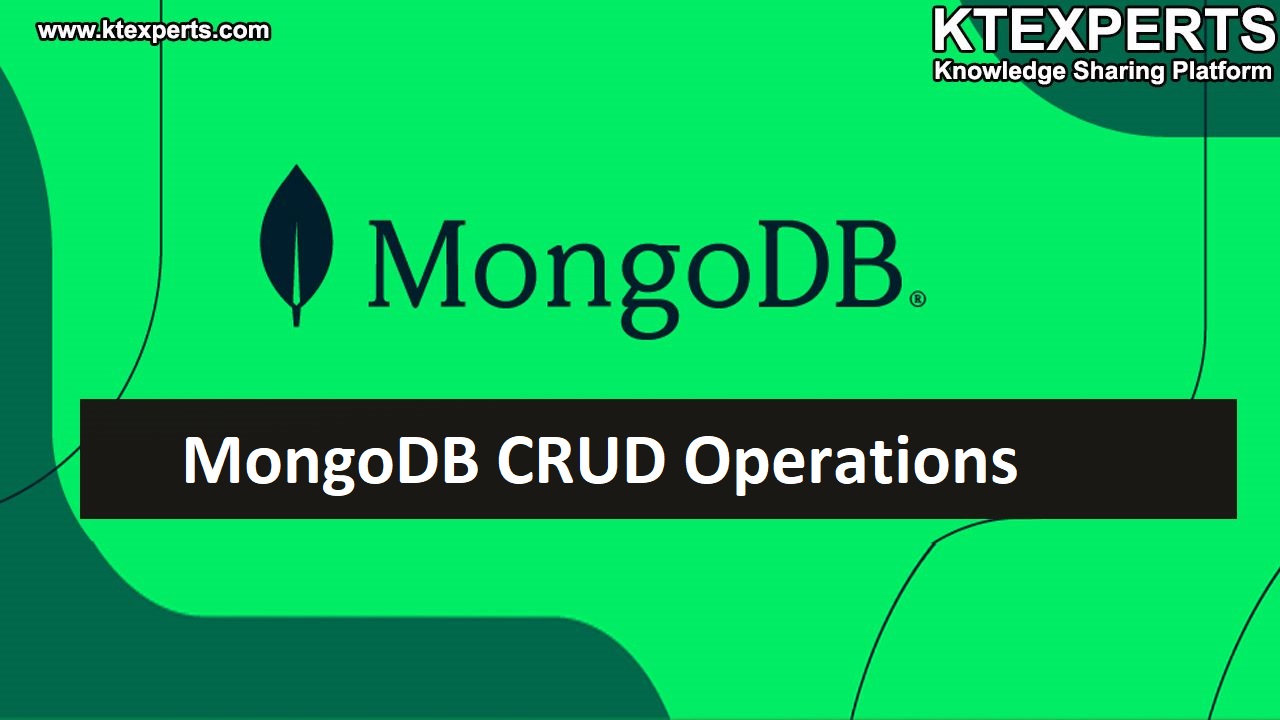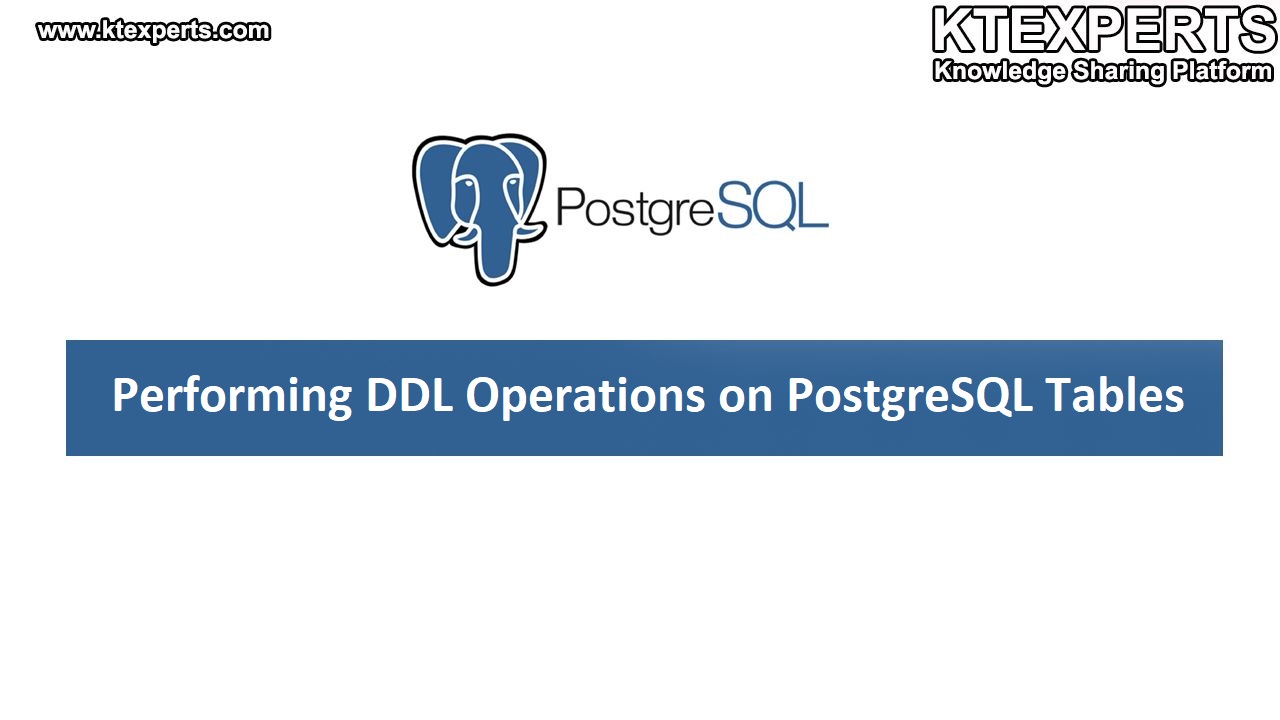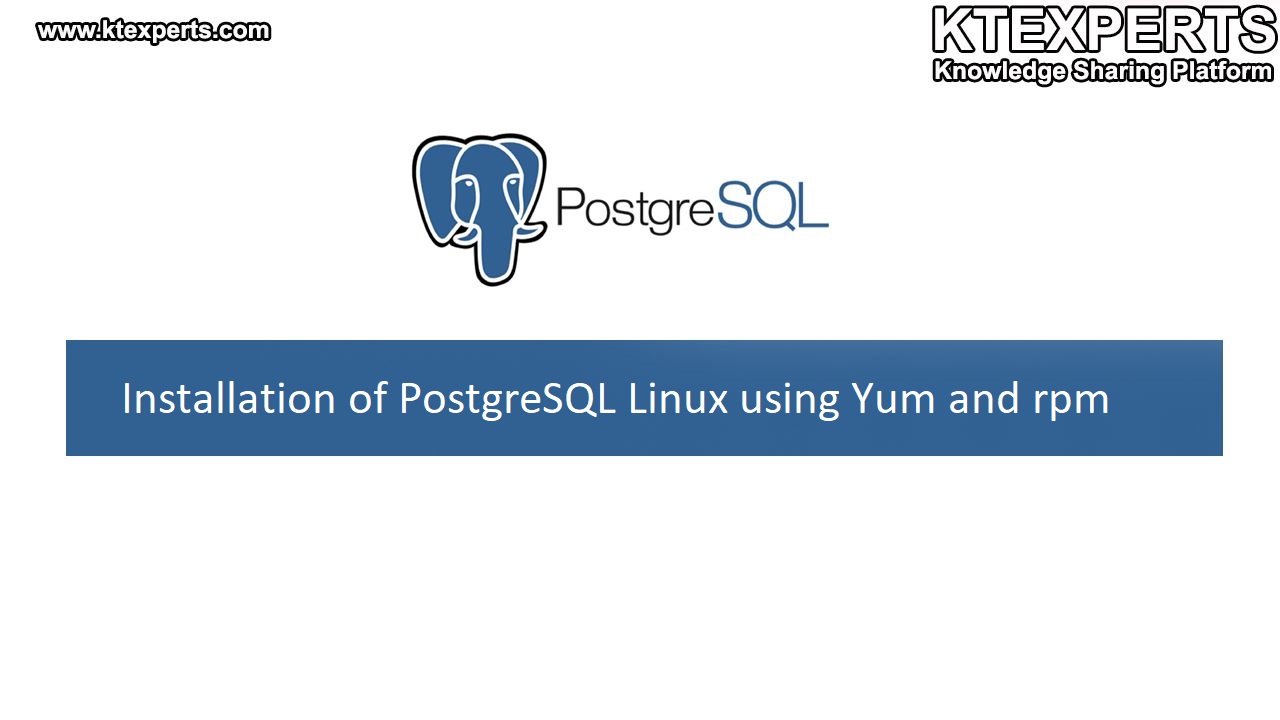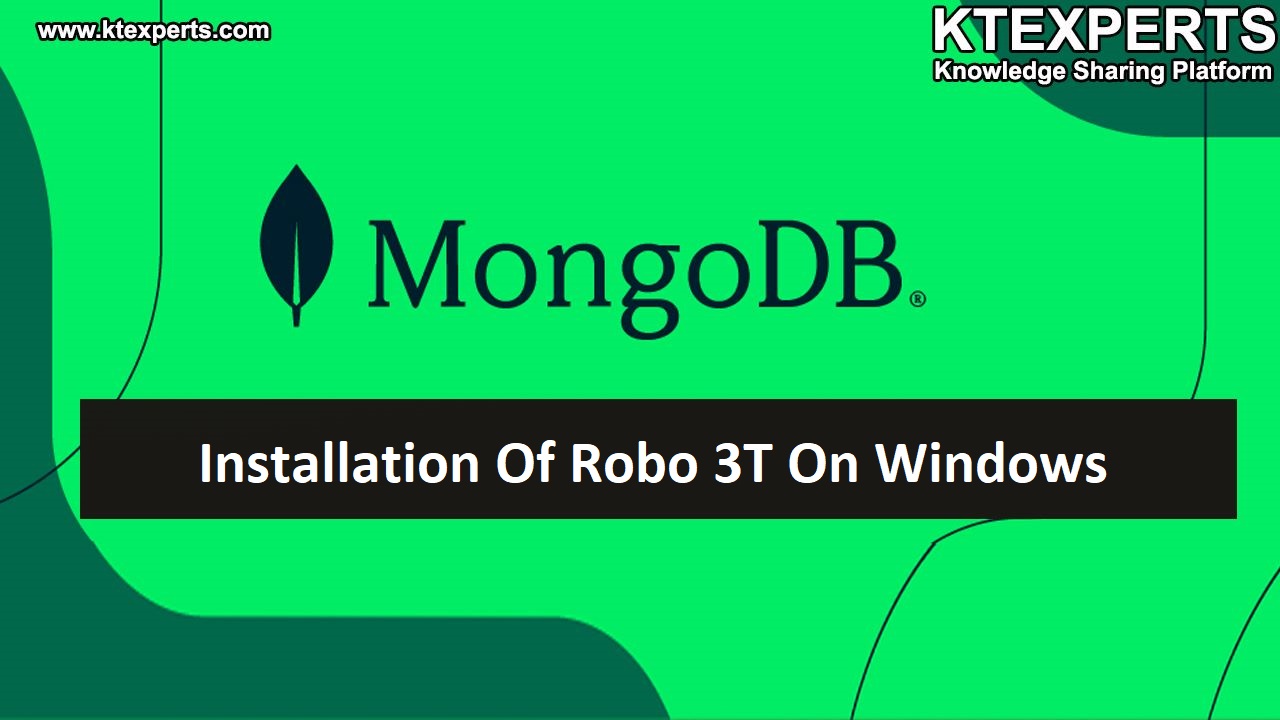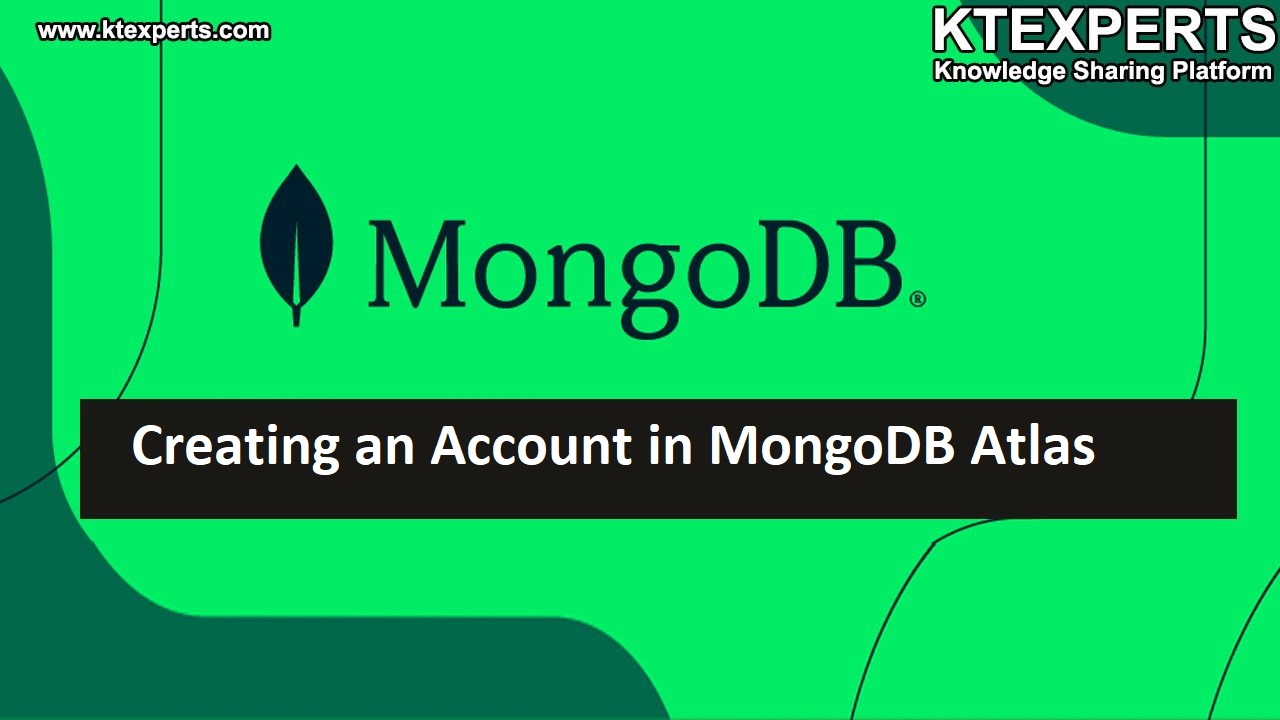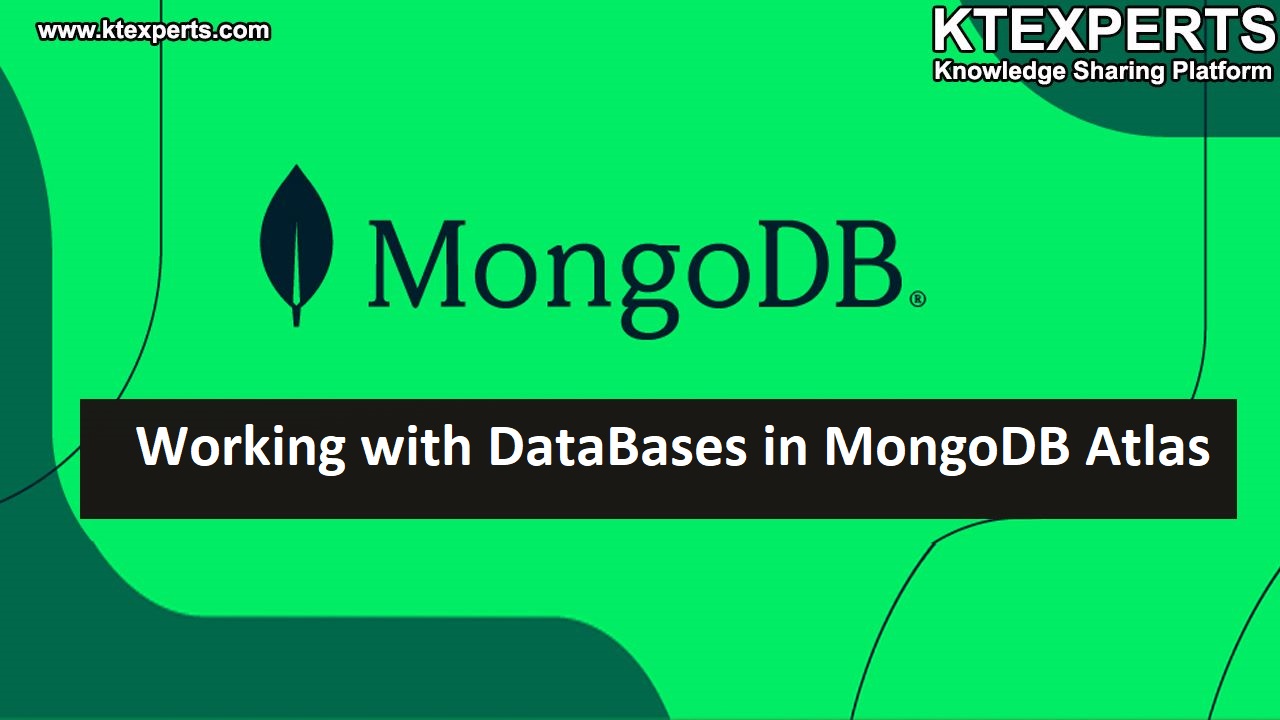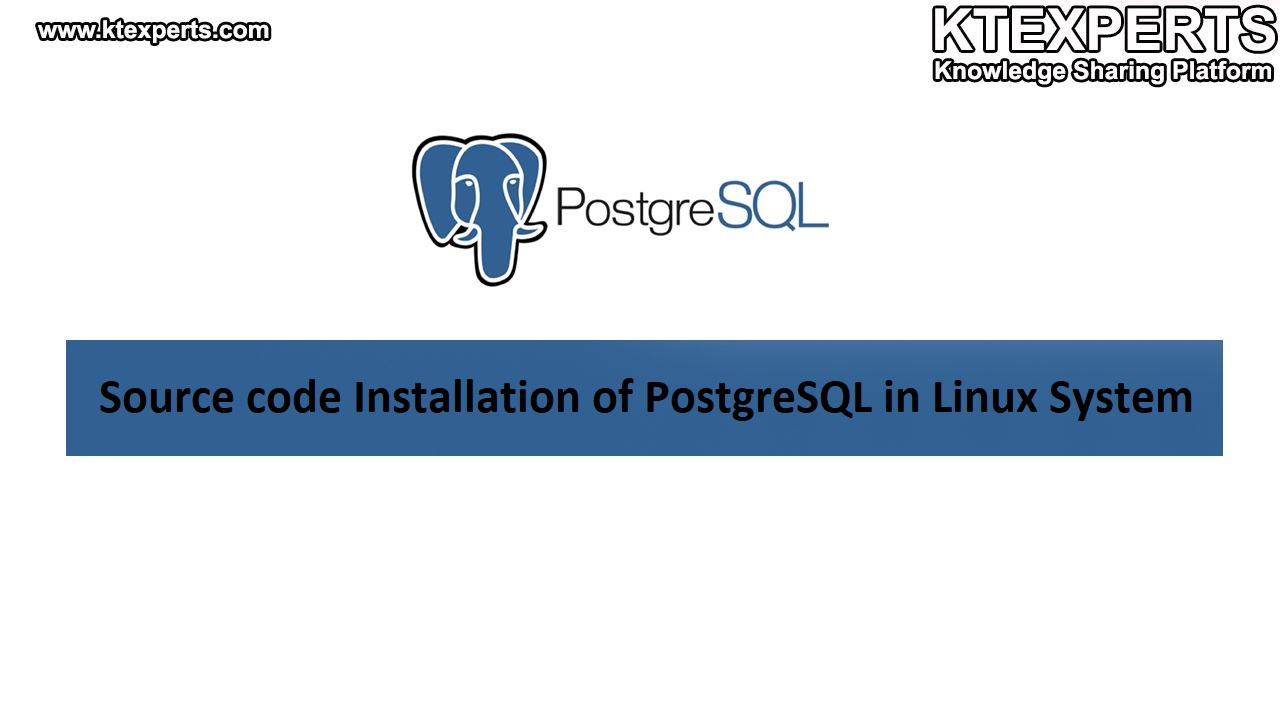Performing DML Operations On PostgreSQL Tables
In PostgreSQL, “ALTER” and “UPDATE” are two different SQL commands used to modify data in a database. “ALTER” is used to modify the structure of the database, while “UPDATE” is used to modify the data stored within the database. Update: The UPDATE command plays a… Read More