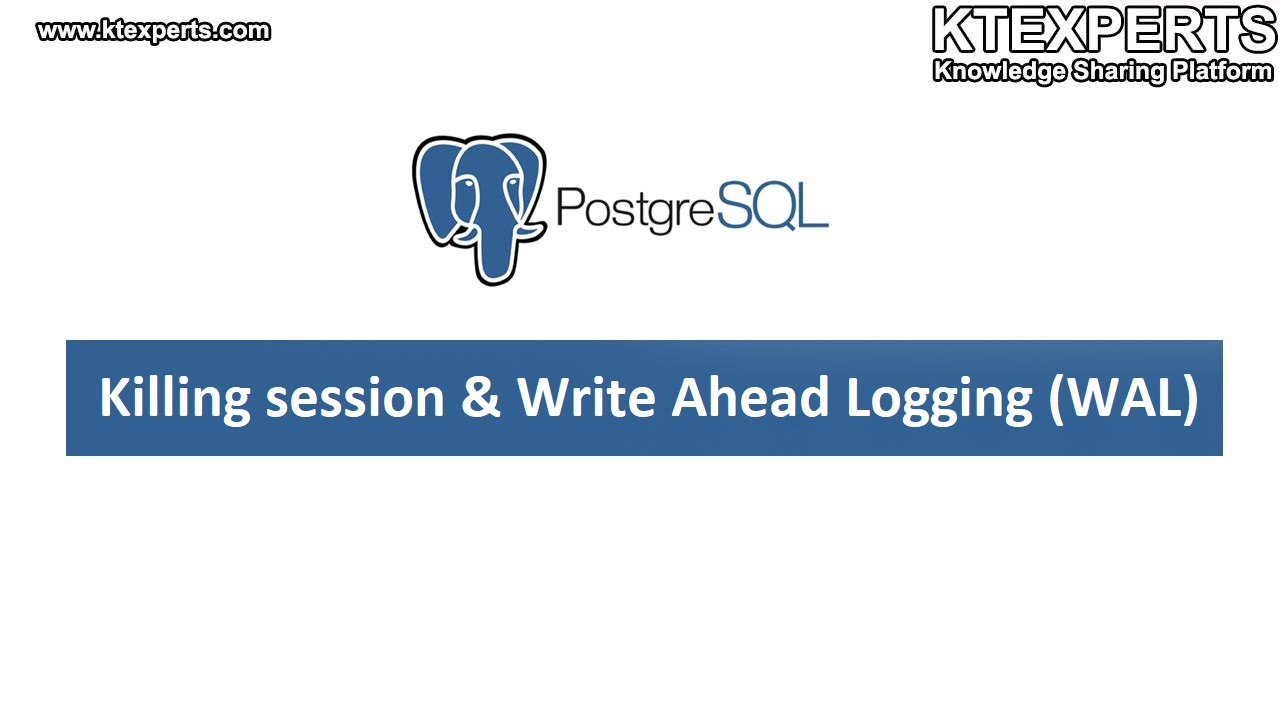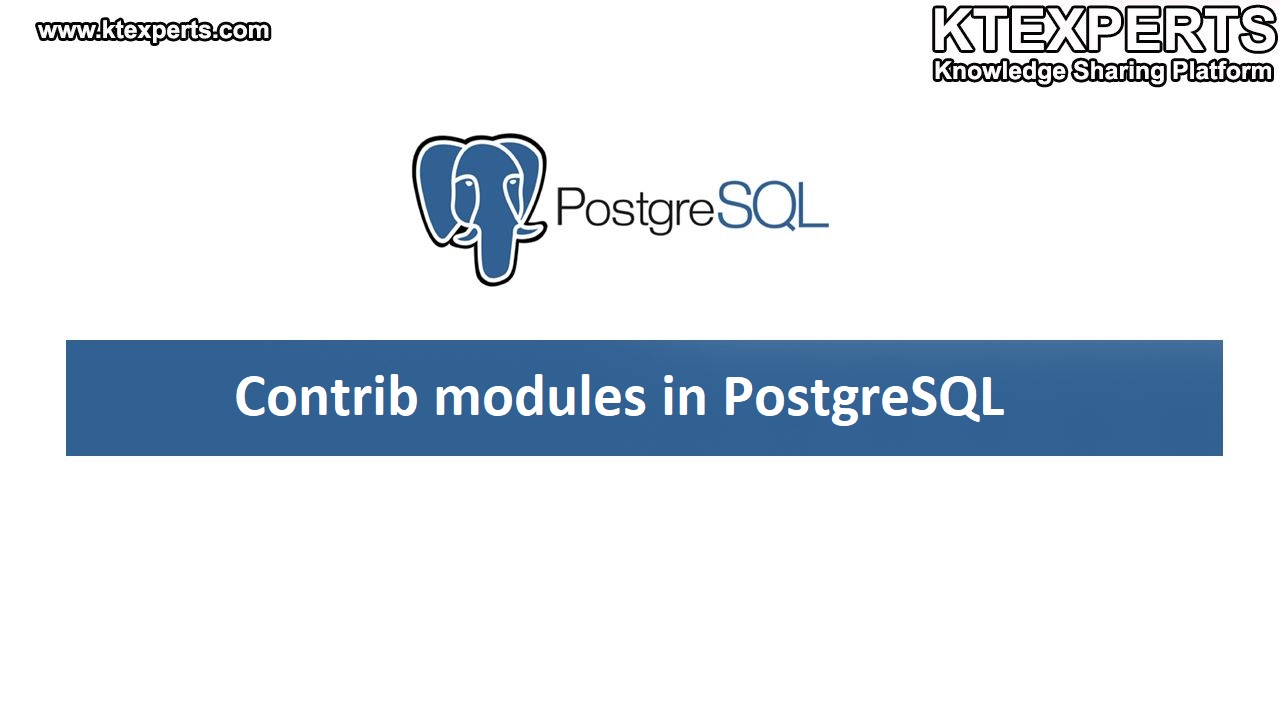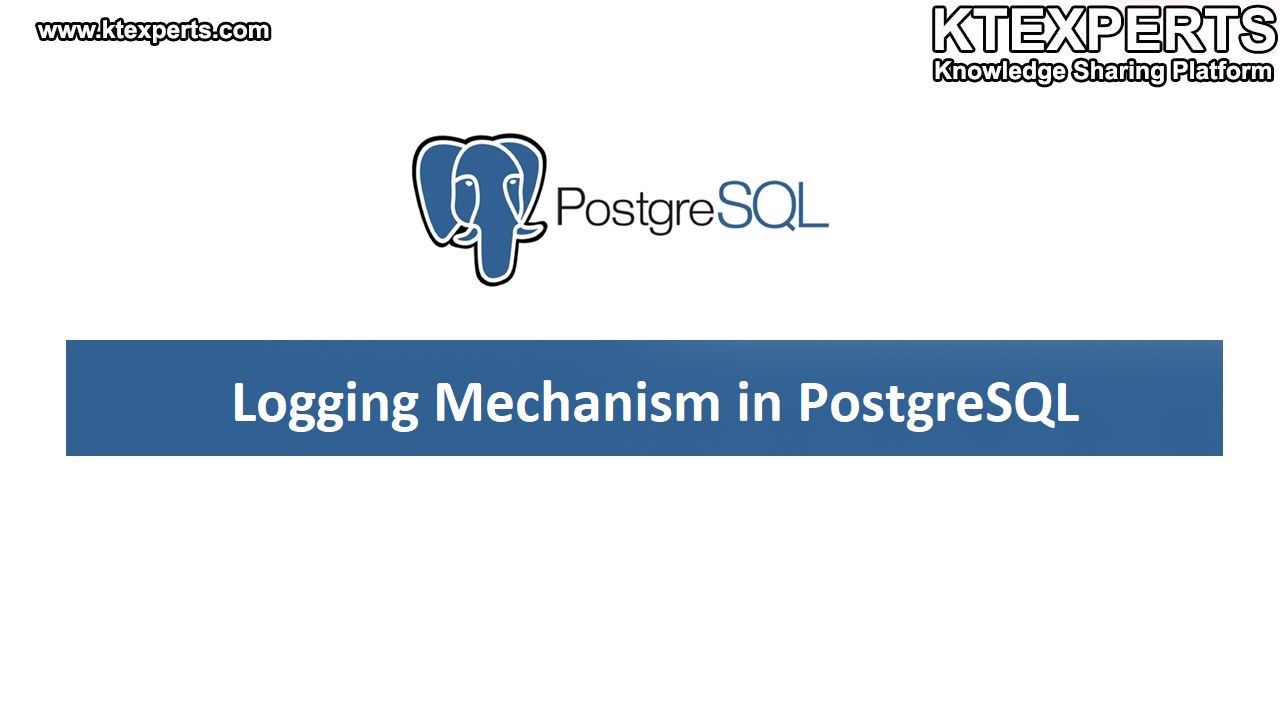PostgreSQL Interview Q&A Part-3
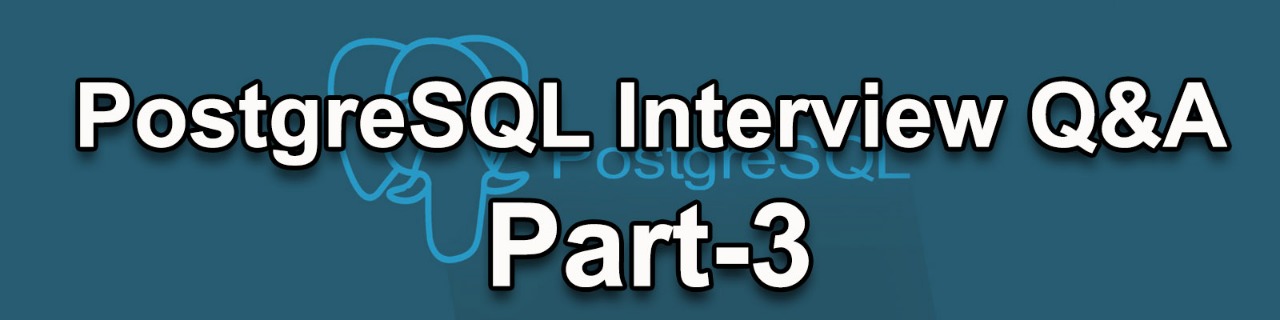
Before going into the article, please check our previous article on PostgreSQL Q&A Part-2
1. Can we have different data directories for PostgreSQL Cluster?
Under One PostgreSQL installation, you can create multiple Clusters. Each Cluster will have its own data directory. One Cluster cannot have multiple data Directories.
Data Directory path would be under the $PGHOME.
2. How do we manage transaction load on PostgreSQL?
PostgreSQL is a delete –insert database. Pre-dominantly used for OLAP loads in Enterprise markets and used as OLTP in SMB’s ( Small & Medium Business).
If you are using Postgres for OLTP, you would need to manage data fragmentation on your high transactional tables. To keep up with the performance, Tables would be needed to be Vacuumed periodically.
Check out the below article for more information on Data Fragmentation:
https://www.ktexperts.com/data-fregmentation-in-postgresql/
3. Can we restrict no. of connections at the database level?
Yes, You can restrict no of connections at the database and the User level.
|
1 2 3 4 5 6 7 8 9 10 |
postgres=# \c db6 postgres You are now connected to database "db6" as user "postgres". db6=# \q [postgres@gg-demo-vm ~]$ psql psql.bin (10.12) postgres=# ALTER DATABASE db6 WITH ALLOW_CONNECTIONS false; ALTER DATABASE postgres=# \c db6 postgres FATAL: database "db6" is not currently accepting connections Previous connection kept |
In the above example, we have restricted the connections on Database db6. If you want to revert it back, set the ALLLOW_CONNECTIONS to true.
You can also use the CONNECTION_LIMIT Parameter to limit the connections to the database.
4. Can we do a white list of IP’s to allow the database connection?
Yes, for any remote connection to happen to your database cluster, you would need to make an entry in the pg_hba.conf file.
This file is available under your Data directory. Check the screenshot below for the sample entry.
|
1 2 3 4 5 6 7 8 |
[postgres@gg-demo-vm data]$ pwd /dev/PG10/data [postgres@gg-demo-vm data]$ ls -ltr pg_hba.conf -rw-------. 1 postgres postgres 4259 Feb 10 04:44 pg_hba.conf [postgres@gg-demo-vm data]$ cat pg_hba.conf # TYPE DATABASE USER ADDRESS METHOD # IPv4 local connections: host all all 127.0.0.1/32 md5 |
5. What is the data directories’ ownership after installation?
Since the Installation will happen through the root user, all the directories will be owned by the root. Only the data directory will be owned by Postgres users.
You don’t have to create the Postgres user separately, it will be created along with the installation.
|
1 2 3 4 5 6 7 8 9 10 11 |
[postgres@gg-demo-vm ~]$ ls -ltr -rw-r--r--. 1 root daemon 76223 Feb 11 2020 pgAdmin_3rd_party_licenses.txt drwxr-xr-x. 8 root daemon 160 Feb 10 04:43 pgAdmin 4 drwxr-xr-x. 3 root daemon 60 Feb 10 04:44 server drwxr-xr-x. 6 root daemon 120 Feb 10 04:44 stackbuilder drwxr-xr-x. 4 root daemon 100 Feb 10 04:44 installer drwxr-xr-x. 2 root daemon 720 Feb 10 04:44 bin drwxr-xr-x. 4 root daemon 1360 Feb 10 04:44 lib -rwxr-xr-x. 1 root daemon 319 Feb 10 04:44 pg_env.sh drwxr-xr-x. 4 root daemon 160 Feb 10 04:44 scripts drwx------. 22 postgres postgres 600 Feb 28 00:00 data |
6. How to do remote connectivity to your database server from another server?
You can connect to the database from a remote server using the psql command itself.
Along with the command, you will have to mention the -h <hostname> as the option. Look at the screenshot below:
|
1 2 3 |
[postgres@gg-demo-vm ~]$ psql -h localhost -p 5432 psql.bin (10.12) Type "help" for help. |
Here, you have to give IP/Hostname in place of localhost.
7. Can we change/transfer ownership of the database?
Yes. In Postgres, you can change the ownership of the database whenever you want. The only thing that has to be kept in mind is only Superuser has the privileges to do that.
See the below example :
|
1 2 3 4 5 6 7 8 9 10 11 12 13 14 15 |
postgres=# \l db6 List of databases Name | Owner | Encoding | Collate | Ctype | Access privileges ------+----------+----------+-------------+-------------+------------------- db6 | postgres | UTF8 | en_US.UTF-8 | en_US.UTF-8 | (1 row) postgres=# alter database db6 owner to u1; ALTER DATABASE postgres=# \l db6 List of databases Name | Owner | Encoding | Collate | Ctype | Access privileges ------+-------+----------+-------------+-------------+------------------- db6 | u1 | UTF8 | en_US.UTF-8 | en_US.UTF-8 | (1 row) |
Here, the owner of the db6 database was a Postgres user. It was changed to u1.
8. List some shortcut commands in PostgreSQL
Postgres is a relational database and understand SQL language. You can also use some of the shortcuts to query the database.
- /l , /l+ ( List of databases)
- /du, /du+ ( List of Roles)
- /dn, /dn+ ( List of Schemas)
- /db, /db+ ( List of Tablespaces)
9. Do we have resource configuration at the PostgreSQL level?
There are 2 types of resource configuration in PostgreSQL.
- Cluster Level
- DB level.
You can make the changes in the PostgreSQL.conf file for the cluster level changes and for the database level parameter changes, you can run them at the database prompt level.
10. Can we create a database with different tablespace?
Yes, by default if you don’t mention anything, pg_default will be the default tablespace for the database.
If you want to create a database with a non-default tablespace, you would need to mention the name of the tablespace at the end of the create database command.
See the eg below :
|
1 2 3 4 5 6 7 |
postgres=# create database db7 tablespace ts2; CREATE DATABASE postgres=# \l+ db7 List of databases Name | Owner | Encoding | Collate | Ctype | Access privileges | Size | Tablespace | Description ------+----------+----------+-------------+-------------+-------------------+---------+------------+------------- db7 | postgres | UTF8 | en_US.UTF-8 | en_US.UTF-8 | | 7871 kB | ts2 | |
Here, ts2 is a user-defined tablespace that I had created before.
Author : Ankit Goyal
LinkedIn : https://www.linkedin.com/in/ankit-goyal-0a72999a
Thank you for giving your valuable time to read the above information. Please click here to subscribe for further updates
KTExperts is always active on social media platforms.
Facebook : https://www.facebook.com/ktexperts/
LinkedIn : https://www.linkedin.com/company/ktexperts/
Twitter : https://twitter.com/ktexpertsadmin
YouTube : https://www.youtube.com/c/ktexperts
Instagram : https://www.instagram.com/knowledgesharingplatform