In this article you will get to know the step by step installation of Recovery Catalog Database Using RMAN utility.
By default, RMAN connects to the target database in NOCATALOG mode, meaning that it uses the control files in the target database as the sole repository of RMAN metadata. Perhaps the most important decision you make when using RMAN is whether to create a recovery catalog as the RMAN repository for normal production operations. A recovery catalog is a schema created in a separate database that contains metadata obtained from the target control file.
With the use of the recovery catalog database, you can put all the backup or pieces information of the multiple databases in a single location.
Benefits of Using the Recovery Catalog as the RMAN Repository
When you use a recovery catalog, RMAN can perform a wider variety of automated backup and recovery functions than when you use the control file in the target database as the sole repository of metadata.
The following features are available only with a catalog: –
- You can store metadata about multiple target databases in a single catalog.
- You can store metadata about multiple incarnations of a single target database in the catalog. Hence, you can restore backups from any incarnation.
- Re synchronizing the recovery catalog at intervals less than the CONTROL_FILE_RECORD_KEEP_TIME setting, you can keep historical metadata.
- You can report the target database schema at a noncurrent time.
- you can store RMAN scripts in the recovery catalog.
Steps to create a Recovery Catalog Database: –
Step 1 :
First to create a tablespace for the recovery catalog database to put the information.
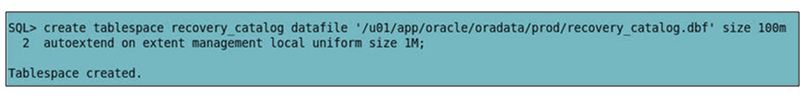
Step 2:
Next step is to create a recovery catalog user and assign tablespace which we have created in the first step.
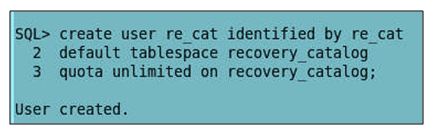
Step 3 :
Grant the recovery_catalog_owner permission to the user.
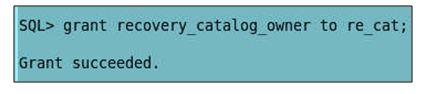
Step 4 :
Now Connect from RMAN Utility to create the catalog database.
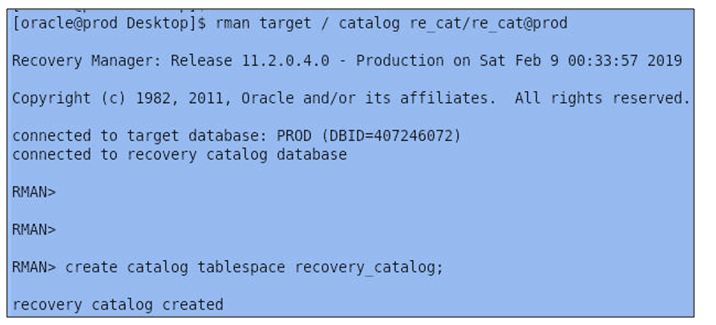
Step 5:
Now Register the databases which will use this database as a recovery catalog.
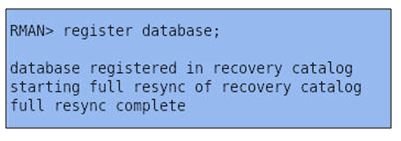
Step 6 :
Configure the RMAN persistent parameters.
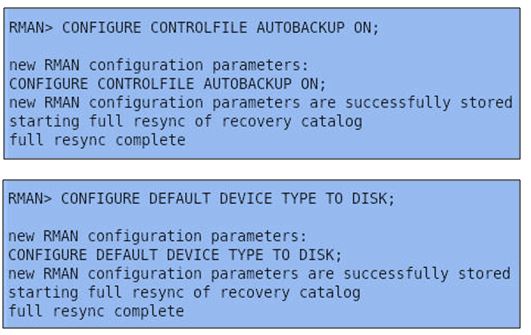
Step 7 :
Take the backup plus archive log from below command.
Command: – backup database plus archive log.
|
1 2 3 4 5 6 7 8 9 10 11 12 13 14 15 16 17 18 19 20 21 22 23 24 25 26 27 28 29 30 31 32 33 34 35 36 37 38 39 40 41 42 43 44 45 46 47 48 49 50 51 52 53 54 55 56 57 58 59 60 61 62 63 64 65 66 67 68 69 70 71 72 73 74 75 76 77 78 79 80 81 82 83 84 85 86 87 88 89 |
RMAN> backup database plus archivelog; Starting backup at 29-JUN-20 current log archived allocated channel: ORA_DISK_1 channel ORA_DISK_1: SID=63 device type=DISK channel ORA_DISK_1: starting archived log backup set channel ORA_DISK_1: specifying archived log(s) in backup set input archived log thread=1 sequence=2 RECID=1 STAMP=1044352376 input archived log thread=1 sequence=3 RECID=2 STAMP=1044355803 input archived log thread=1 sequence=4 RECID=3 STAMP=1044355967 input archived log thread=1 sequence=5 RECID=4 STAMP=1044357138 channel ORA_DISK_1: starting piece 1 at 29-JUN-20 channel ORA_DISK_1: finished piece 1 at 29-JUN-20 piece handle=/u01/app/oracle/fast_recovery_area/SILENTDB/backupset/2020_06_29/o1_mf_annnn_TAG20200629T111221_hhlzsyc3_.bkp tag=TAG20200629T111221 comment=NONE channel ORA_DISK_1: backup set complete, elapsed time: 00:00:07 Finished backup at 29-JUN-20 Starting backup at 29-JUN-20 using channel ORA_DISK_1 channel ORA_DISK_1: starting full datafile backup set channel ORA_DISK_1: specifying datafile(s) in backup set input datafile file number=00001 name=/u01/app/oracle/oradata/silentdb/system01.dbf input datafile file number=00003 name=/u01/app/oracle/oradata/silentdb/sysaux01.dbf input datafile file number=00004 name=/u01/app/oracle/oradata/silentdb/undotbs01.dbf input datafile file number=00007 name=/u01/app/oracle/oradata/silentdb/users01.dbf channel ORA_DISK_1: starting piece 1 at 29-JUN-20 channel ORA_DISK_1: finished piece 1 at 29-JUN-20 piece handle=/u01/app/oracle/fast_recovery_area/SILENTDB/backupset/2020_06_29/o1_mf_nnndf_TAG20200629T111229_hhlzt9xh_.bkp tag=TAG20200629T111229 comment=NONE channel ORA_DISK_1: backup set complete, elapsed time: 00:03:23 Finished backup at 29-JUN-20 Starting backup at 29-JUN-20 current log archived using channel ORA_DISK_1 channel ORA_DISK_1: starting archived log backup set channel ORA_DISK_1: specifying archived log(s) in backup set input archived log thread=1 sequence=6 RECID=5 STAMP=1044357363 channel ORA_DISK_1: starting piece 1 at 29-JUN-20 channel ORA_DISK_1: finished piece 1 at 29-JUN-20 piece handle=/u01/app/oracle/fast_recovery_area/SILENTDB/backupset/2020_06_29/o1_mf_annnn_TAG20200629T111606_hhm0103q_.bkp tag=TAG20200629T111606 comment=NONE channel ORA_DISK_1: backup set complete, elapsed time: 00:00:04 Finished backup at 29-JUN-20 Starting Control File and SPFILE Autobackup at 29-JUN-20 piece handle=/u01/app/oracle/fast_recovery_area/SILENTDB/autobackup/2020_06_29/o1_mf_s_1044357376_hhm01fgh_.bkp comment=NONE Finished Control File and SPFILE Autobackup at 29-JUN-20 Orcl database Backup from catalog database. RMAN> backup database plus archivelog; Starting backup at 29-JUN-20 current log archived allocated channel: ORA_DISK_1 channel ORA_DISK_1: SID=81 device type=DISK channel ORA_DISK_1: starting archived log backup set channel ORA_DISK_1: specifying archived log(s) in backup set input archived log thread=1 sequence=2 RECID=1 STAMP=1044350528 input archived log thread=1 sequence=3 RECID=2 STAMP=1044351479 input archived log thread=1 sequence=4 RECID=3 STAMP=1044356363 channel ORA_DISK_1: starting piece 1 at 29-JUN-20 channel ORA_DISK_1: finished piece 1 at 29-JUN-20 piece handle=/u01/app/oracle/fast_recovery_area/orcl/ORCL/backupset/2020_06_29/o1_mf_annnn_TAG20200629T105926_hhlz1q8s_.bkp tag=TAG20200629T105926 comment=NONE channel ORA_DISK_1: backup set complete, elapsed time: 00:00:07 Finished backup at 29-JUN-20 Starting backup at 29-JUN-20 using channel ORA_DISK_1 channel ORA_DISK_1: starting full datafile backup set channel ORA_DISK_1: specifying datafile(s) in backup set input datafile file number=00001 name=/u01/app/oracle/oradata/orcl/system01.dbf input datafile file number=00003 name=/u01/app/oracle/oradata/orcl/sysaux01.dbf input datafile file number=00004 name=/u01/app/oracle/oradata/orcl/undotbs01.dbf input datafile file number=00007 name=/u01/app/oracle/oradata/orcl/users01.dbf channel ORA_DISK_1: starting piece 1 at 29-JUN-20 channel ORA_DISK_1: finished piece 1 at 29-JUN-20 piece handle=/u01/app/oracle/fast_recovery_area/orcl/ORCL/backupset/2020_06_29/o1_mf_nnndf_TAG20200629T105934_hhlz22dv_.bkp tag=TAG20200629T105934 comment=NONE channel ORA_DISK_1: backup set complete, elapsed time: 00:02:08 Finished backup at 29-JUN-20 Starting backup at 29-JUN-20 current log archived using channel ORA_DISK_1 channel ORA_DISK_1: starting archived log backup set channel ORA_DISK_1: specifying archived log(s) in backup set input archived log thread=1 sequence=5 RECID=4 STAMP=1044356506 channel ORA_DISK_1: starting piece 1 at 29-JUN-20 channel ORA_DISK_1: finished piece 1 at 29-JUN-20 piece handle=/u01/app/oracle/fast_recovery_area/orcl/ORCL/backupset/2020_06_29/o1_mf_annnn_TAG20200629T110148_hhlz64os_.bkp tag=TAG20200629T110148 comment=NONE channel ORA_DISK_1: backup set complete, elapsed time: 00:00:01 Finished backup at 29-JUN-20 |
Step 8 :
Now we can check the backup information in both Catalog and Target databases.
Target databases: –
Orcl Database backup Tags: –
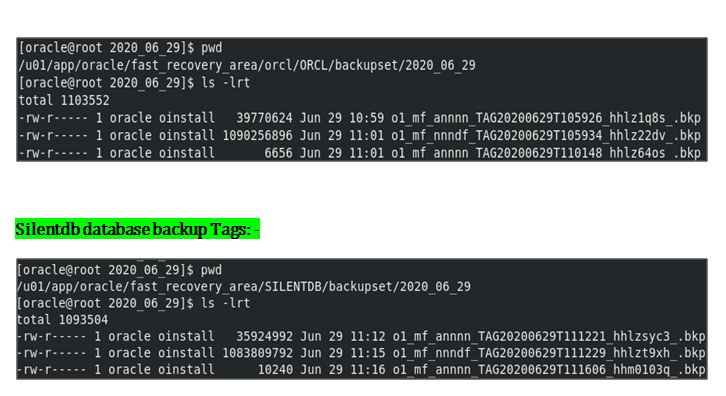
Catalog Database: –
Before check the pieces for the target databases, first you need to login from the catalog user and then we will check below view.
View name: – RC_BACKUP_PIECE
Command: – SELECT PIECE#,DB_ID,TAG,START_TIME,STATUS,IS_RECOVERY_DEST_FILE,COPY# from RC_BACKUP_PIECE;
|
1 2 3 4 5 6 7 8 |
PIECE# DB_ID TAG START_TIM S IS_ COPY# ---------- ---------- -------------------------------- --------- - 1 1564544619 TAG20200629T105926 29-JUN-20 A YES 1 1 1564544619 TAG20200629T105934 29-JUN-20 A YES 1 1 1564544619 TAG20200629T110148 29-JUN-20 A YES 1 1 21535371 TAG20200629T111221 29-JUN-20 A YES 1 1 21535371 TAG20200629T111229 29-JUN-20 A YES 1 1 21535371 TAG20200629T111606 29-JUN-20 A YES 1 |
Thank you for giving your valuable time to read the above information.
Follow us on
Website : www.ktexperts.com
Facebook Page : KTExperts Facebook
Linkedin Page : KT EXPERTS Linkedin
Cheers!!




