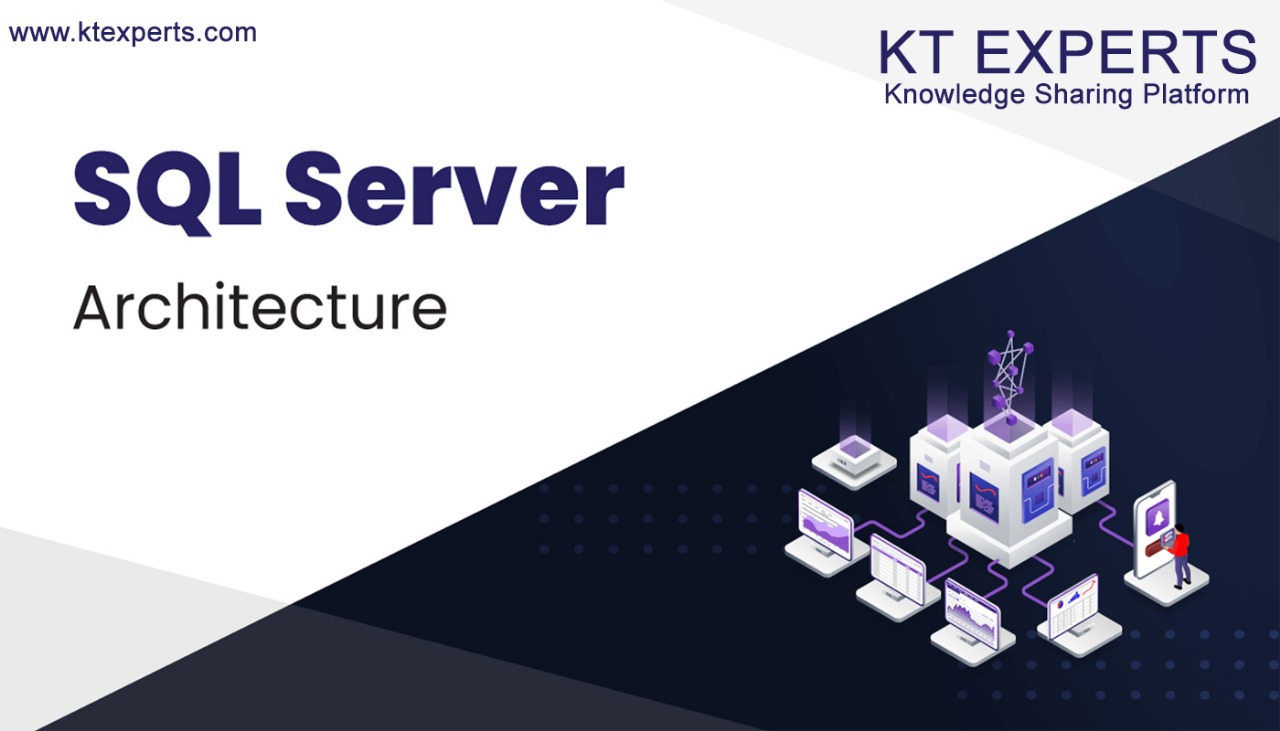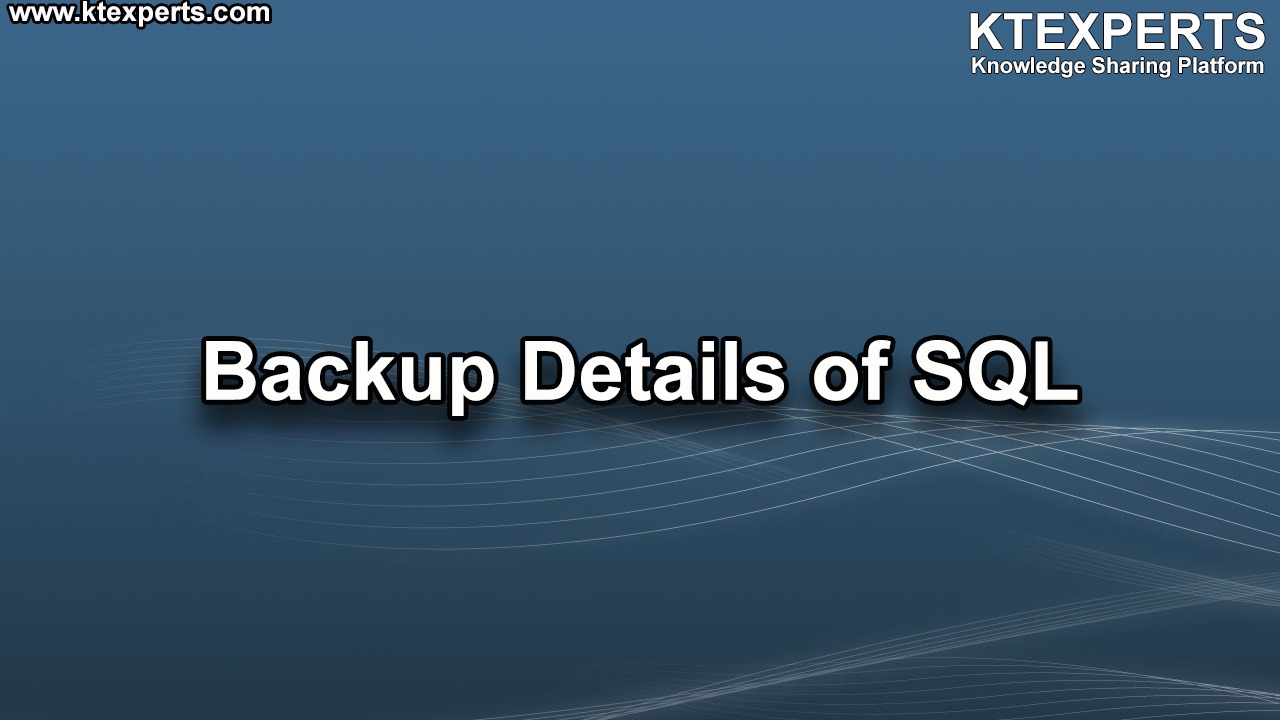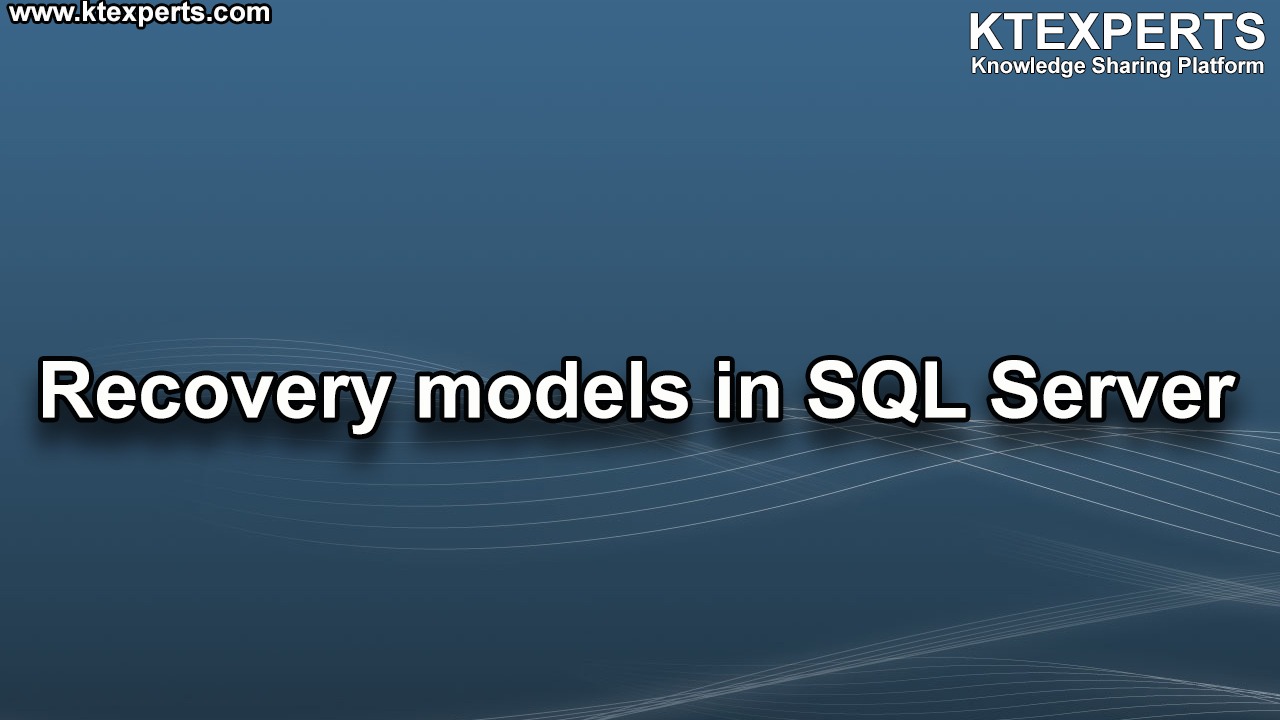SQL SERVER –Transparent Data Encryption (TDE)
Dear Readers,
In this article, we will learn about SQL SERVER –Transparent Data Encryption (TDE)
Transparent Data Encryption (TDE) performs real-time I/O encryption and decryption of the data and log files, thereby, protecting data at rest.
When SQL Server 2008 was introduced, Microsoft implemented Transparent Data Encryption (TDE). When TDE is enabled on a database SQL Server will encrypt the database as data is written to the disk. Additionally, when data is read from disk it will be unencrypted. When data is in memory is it is in an unencrypted format.
Encryption of a database file is done at the page level. The pages in an encrypted database are encrypted before they’re written to disk and are decrypted when read into memory. TDE doesn’t increase the size of the encrypted database.
One more advantage with TDE, database backups will also be encrypted. In the event that a backup of the database gets lost or stolen, the culprit will not be able to restore the database without the appropriate certificate, keys and passwords
Below are the sequence order steps to implement TDE
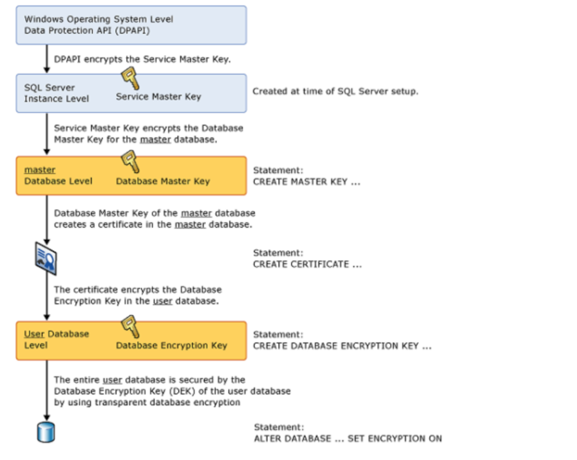
Steps to implement TDE for database
Here I am using DB name as Testing
Step 1: Create Database Master Key
|
1 2 3 4 5 |
USE Master; GO CREATE MASTER KEY ENCRYPTION BY PASSWORD='Test@12345'; GO |
Step 2: Create a Certificate to support TDE
|
1 2 3 4 5 6 |
USE Master; GO CREATE CERTIFICATE TDE_Cert WITH SUBJECT='DB_encryption'; GO |
Step 3: Create Database Encryption Key
|
1 2 3 4 5 6 |
USE Testing GO CREATE DATABASE ENCRYPTION KEY WITH ALGORITHM = AES_256 ENCRYPTION BY SERVER CERTIFICATE TDE_Cert; GO |
Step 4: Enable TDE on Database
|
1 2 3 |
ALTER DATABASE Testing SET ENCRYPTION ON; GO |
Now TDE implemented on Testing database and using below script we can check on which database TDE is enabled.
–Execute below query and check what databases are encrypted on the SQL Server instance
|
1 2 3 4 5 6 7 8 9 10 11 12 13 14 15 |
select DB_NAME(database_id) AS DatabaseName, encryption_state, encryption_state_desc = CASE encryption_state WHEN '0' THEN 'No database encryption key present, no encryption' WHEN '1' THEN 'Unencrypted' WHEN '2' THEN 'Encryption in progress' WHEN '3' THEN 'Encrypted' WHEN '4' THEN 'Key change in progress' WHEN '5' THEN 'Decryption in progress' WHEN '6' THEN 'Protection change in progress (The certificate or asymmetric key that is encrypting the database is encrypting the database encryption key is being changed.)' ELSE 'No Status' END, percent_complete,encryptor_thumbprint,encryptor_type from sys.dm_database_encryption_keys |
You can get the result as below
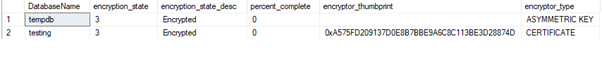
— Execute below query to find the name of the certificates
|
1 2 3 4 5 6 7 8 9 10 11 12 13 14 15 |
select DB_NAME(database_id) AS DatabaseName, encryption_state, encryption_state_desc = CASE encryption_state WHEN '0' THEN 'No database encryption key present, no encryption' WHEN '1' THEN 'Unencrypted' WHEN '2' THEN 'Encryption in progress' WHEN '3' THEN 'Encrypted' WHEN '4' THEN 'Key change in progress' WHEN '5' THEN 'Decryption in progress' WHEN '6' THEN 'Protection change in progress (The certificate or asymmetric key that is encrypting the database is encrypting the database encryption key is being changed.)' ELSE 'No Status' END, percent_complete,b.name as Certificate, encryptor_thumbprint,encryptor_type from sys.dm_database_encryption_keys a INNER JOIN sys.certificates b ON a.encryptor_thumbprint=b.thumbprint |
We will get below result
How to restore database backup on other instance which TDE enabled
1.Take backup TDE certificate on instance
|
1 2 3 |
BACKUP CERTIFICATE TDE_Cert TO FILE = 'D:\backup\TDE_cert' WITH PRIVATE KEY (file='D:\backup\TDE_CertKey.pvk', ENCRYPTION BY PASSWORD='Test@12345') |
2.Restore TDE Certificate on other instance
— create master key on other instance which we are going to restore the backup
|
1 2 3 4 5 |
USE Master; GO CREATE MASTER KEY ENCRYPTION BY PASSWORD='Test@12345'; GO |
— Restore certificate
|
1 2 3 4 5 6 |
USE MASTER GO CREATE CERTIFICATE TDE_Cert FROM FILE = 'D:\backup\TDE_Cert' WITH PRIVATE KEY (FILE = 'D:\backup\TDE_CertKey.pvk', DECRYPTION BY PASSWORD = 'Test@12345' ); |
Now you can restore the database after restoring certificates.
How to Remove TDE
1.Disable TDE on the affected databases
|
1 2 3 |
USE master; GO ALTER DATABASE testing SET ENCRYPTION OFF; |
2.Remove the encryption key
|
1 2 3 4 |
USE testing; GO DROP DATABASE ENCRYPTION KEY; GO |
3.Drop certificates using below query
|
1 2 3 |
USE [master] GO DROP CERTIFICATE TDE_Cert; |
4.Drop master key
|
1 2 3 |
use master go DROP MASTER KEY |
Thank you for giving your valuable time to read the above information.
Follow us on
Website : www.ktexperts.com
Facebook Page : KTexperts
Linkedin Page : KT EXPERTS