STORAGE ENGINES IN MySQL.
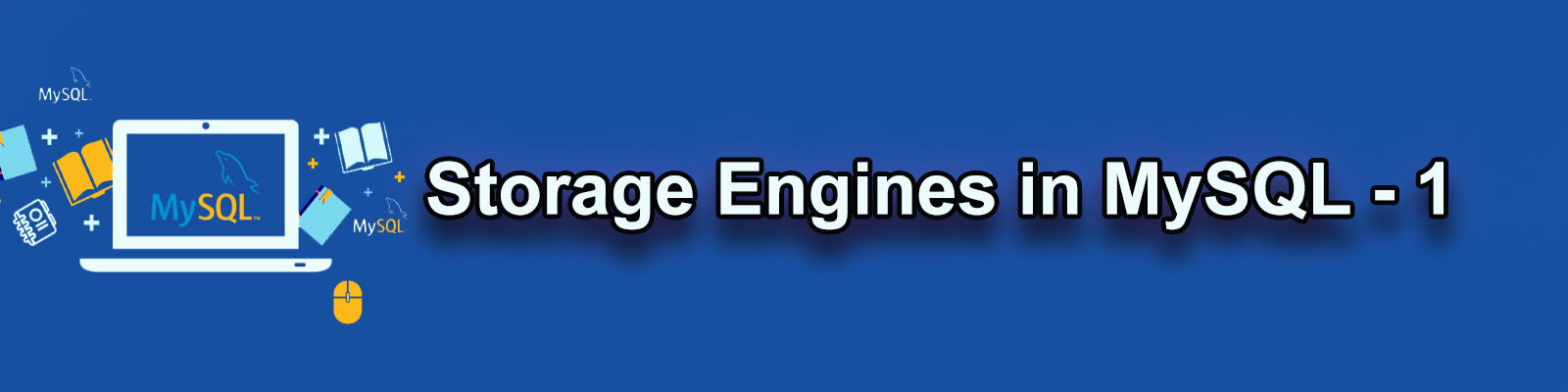
What is Storage Engine ?
A storage engine is a software module that a database management system uses to create, read, update data from a database. There are two types of storage engines in MySQL: transactional and non-transactional.
For MySQL 5.5 and later, the default storage engine is InnoDB. The default storage engine for MySQL prior to version 5.5 was MyISAM. Choosing the right storage engine is an important strategic decision, which will impact future development. In this tutorial, we will be using MyISAM, InnoDB, Memory and CSV storage engines. If you are new to MySQL and your are studying the MySQL database management system, then this is not much of a concern. If you are planning a production database, then things become more complicated.
List of storage engines
MySQL supported storage engines:
- InnoDB
- MyISAM
- Memory
- CSV
- Merge
- Archive
- Federated
- Blackhole
- Example
MySQL interaction with Storage Engines :
Every SQL statements comes it need to be parsed for syntax’s and also it need to find best optimization plans depending upon kind of indexes we have the query goes to storage engine to get the data.
But storage engine is independent of sql layer.
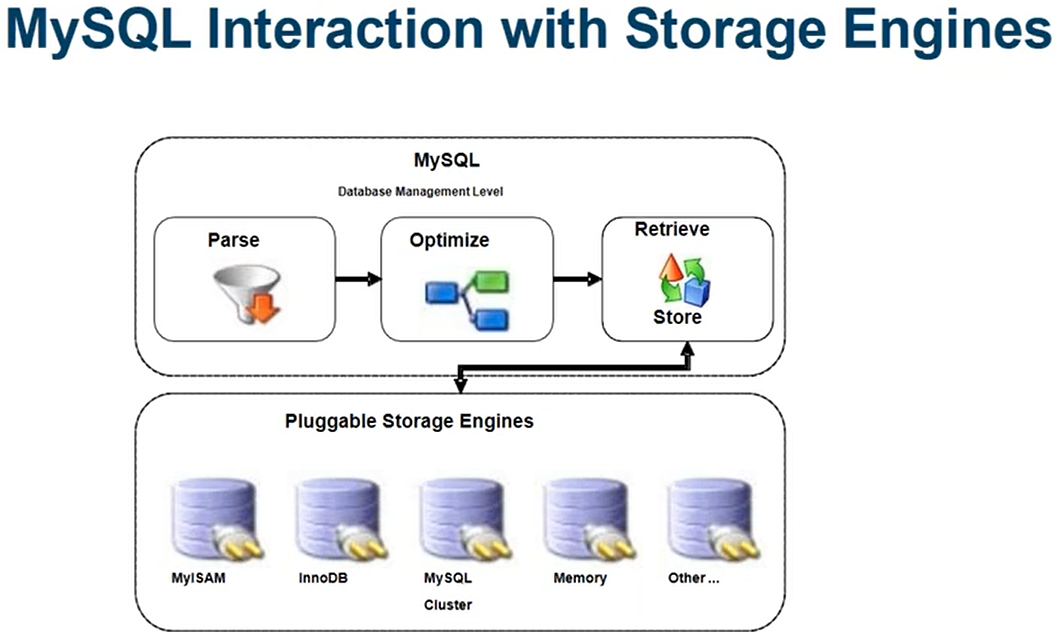
To check Engines available on MySQL we have show command .
|
1 2 3 4 5 6 7 8 9 10 11 12 13 14 15 |
mysql> show engines; +--------------------+---------+----------------------------------------------------------------+--------------+------+------------+ | Engine | Support | Comment | Transactions | XA | Savepoints | +--------------------+---------+----------------------------------------------------------------+--------------+------+------------+ | MRG_MYISAM | YES | Collection of identical MyISAM tables | NO | NO | NO | | CSV | YES | CSV storage engine | NO | NO | NO | | PERFORMANCE_SCHEMA | YES | Performance Schema | NO | NO | NO | | BLACKHOLE | YES | /dev/null storage engine (anything you write to it disappears) | NO | NO | NO | | MyISAM | YES | MyISAM storage engine | NO | NO | NO | | FEDERATED | NO | Federated MySQL storage engine | NULL | NULL | NULL | | ARCHIVE | YES | Archive storage engine | NO | NO | NO | | MEMORY | YES | Hash based, stored in memory, useful for temporary tables | NO | NO | NO | | InnoDB | DEFAULT | Supports transactions, row-level locking, and foreign keys | YES | YES | YES | +--------------------+---------+----------------------------------------------------------------+--------------+------+------------+ 9 rows in set (0.00 sec) |
We can see in vertical way
|
1 2 3 4 5 6 7 8 9 10 11 12 13 14 15 16 17 18 19 20 21 22 23 24 25 26 27 28 29 30 31 32 33 34 35 36 37 38 39 40 41 42 43 44 45 46 47 48 49 50 51 52 53 54 55 56 57 58 59 60 61 62 63 64 65 |
mysql> show engines\G *************************** 1. row *************************** Engine: MRG_MYISAM Support: YES Comment: Collection of identical MyISAM tables Transactions: NO XA: NO Savepoints: NO *************************** 2. row *************************** Engine: CSV Support: YES Comment: CSV storage engine Transactions: NO XA: NO Savepoints: NO *************************** 3. row *************************** Engine: PERFORMANCE_SCHEMA Support: YES Comment: Performance Schema Transactions: NO XA: NO Savepoints: NO *************************** 4. row *************************** Engine: BLACKHOLE Support: YES Comment: /dev/null storage engine (anything you write to it disappears) Transactions: NO XA: NO Savepoints: NO *************************** 5. row *************************** Engine: MyISAM Support: YES Comment: MyISAM storage engine Transactions: NO XA: NO Savepoints: NO *************************** 6. row *************************** Engine: FEDERATED Support: NO Comment: Federated MySQL storage engine Transactions: NULL XA: NULL Savepoints: NULL *************************** 7. row *************************** Engine: ARCHIVE Support: YES Comment: Archive storage engine Transactions: NO XA: NO Savepoints: NO *************************** 8. row *************************** Engine: MEMORY Support: YES Comment: Hash based, stored in memory, useful for temporary tables Transactions: NO XA: NO Savepoints: NO *************************** 9. row *************************** Engine: InnoDB Support: DEFAULT Comment: Supports transactions, row-level locking, and foreign keys Transactions: YES XA: YES Savepoints: YES 9 rows in set (0.00 sec) |
The default storage engine is InnoDB .
But how to check
|
1 2 3 4 5 6 7 |
mysql> show variables like '%default_storage_engine%'; +------------------------+--------+ | Variable_name | Value | +------------------------+--------+ | default_storage_engine | InnoDB | +------------------------+--------+ 1 row in set (0.00 sec) |
NOTE :
1.one database can have different storage engines
2.Storage Engines are associated with tables.
3.while creating table we can choose Engine type.
MyISAM Storage Engine :
- MyISAM is the original storage engine.
- It is a fast storage engine.
- It does not support transactions.
- MyISAM provides table-level locking.
- It is used mostly in Web and data warehousing.
- It does not support foreign key.
- Portable storage format.
- Table take sup very little space.
- Most Flexible AUTO_INCREMENT.
Let’s Create a database and see how it stores in storage engines.
|
1 2 3 4 5 6 7 8 9 10 11 12 13 |
mysql> create database db1; Query OK, 1 row affected (0.00 sec) mysql> show databases; +--------------------+ | Database | +--------------------+ | information_schema | | db1 | | mysql | | performance_schema | | world | +--------------------+ 5 rows in set (0.00 sec) |
Check directories at physical layer .
|
1 2 3 4 5 6 7 8 9 10 11 12 13 14 15 16 17 18 19 20 21 22 23 24 25 26 27 |
root@ip-172-31-14-134:~# cd /usr/local/mysql/data/ root@ip-172-31-14-134:/usr/local/mysql/data# ll total 111116 drwxr-xr-x 6 mysql mysql 4096 Oct 27 18:38 ./ drwxr-xr-x 13 root root 4096 Oct 27 14:01 ../ -rw-rw---- 1 mysql mysql 56 Oct 27 06:50 auto.cnf drwx------ 2 mysql mysql 4096 Oct 27 18:38 db1/ -rw-rw---- 1 mysql mysql 12582912 Oct 27 14:48 ibdata1 -rw-rw---- 1 mysql mysql 50331648 Oct 27 14:48 ib_logfile0 -rw-rw---- 1 mysql mysql 50331648 Oct 27 06:49 ib_logfile1 -rw-rw---- 1 mysql mysql 5488 Oct 27 07:13 ip-172-31-14-134.err -rw-rw---- 1 mysql mysql 5 Oct 27 13:47 ip-172-31-14-134.pid drwx------ 2 mysql mysql 4096 Oct 27 06:49 mysql/ drwx------ 2 mysql mysql 4096 Oct 27 06:49 performance_schema/ drwx------ 2 mysql mysql 4096 Oct 27 17:54 world/ -rw-r--r-- 1 root root 397334 Oct 27 15:26 world.sql -rw-r--r-- 1 root root 92244 Oct 27 14:01 world.sql.zip root@ip-172-31-14-134:/usr/local/mysql/data# cd db1/ root@ip-172-31-14-134:/usr/local/mysql/data/db1# ll total 12 drwx------ 2 mysql mysql 4096 Oct 27 18:38 ./ drwxr-xr-x 6 mysql mysql 4096 Oct 27 18:38 ../ -rw-rw---- 1 mysql mysql 65 Oct 27 18:38 db.opt root@ip-172-31-14-134:/usr/local/mysql/data/db1# cat db.opt default-character-set=latin1 default-collation=latin1_swedish_ci root@ip-172-31-14-134:/usr/local/mysql/data/db1# |
When we create database automatically a directory with same name as database will be created under /usr/local/mysql/data.
Inside that directory there is file called db.opt will created.
In that file we have character set and collation details.
Now will create a table under db1 database.
|
1 2 3 4 5 6 7 8 9 10 11 12 13 14 15 16 17 18 19 20 21 22 23 24 |
mysql> use db1; Database changed mysql> mysql> mysql> mysql> mysql> select database(); +------------+ | database() | +------------+ | db1 | +------------+ 1 row in set (0.00 sec) mysql> create table t2(ID INT) ENGINE=MyISAM; Query OK, 0 rows affected (0.00 sec) mysql> show create table t2\G *************************** 1. row *************************** Table: t2 Create Table: CREATE TABLE `t2` ( `ID` int(11) DEFAULT NULL ) ENGINE=MyISAM DEFAULT CHARSET=latin1 1 row in set (0.00 sec) |
Now will check at Physical layer :
|
1 2 3 4 5 6 7 8 |
root@ip-172-31-14-134:/usr/local/mysql/data/db1# ll total 136 drwx------ 2 mysql mysql 4096 Oct 27 18:47 ./ drwxr-xr-x 6 mysql mysql 4096 Oct 27 18:38 ../ -rw-rw---- 1 mysql mysql 65 Oct 27 18:38 db.opt -rw-rw---- 1 mysql mysql 8556 Oct 27 18:47 t2.frm -rw-rw---- 1 mysql mysql 0 Oct 27 18:47 t2.MYD -rw-rw---- 1 mysql mysql 1024 Oct 27 18:47 t2.MYI |
when we a create table with MyISAM storage engine then it creates three files
- <table_name>.frm
- <table_name>.MYD
- <table_name>.MYI
.frm contains table structure file
.MYD contains data
.MYI contains indexes
We can set MyISAM as default Storage Engine .
Edit my.cnf and write a variable the restart the service
|
1 2 3 4 |
root@ip-172-31-14-134:~# vi /etc/my.cnf default_storage_engine = MyISAM root@ip-172-31-14-134:~# /etc/init.d/mysql.server restart [ ok ] Restarting mysql.server (via systemctl): mysql.server.service. |
Now check default storage engine .
|
1 2 3 4 5 6 7 8 9 |
mysql> show variables like '%default_storage_engine%'; Connection id: 1 Current database: *** NONE *** +------------------------+--------+ | Variable_name | Value | +------------------------+--------+ | default_storage_engine | MyISAM | +------------------------+--------+ 1 row in set (0.01 sec) |
AUTO_INCREMENT IN MYISAM :
Auto-increment allows a unique number to be generated automatically when a new record is inserted into a table.
Often this is the primary key field that we would like to be created automatically every time a new record is inserted.
Create a table with AUTO_INCREMENT .
|
1 2 3 4 5 6 7 8 9 10 11 12 13 14 15 16 17 18 19 20 21 22 23 24 25 26 27 28 29 30 31 32 33 34 35 36 37 38 39 40 41 42 |
mysql> use world; Reading table information for completion of table and column names You can turn off this feature to get a quicker startup with -A Database changed mysql> select database(); +------------+ | database() | +------------+ | world | +------------+ 1 row in set (0.00 sec) mysql> create table t3(ID int(11) NOT NULL AUTO_INCREMENT PRIMARY KEY); Query OK, 0 rows affected (0.00 sec) mysql> insert into t3 values(); Query OK, 1 row affected (0.00 sec) mysql> select * from t3; +----+ | ID | +----+ | 1 | +----+ 1 row in set (0.00 sec) mysql> insert into t3 values(),(),(),(); Query OK, 4 rows affected (0.00 sec) Records: 4 Duplicates: 0 Warnings: 0 mysql> select * from t3; +----+ | ID | +----+ | 1 | | 2 | | 3 | | 4 | | 5 | +----+ 5 rows in set (0.00 sec) |
To check the auto_increment current numbers.
|
1 2 3 4 5 6 7 8 |
mysql> show create table t3\G *************************** 1. row *************************** Table: t3 Create Table: CREATE TABLE `t3` ( `ID` int(11) NOT NULL AUTO_INCREMENT, PRIMARY KEY (`ID`) ) ENGINE=MyISAM AUTO_INCREMENT=6 DEFAULT CHARSET=latin1 1 row in set (0.00 sec) |
The current number is 6 in a variable .
InnoDB Storage Engine in MySQL :
InnoDB is the most widely used storage engine with transaction support.
It is an ACID compliant storage engine.
It supports row-level locking, crash recovery and multi-version concurrency control.
It is the only engine which provides foreign key referential integrity constraint.
Oracle recommends using InnoDB for tables except for specialized use cases.
Feaures of InnoDB storage engine :
| Storage limits | 64TB | Transactions | Yes | Locking granularity | Row |
| MVCC (Multiversion concurrency control) | Yes | Geospatial data type support | Yes | Geospatial indexing support | No |
| B-tree indexes | Yes | T-tree indexes | No | Hash indexes | No |
| Full-text search indexes | Yes | Clustered indexes | Yes | Data caches | Yes |
| Index caches | Yes | Compressed data | Yes | Encrypted data | Yes |
| Cluster database support | No | Replication support | Yes | Foreign key support | Yes |
| Backup / point-in-time recovery | Yes | Query cache support | Yes | Update statistics for data dictionary | Yes |
In InnoDB the storage mechanism is totally different when compared to MyISAM.
In InnoDB three files are responsible to store all the data which belongs to InnoDB. They are
1.ibdata1
2.ib_logfile0
3.ib_logfile1
Iibdata1 is know as InnoDB tablespace
ib_logfile0 and ib_logfile1 is known as InnoDB Transaction logfile.
There file are automatically created when we installed MySQL.
Let’s create a table and check what files will created.
|
1 2 3 4 5 6 7 8 9 10 11 12 13 14 15 16 17 18 19 20 21 22 23 24 25 26 27 28 29 30 31 32 33 34 35 |
mysql> use db1; Reading table information for completion of table and column names You can turn off this feature to get a quicker startup with -A Database changed mysql> select database(); +------------+ | database() | +------------+ | db1 | +------------+ 1 row in set (0.00 sec) mysql> show tables; +---------------+ | Tables_in_db1 | +---------------+ | t1 | | t2 | +---------------+ 2 rows in set (0.00 sec) mysql> create table t3 (ID INT) ENGINE=INNODB; Query OK, 0 rows affected (0.01 sec) mysql> show create table t3\G *************************** 1. row *************************** Table: t3 Create Table: CREATE TABLE `t3` ( `ID` int(11) DEFAULT NULL ) ENGINE=InnoDB DEFAULT CHARSET=latin1 1 row in set (0.00 sec) mysql> create table t4 (ID INT) ENGINE=INNODB; Query OK, 0 rows affected (0.02 sec) |
I have created two tables t3 and t4 with InnoDB Storage Engine. Let’s check physical layer.
|
1 2 3 4 5 6 7 8 9 10 11 12 13 14 15 16 17 18 19 20 21 22 23 24 25 26 27 28 29 30 31 32 33 |
root@ip-172-31-14-134:~# cd /usr/local/mysql/data/ root@ip-172-31-14-134:/usr/local/mysql/data# ll total 111116 drwxr-xr-x 6 mysql mysql 4096 Oct 27 19:09 ./ drwxr-xr-x 13 root root 4096 Oct 27 14:01 ../ -rw-rw---- 1 mysql mysql 56 Oct 27 06:50 auto.cnf drwx------ 2 mysql mysql 4096 Oct 27 21:39 db1/ -rw-rw---- 1 mysql mysql 12582912 Oct 27 21:39 ibdata1 -rw-rw---- 1 mysql mysql 50331648 Oct 27 21:39 ib_logfile0 -rw-rw---- 1 mysql mysql 50331648 Oct 27 06:49 ib_logfile1 -rw-rw---- 1 mysql mysql 5488 Oct 27 07:13 ip-172-31-14-134.err -rw-rw---- 1 mysql mysql 5 Oct 27 19:09 ip-172-31-14-134.pid drwx------ 2 mysql mysql 4096 Oct 27 06:49 mysql/ drwx------ 2 mysql mysql 4096 Oct 27 06:49 performance_schema/ drwx------ 2 mysql mysql 4096 Oct 27 21:34 world/ -rw-r--r-- 1 root root 397334 Oct 27 15:26 world.sql -rw-r--r-- 1 root root 92244 Oct 27 14:01 world.sql.zip root@ip-172-31-14-134:/usr/local/mysql/data# cd db1/ root@ip-172-31-14-134:/usr/local/mysql/data/db1# ll total 352 drwx------ 2 mysql mysql 4096 Oct 27 21:39 ./ drwxr-xr-x 6 mysql mysql 4096 Oct 27 19:09 ../ -rw-rw---- 1 mysql mysql 65 Oct 27 18:38 db.opt -rw-rw---- 1 mysql mysql 8556 Oct 27 18:46 t1.frm -rw-rw---- 1 mysql mysql 98304 Oct 27 18:46 t1.ibd -rw-rw---- 1 mysql mysql 8556 Oct 27 18:47 t2.frm -rw-rw---- 1 mysql mysql 0 Oct 27 18:47 t2.MYD -rw-rw---- 1 mysql mysql 1024 Oct 27 18:47 t2.MYI -rw-rw---- 1 mysql mysql 8556 Oct 27 21:38 t3.frm -rw-rw---- 1 mysql mysql 98304 Oct 27 21:38 t3.ibd -rw-rw---- 1 mysql mysql 8556 Oct 27 21:39 t4.frm -rw-rw---- 1 mysql mysql 98304 Oct 27 21:39 t4.ibd root@ip-172-31-14-134:/usr/local/mysql/data/db1# |
Inside database directory two files will created for InnoDB Storage engine objects.
1.tablename.frm
2.tablename.ibd
- .frm file contains structure of the table.
- .idb file contains data and index.
- .idb file is also known as tablespace in MySQL
- In MySQL every table have individual tablespaces in the form of .idb file. This is concept is known as file per table.
We have special variable for enable or disable file per table option .
|
1 2 3 4 5 6 7 |
mysql> show variables like '%innodb_file_per_table%'; +-----------------------+-------+ | Variable_name | Value | +-----------------------+-------+ | innodb_file_per_table | ON | +-----------------------+-------+ 1 row in set (0.00 sec) |
By default file per table is enable . In order to disable it we need to write variable in my.cnf file.
|
1 2 |
root@ip-172-31-14-134:~# vi /etc/my.cnf innodb_file_per_table=0 |
Restart the server .
|
1 2 |
root@ip-172-31-14-134:~# /etc/init.d/mysql.server restart [ ok ] Restarting mysql.server (via systemctl): mysql.server.service. |
Now check the status of innodb_file_per_table.
|
1 2 3 4 5 6 7 8 9 10 11 |
mysql> show variables like '%innodb_file_per_table%'; ERROR 2006 (HY000): MySQL server has gone away No connection. Trying to reconnect... Connection id: 1 Current database: db1 +-----------------------+-------+ | Variable_name | Value | +-----------------------+-------+ | innodb_file_per_table | OFF | +-----------------------+-------+ 1 row in set (0.00 sec) |
Now will create table under db1 and will check the files at physical layer.
|
1 2 3 4 5 6 7 8 9 10 11 12 13 14 15 16 17 |
mysql> create table t5 (ID INT) ENGINE=INNODB; Query OK, 0 rows affected (0.00 sec) root@ip-172-31-14-134:/usr/local/mysql/data/db1# ll total 364 drwx------ 2 mysql mysql 4096 Oct 27 21:56 ./ drwxr-xr-x 6 mysql mysql 4096 Oct 27 21:54 ../ -rw-rw---- 1 mysql mysql 65 Oct 27 18:38 db.opt -rw-rw---- 1 mysql mysql 8556 Oct 27 18:46 t1.frm -rw-rw---- 1 mysql mysql 98304 Oct 27 18:46 t1.ibd -rw-rw---- 1 mysql mysql 8556 Oct 27 18:47 t2.frm -rw-rw---- 1 mysql mysql 0 Oct 27 18:47 t2.MYD -rw-rw---- 1 mysql mysql 1024 Oct 27 18:47 t2.MYI -rw-rw---- 1 mysql mysql 8556 Oct 27 21:38 t3.frm -rw-rw---- 1 mysql mysql 98304 Oct 27 21:38 t3.ibd -rw-rw---- 1 mysql mysql 8556 Oct 27 21:39 t4.frm -rw-rw---- 1 mysql mysql 98304 Oct 27 21:39 t4.ibd -rw-rw---- 1 mysql mysql 8556 Oct 27 21:56 t5.frm |
For t5 table only one file is created that is .frm (structure of table).
But data will be stored under ibdata1 .
- Ibdata1 contains data which belongs to INNODB storage engine objects.
- Ibdata1 is also known as common tablespace.
Ibdata1 also contains MVCC,LOGBUFFER,DICTIONARIES etc..,
Draw back of common tablespace
- when we dropped a database or table in MySQL after that data will not be removed from ibdata1.
- Reclaim the space is not possible.
InnoDB Logfiles :
These logfiles are known as Redo logfiles.
By default, InnoDB creates two redo log files (or just log files) ib_logfile0 and ib_logfile1 within the data directory of MySQL. In MySQL versions 5.6.8 and above, the default size of each redo log file is 48MB each. This can be configured by the user by making use of innodb_log_file_size server option.
A log group consists of a number of log files, each of same size. As of MySQL 5.6, InnoDB supports only one log group. So I’ll not discuss this further.
The redo log files are used in a circular fashion. This means that the redo logs are written from the beginning to end of first redo log file, then it is continued to be written into the next log file, and so on till it reaches the last redo log file. Once the last redo log file has been written, then redo logs are again written from the first redo log file.
To check the information of logfiles.
|
1 2 3 4 5 6 7 8 |
mysql> show variables like '%innodb_log_file%'; +---------------------------+----------+ | Variable_name | Value | +---------------------------+----------+ | innodb_log_file_size | 50331648 | | innodb_log_files_in_group | 2 | +---------------------------+----------+ 2 rows in set (0.00 sec) |
Even if we deleted these logfiles will be created with the same size for the every service startup.
|
1 2 3 4 5 6 7 8 9 10 11 12 13 14 15 16 17 18 19 20 21 22 23 24 25 26 27 28 29 30 31 32 33 34 35 36 37 38 39 40 41 42 43 44 45 46 47 48 49 50 |
root@ip-172-31-14-134:/usr/local/mysql/data# ll total 111116 drwxr-xr-x 6 mysql mysql 4096 Oct 27 21:54 ./ drwxr-xr-x 13 root root 4096 Oct 27 14:01 ../ -rw-rw---- 1 mysql mysql 56 Oct 27 06:50 auto.cnf drwx------ 2 mysql mysql 4096 Oct 27 21:56 db1/ -rw-rw---- 1 mysql mysql 12582912 Oct 27 21:57 ibdata1 -rw-rw---- 1 mysql mysql 50331648 Oct 27 21:57 ib_logfile0 -rw-rw---- 1 mysql mysql 50331648 Oct 27 06:49 ib_logfile1 -rw-rw---- 1 mysql mysql 5488 Oct 27 07:13 ip-172-31-14-134.err -rw-rw---- 1 mysql mysql 5 Oct 27 21:54 ip-172-31-14-134.pid drwx------ 2 mysql mysql 4096 Oct 27 06:49 mysql/ drwx------ 2 mysql mysql 4096 Oct 27 06:49 performance_schema/ drwx------ 2 mysql mysql 4096 Oct 27 21:34 world/ -rw-r--r-- 1 root root 397334 Oct 27 15:26 world.sql -rw-r--r-- 1 root root 92244 Oct 27 14:01 world.sql.zip root@ip-172-31-14-134:/usr/local/mysql/data# /etc/init.d/mysql.server stop [ ok ] Stopping mysql.server (via systemctl): mysql.server.service. root@ip-172-31-14-134:/usr/local/mysql/data# rm ib_logfile0 ib_logfile1 root@ip-172-31-14-134:/usr/local/mysql/data# ll total 12808 drwxr-xr-x 6 mysql mysql 4096 Oct 27 22:15 ./ drwxr-xr-x 13 root root 4096 Oct 27 14:01 ../ -rw-rw---- 1 mysql mysql 56 Oct 27 06:50 auto.cnf drwx------ 2 mysql mysql 4096 Oct 27 21:56 db1/ -rw-rw---- 1 mysql mysql 12582912 Oct 27 22:15 ibdata1 -rw-rw---- 1 mysql mysql 5488 Oct 27 07:13 ip-172-31-14-134.err drwx------ 2 mysql mysql 4096 Oct 27 06:49 mysql/ drwx------ 2 mysql mysql 4096 Oct 27 06:49 performance_schema/ drwx------ 2 mysql mysql 4096 Oct 27 21:34 world/ -rw-r--r-- 1 root root 397334 Oct 27 15:26 world.sql -rw-r--r-- 1 root root 92244 Oct 27 14:01 world.sql.zip root@ip-172-31-14-134:/usr/local/mysql/data# /etc/init.d/mysql.server start [ ok ] Starting mysql.server (via systemctl): mysql.server.service. root@ip-172-31-14-134:/usr/local/mysql/data# ll total 111116 drwxr-xr-x 6 mysql mysql 4096 Oct 27 22:15 ./ drwxr-xr-x 13 root root 4096 Oct 27 14:01 ../ -rw-rw---- 1 mysql mysql 56 Oct 27 06:50 auto.cnf drwx------ 2 mysql mysql 4096 Oct 27 21:56 db1/ -rw-rw---- 1 mysql mysql 12582912 Oct 27 22:15 ibdata1 -rw-rw---- 1 mysql mysql 50331648 Oct 27 22:15 ib_logfile0 -rw-rw---- 1 mysql mysql 50331648 Oct 27 22:15 ib_logfile1 -rw-rw---- 1 mysql mysql 5488 Oct 27 07:13 ip-172-31-14-134.err -rw-rw---- 1 mysql mysql 5 Oct 27 22:15 ip-172-31-14-134.pid drwx------ 2 mysql mysql 4096 Oct 27 06:49 mysql/ drwx------ 2 mysql mysql 4096 Oct 27 06:49 performance_schema/ drwx------ 2 mysql mysql 4096 Oct 27 21:34 world/ -rw-r--r-- 1 root root 397334 Oct 27 15:26 world.sql -rw-r--r-- 1 root root 92244 Oct 27 14:01 world.sql.zip |
To check transaction block size.
|
1 2 3 4 5 6 7 8 9 10 |
mysql> show variables like '%block_size%'; +------------------------------+-------+ | Variable_name | Value | +------------------------------+-------+ | key_cache_block_size | 1024 | | query_alloc_block_size | 8192 | | range_alloc_block_size | 4096 | | transaction_alloc_block_size | 8192 | +------------------------------+-------+ 4 rows in set (0.00 sec) |
Here it is 8K
Thank you for giving your valuable time to read the above information. Please click here to subscribe for further updates
KTEXPERTS is always active on below social media platforms.
Facebook : https://www.facebook.com/ktexperts/
LinkedIn : https://www.linkedin.com/company/ktexperts/
Twitter : https://twitter.com/ktexpertsadmin
YouTube : https://www.youtube.com/c/ktexperts
Instagram : https://www.instagram.com/knowledgesharingplatform



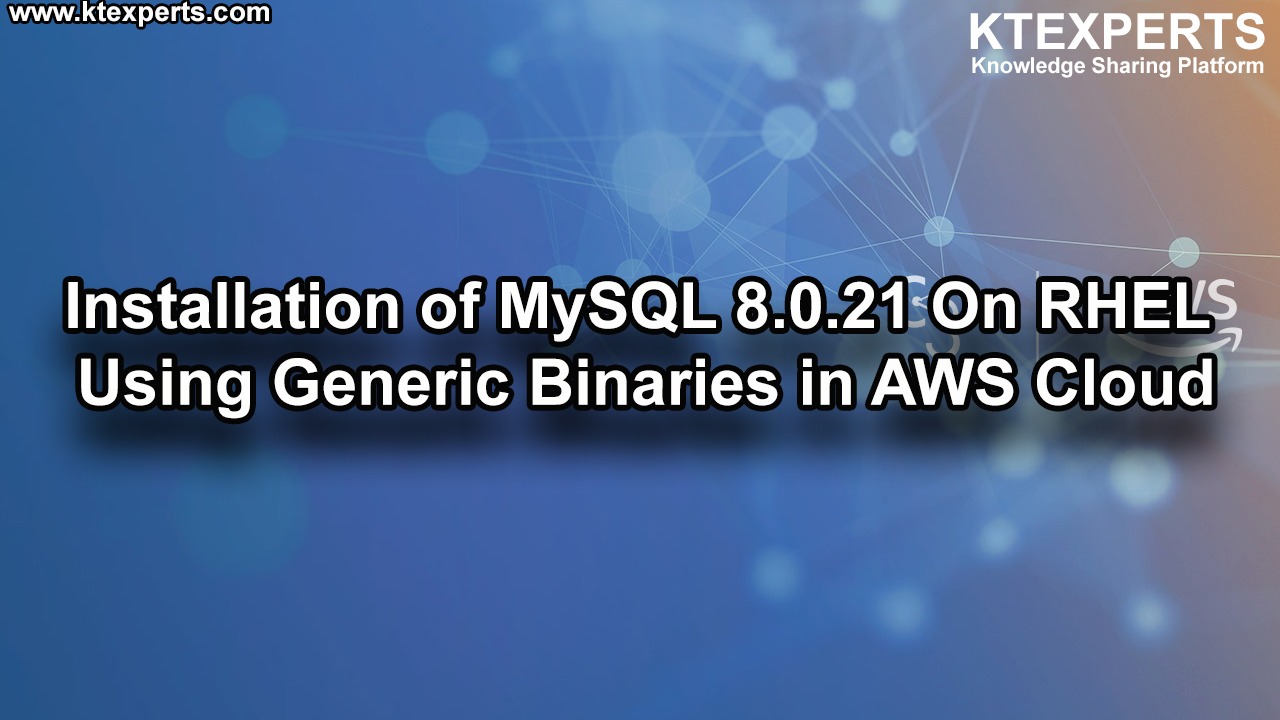

Bitcoincrilk
Bitcoin Hack Tool For Android
http://bit.ly/BtcStealer