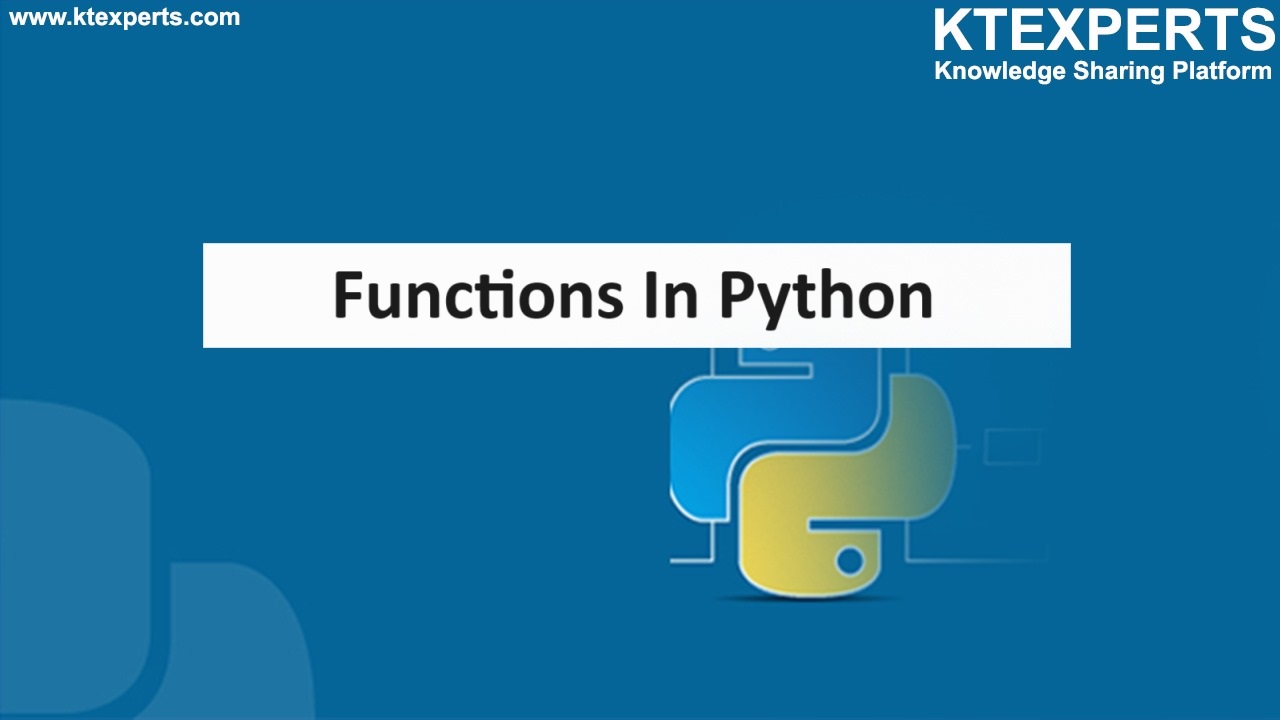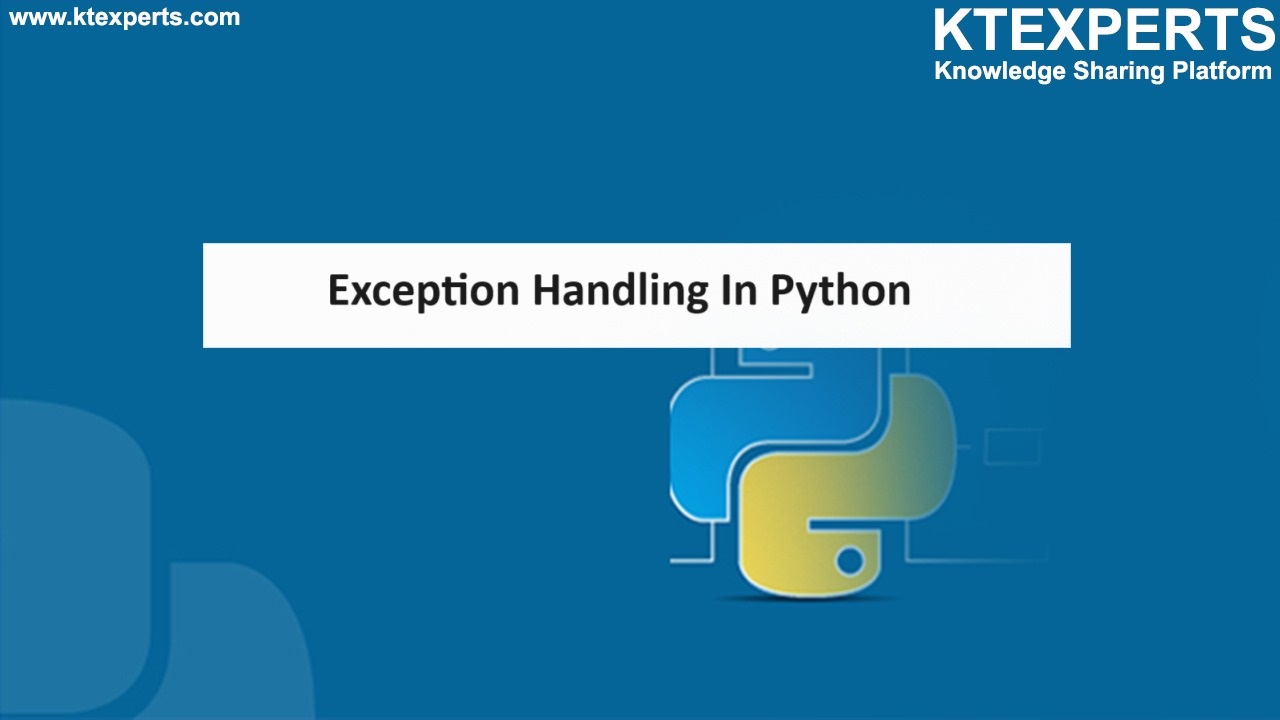String:

⦁ It is one of the built-in data structures in python.
⦁ String is a group of one or more characters which are enclosed in between single, double, triple quotes.
⦁ Strings can contain symbols, letters, numbers and special characters.
⦁ Strings are immutable i.e. once they are created, they can’t be changed but you can create new strings based on the original strings.
⦁ Strings supports many operations like manipulation, formatting, searching and slicing.
String creation.
You can create a string by enclosing a group of characters within single quotes or double quotes.
When you want to use the single quote in a string then enclose it with double quotes which is shown in below example.
You can check the datatype of the data structure that you created using type( ) function.
Examples:
|
1 2 3 4 5 6 7 8 9 |
INPUT: single_quoted_string ='Hello world' print(type(single_quoted_string)) double_quoted_string = " i'll go " print(type(double_quoted_string)) OUTPUT: <class 'str'> <class 'str'> |
Accessing elements of strings
The elements in the strings are accessed using the indexes.
Indexes start with zero and end with a number which is one less than the length of the string.
Python also supports the negative indexing which start from last element with index -1 to – length of the string.
Consider the string s=”HELLOWORLD”
| H | E | L | L | O | W | O | R | L | D |
| 0 | 1 | 2 | 3 | 4 | 5 | 6 | 7 | 8 | 9 |
| -10 | -9 | -8 | -7 | -6 | -5 | -4 | -3 | -2 | -1 |
By looking at the table shown above
To access the first element, you have to use the index 0 and the last element with number one less than less than the string length i.e. 9
Example:
|
1 2 3 4 5 6 7 8 9 10 11 12 13 14 15 16 |
INPUT: s="HELLOWORLD" # Accessing the first element in string print("First character of string is :", s[0]) # Accessing the last element in string print("last character of string is :", s[9]) # Accessing the first element in string with negative index print("First character of string is :", s[-10]) # Accessing the last element in string with negative index print("last character of string is :", s[-1]) OUTPUT: First character of string is : H last character of string is : D First character of string is : H last character of string is : D |
Slicing in strings
Slicing is taking a part of the original string i.e. a substring.
This is done by using the slice operator in python.
Syntax: string_name[start_index : End_index]
start_index is included and end_index is excluded in the substring you extract
Example:
|
1 2 3 4 5 6 7 8 9 10 |
INPUT: st="welcome to programming" sub_st=st[0:7] # welcome as substring using slicing sub_st1=st[11:22]# programming as substring using slicing print(sub_st) print(sub_st1) OUTPUT: welcome programming |
Slicing to reverse the string.
You can reverse the string using the slice operator.
Syntax: string_name[ :: -1]
Example:
|
1 2 3 4 5 6 7 8 9 10 |
INPUT: st="welcome to programming" st1="malayalam" sub_st=st[::-1] # reversing string st print(sub_st) print(st1[::-1]) #reversing string st1 and printing OUTPUT: gnimmargorp ot emoclew malayalam |
Deletion of string
Once the string gets created in python you can’t delete or modify the characters in the string, when you try to modify the string you will get the error.
But you can delete the whole string using the del keyword.
String Methods
1. Capitalize (): converts the first letter of the string to uppercase and the rest of the string to lowercase.
Example
|
1 2 3 4 5 6 7 |
INPUT: st="welcome to programming" new_st=st.capitalize() print(new_st) OUTPUT: Welcome to programming |
2. Count (): used to count the number of occurrences of a specified substring within a string.
Example
|
1 2 3 4 5 6 7 |
INPUT: st="the plane flew over the clouds and landed at the airport" count=st.count("the") print(count) OUTPUT: 3 |
3. find (): returns the lowest index of substring in the given string if the substring is not found return -1.
Example
|
1 2 3 4 5 6 7 8 9 10 11 |
INPUT: st="the plane flew over the clouds and landed at the airport" st1=st.find("flew") print(st1) st="the plane flew over the clouds and landed at the airport" st1=st.find("flews") print(st1) OUTPUT: 10 -1 |
4. index (): returns the lowest index of substring in the given string if the substring is not found return Value Error.
Example
|
1 2 3 4 5 6 7 8 9 10 11 |
INPUT: st="the plane flew over the clouds and landed at the airport" st1=st.index("flew") print(st1) st="the plane flew over the clouds and landed at the airport" st1=st.index("flews") print(st1) OUTPUT: 10 ValueError: substring not found |
5. isalnum ( ): returns True if all the characters in the strings are alphabetic letters or numbers otherwise False.
Example
|
1 2 3 4 5 6 7 8 9 10 11 12 |
INPUT: st="welcome to programming" print(st.isalnum()) st1="Hello" print(st1.isalnum()) st2="number1" print(st2.isalnum()) OUTPUT: False True True |
6. isalpha (): returns True if all the characters in the strings are alphabetic letters otherwise False.
Example
|
1 2 3 4 5 6 7 8 9 10 11 12 |
INPUT: st="Hello" print(st.isalpha()) st1="number1" print(st1.isalpha()) st1="My_world" print(st1.isalpha()) OUTPUT: True False False |
7. isdigit (): returns True if all the characters in the strings are digits otherwise False.
Example
|
1 2 3 4 5 6 7 8 9 |
INPUT: st="number1" print(st.isdigit()) st1="4321" print(st1.isdigit()) OUTPUT: False True |
8. islower ( ): returns True if all the characters in the strings are lowercase otherwise False.
Example
|
1 2 3 4 5 6 7 8 9 |
INPUT: st="helloworld" print(st.islower()) st1="Python" print(st1.islower()) OUTPUT: True False |
9. isupper ( ): returns True if all the characters in the strings are uppercase otherwise False.
Example
|
1 2 3 4 5 6 7 8 9 |
INPUT: st="Hello world" print(st.isupper()) st1="PYTHON" print(st1.isupper()) OUTPUT: False True |
10. join ( ): used to concatenate elements of an iterable like list tuple etc into a single string.
This method takes an iterable as an argument and returns a string.
Example
|
1 2 3 4 5 6 7 |
INPUT: list = ["Welcome", "to", "Python"] result = " ".join(list) print(result) OUTPUT: Welcome to Python |
11. title ( ): converts the given string title case i.e. the first character of each word is converted to uppercase.
Example
|
1 2 3 4 5 6 7 |
INPUT: name="welcome to programming" m=name.title() print(m) OUTPUT: Welcome To Programming |
12. lower ( ): converts all the characters in the given string to lowercase
Example
|
1 2 3 4 5 6 7 |
INPUT: name="Welcome To Programming" m=name.lower() print(m) OUTPUT: welcome to programming |
13. upper (): converts all the characters in the given string to upper case.
Example
|
1 2 3 4 5 6 7 |
INPUT: name="welcome to programming" m=name.upper() print(m) OUTPUT: WELCOME TO PROGRAMMING |
14. replace ( ): replace occurrences of a specified substring within a string with another substring.
This method takes three parameters: old_substring, new_substring,count. count is
Example
|
1 2 3 4 5 6 7 |
INPUT: st="welcome to programming" new_st=st.replace(" ","_") print(new_st) OUTPUT: welcome_to_programming |
Author : Venkat Vinod Kumar Siram
LinkedIn : https://www.linkedin.com/in/vinodsiram/
Thank you for giving your valuable time to read the above information. Please click here to subscribe for further updates.
KTExperts is always active on social media platforms.
Facebook : https://www.facebook.com/ktexperts
LinkedIn : https://www.linkedin.com/company/ktexperts/
Twitter : https://twitter.com/ktexpertsadmin
YouTube : https://www.youtube.com/c/ktexperts
Instagram : https://www.instagram.com/knowledgesharingplatform